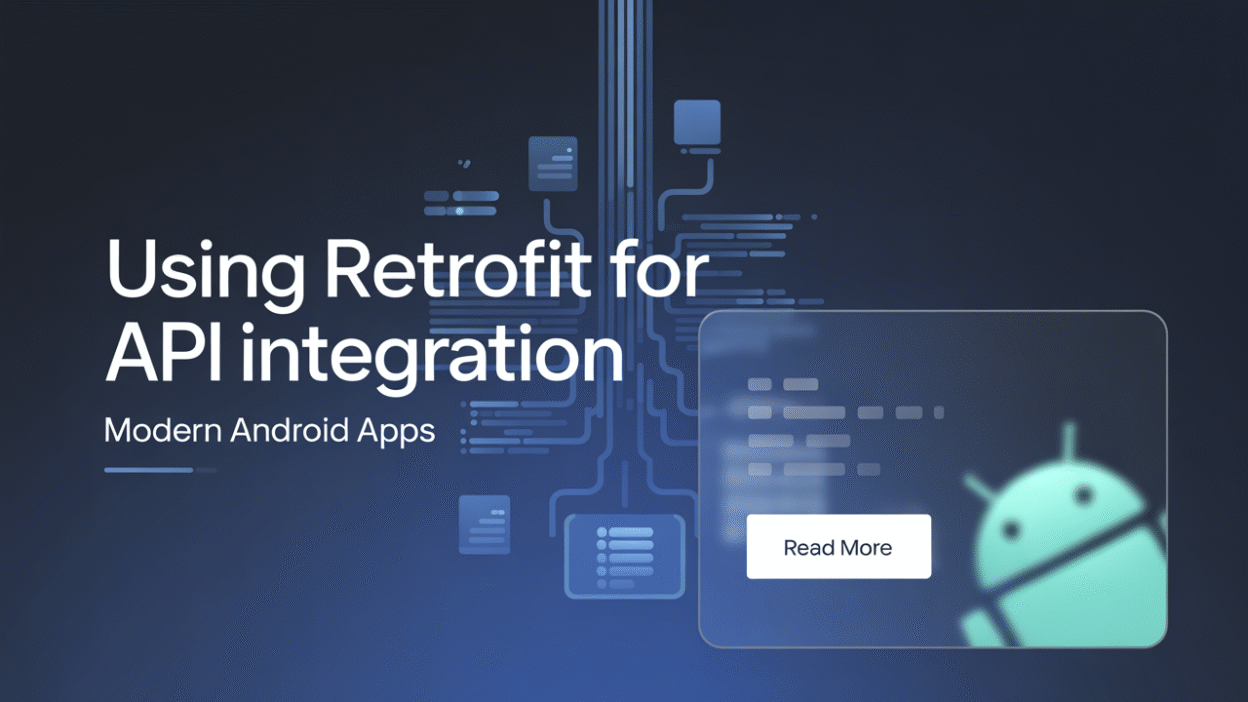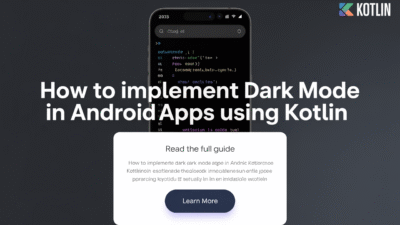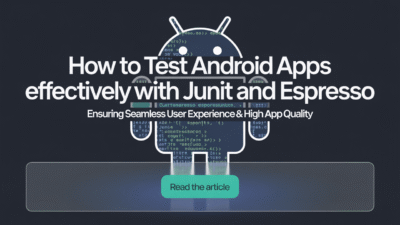In the ever-evolving landscape of Android development, efficient and clean API integration is crucial for building robust applications. One of the most popular tools for this purpose is Retrofit, a type-safe HTTP client developed by Square. This blog post will explore how Retrofit simplifies API integration in modern Android apps, making network operations more manageable and maintainable.
What is Retrofit?
Retrofit is a powerful library that allows developers to define REST API interactions in a straightforward manner. By turning your HTTP API into a Java or Kotlin interface, Retrofit streamlines the process of making network requests and handling responses []. It is built on top of OkHttp, another library from Square, which provides a robust foundation for handling HTTP requests efficiently [].
Why Use Retrofit?
There are several reasons why Retrofit has become a go-to choice for many Android developers:
- Time-Saving: Retrofit significantly reduces the amount of boilerplate code needed for network operations, thereby saving development time.
- Developer-Friendly: The library offers a clean and intuitive API, making it easier for developers to work with.
- Flexibility: Retrofit supports various data formats such as JSON and XML, allowing developers to choose the one that best fits their needs [].
Getting Started with Retrofit
To start using Retrofit in your Android project, you first need to add it to your Gradle build file. This step is straightforward and involves including the necessary dependencies in your build.gradle file []. Once added, you can define an interface that represents the API endpoints you wish to interact with.
For example, consider a simple API that retrieves user information:
public interface UserService {
@GET("users/{id}")
Call<User> getUser(@Path("id") int id);
}This interface uses Retrofit annotations to specify the HTTP method (@GET) and the endpoint path. The Call object is used to make synchronous or asynchronous requests to the API.
Making API Calls
Once your service interface is defined, you can create an instance of it using the Retrofit builder:
Retrofit retrofit = new Retrofit.Builder()
.baseUrl("https://api.example.com/")
.addConverterFactory(GsonConverterFactory.create())
.build();
UserService userService = retrofit.create(UserService.class);With the service instance, you can now make API calls. For instance, to fetch a user’s information:
Call<User> call = userService.getUser(1);
call.enqueue(new Callback<User>() {
@Override
public void onResponse(Call<User> call, Response<User> response) {
if (response.isSuccessful()) {
User user = response.body();
// Handle the user data
}
}
@Override
public void onFailure(Call<User> call, Throwable t) {
// Handle failure
}
});This example demonstrates an asynchronous request, where the enqueue method is used to execute the call on a background thread, preventing the main thread from being blocked [].
Advanced Features
Retrofit also supports advanced features such as coroutines and sealed classes for modeling responses, which can help manage complex state transitions and error handling in a more structured way []. Additionally, there are tools available to automate Retrofit code generation, further simplifying the integration process [].
Conclusion
In conclusion, Retrofit is a versatile and efficient library for integrating APIs in modern Android applications. Its ability to reduce boilerplate code, coupled with its flexibility and ease of use, makes it an invaluable tool for developers. Whether you’re working on a small project or a large-scale application, Retrofit can help streamline your network operations and enhance your productivity.
By leveraging Retrofit, developers can focus more on building core app functionalities rather than getting bogged down by the intricacies of network communication. As the Android ecosystem continues to evolve, libraries like Retrofit will undoubtedly play a significant role in shaping the future of mobile development.