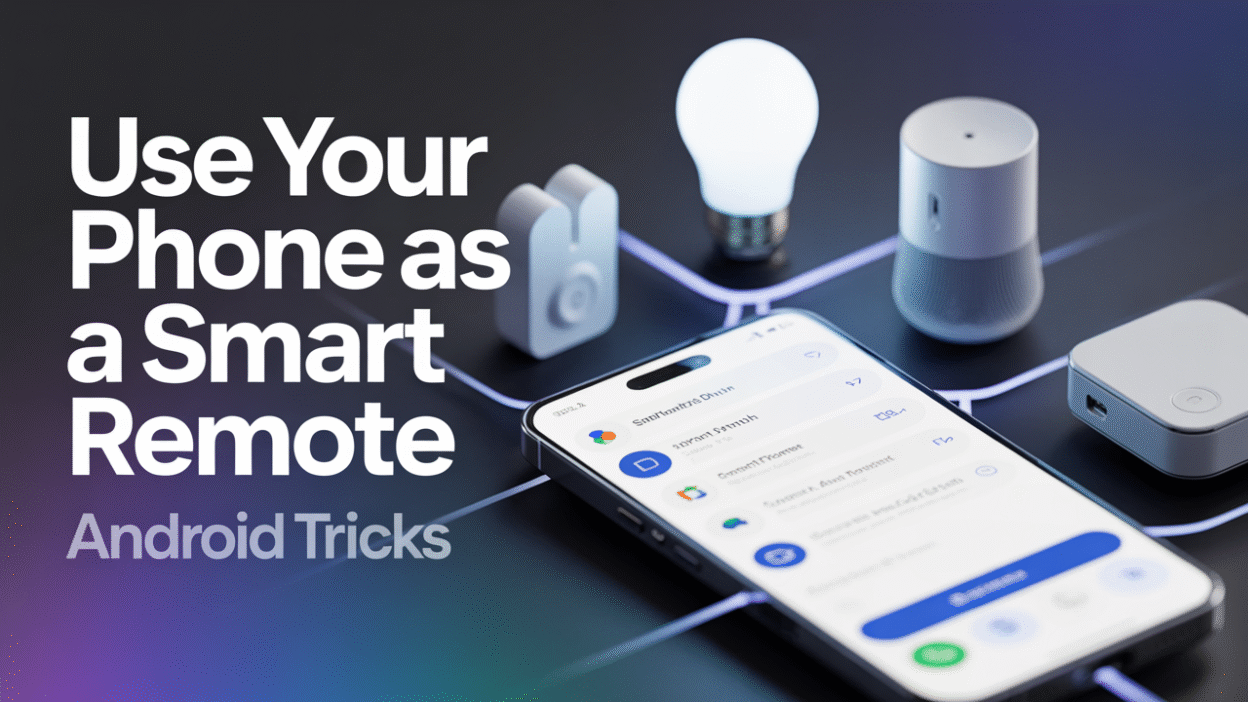Did you know your Android phone can do much more than just make calls and send texts? With the right tools and settings, it can become a powerful smart remote for managing other devices. Whether you’re troubleshooting a friend’s phone, controlling home automation systems, or navigating through media on another screen, Android has some hidden tricks that can turn your device into a versatile control center.
Turn Your Android into a Remote Control for Another Phone
One of the most useful but often overlooked capabilities of Android is its ability to remotely control another Android device. This feature is particularly handy for tech-savvy users who want to assist friends or family with their devices without being physically present. Apps like AirDroid and AirMirror allow you to connect two Android phones and take control of one from the other . These apps offer intuitive interfaces and support features such as file transfer, app management, and even real-time screen sharing.
For businesses or IT professionals, tools like Zoho Assist provide enterprise-grade remote access and control over multiple Android devices . This can be especially useful for providing technical support or managing company-owned devices from a centralized location.
Secure and Stable Remote Access Tips
When using your Android phone as a remote control, security should always be a top priority. Only use trusted applications from reputable developers to avoid exposing your data to potential threats . It’s also essential to maintain a stable internet connection to ensure smooth and uninterrupted control of the target device . Additionally, keeping both the host and target devices updated with the latest software patches ensures compatibility and protects against known vulnerabilities.
If you’re concerned about someone accessing your Android device remotely without permission, there are steps you can take to protect yourself. Always be cautious when downloading new apps, and only install those from trusted sources. Review app permissions carefully before installation, and avoid granting unnecessary access to sensitive functions or data .
Hidden Tricks Beyond Device Control
Beyond remote device management, Android offers a range of hidden features that can enhance your daily usage. For example, Google Maps has several underutilized tricks that can improve your navigation experience. From offline maps to custom labels and shared location history, these features make Maps more than just a tool for directions . If you’re looking to streamline your digital life, consider limiting your smartphone usage to essential tasks like calls, text messages, and maps — a strategy recommended by productivity expert Cal Newport .
By leveraging these hidden Android tricks, you can transform your phone into a smarter, more efficient tool that goes far beyond basic communication. Whether you’re remotely assisting a friend, managing a fleet of devices, or simply optimizing your own workflow, Android’s built-in features and third-party integrations offer endless possibilities.