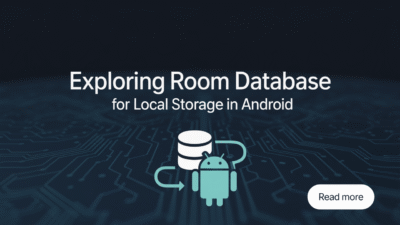In 2025, Android app development continues to evolve at a rapid pace, driven by advancements in hardware capabilities, user expectations, and Google’s ongoing commitment to improving the Android ecosystem. A key component of this evolution is the modernization of Android App Architecture, which defines how developers structure their code for scalability, maintainability, and performance.
Whether you’re an experienced developer or just starting out, understanding the current best practices for Android app architecture is essential for building robust, future-proof applications.
What Is Android App Architecture?
Android app architecture refers to the structural guidelines and patterns that dictate how different components of an app—such as UI, data handling, and business logic—are organized and interact with one another. The primary goal of a well-defined architecture is to separate concerns, making it easier to manage complex features, test individual parts of the app, and scale the application over time.
Google has long advocated for a layered architectural approach, and in 2025, the MVVM (Model-View-ViewModel) pattern remains a popular choice among developers, especially when used in conjunction with Jetpack libraries and Kotlin.
Key Components of Modern Android App Architecture
1. UI Layer (View / Compose UI)
The UI layer is responsible for displaying app content and responding to user interactions. With the rise of Jetpack Compose, Google’s modern declarative UI toolkit, developers are now building interfaces using composable functions instead of traditional XML layouts.
- Jetpack Compose simplifies UI development by reducing boilerplate code.
- It integrates seamlessly with state management tools like
LiveData,StateFlow, andViewModel.
2. Domain Layer (Optional but Recommended)
This layer sits between the UI and data layers and contains the core business logic of the app. It often includes use cases or interactor classes that encapsulate specific functionalities, ensuring that business rules are decoupled from presentation and data sources.
3. Data Layer (Model)
The data layer handles data fetching, caching, and storage. It typically consists of:
- Repositories: Centralize data logic and act as a single source of truth.
- Data Sources: Handle data retrieval from local databases (Room), remote APIs (Retrofit, Ktor), or other services.
- Entities & Models: Define the structure of data used across the app.
Architecture Components in 2025
Google’s Android Jetpack suite plays a pivotal role in structuring modern apps. Here are some of the most relevant components in 2025:
- ViewModel: Manages UI-related data in a lifecycle-conscious way.
- LiveData / StateFlow / SharedFlow: Observes changes in data and updates the UI accordingly.
- Room Database: Provides an abstraction layer over SQLite for efficient local data persistence.
- WorkManager: Schedules deferrable background tasks that need guaranteed execution.
- Navigation Component: Simplifies in-app navigation and deep linking.
With Kotlin being the preferred language for Android development, coroutines and flows are now standard tools for managing asynchronous operations efficiently.
Best Practices for Structuring Your Android App in 2025
- Adopt Jetpack Compose: Start new projects using Jetpack Compose for a more modern and flexible UI architecture.
- Use MVVM or MVI Patterns: These architectures promote separation of concerns and testability.
- Implement Clean Architecture Principles: Separate your app into distinct layers—presentation, domain, and data—to improve modularity and scalability.
- Leverage Kotlin Multiplatform (KMM): For cross-platform apps, KMM allows sharing business logic between Android and iOS.
- Follow Android Design Guidelines: Material Design 3 (MD3) is the latest design system from Google, offering dynamic color schemes and enhanced theming options.
Tools and Libraries Enhancing Android Architecture in 2025
Developers have access to a rich set of tools and libraries designed to streamline architecture implementation:
- Hilt: For dependency injection based on Dagger.
- Retrofit / Ktor: For networking and API calls.
- Coroutines & Flows: To handle asynchronous programming effectively.
- Kotlinx Serialization: Lightweight and fast serialization for JSON and other formats.
These tools help enforce modularity, reduce boilerplate, and enhance performance—key aspects of any high-quality Android app.
Conclusion
Understanding Android app architecture in 2025 means embracing modern tools, patterns, and best practices that prioritize scalability, readability, and performance. As Jetpack Compose becomes the standard for UI development and clean architecture principles gain wider adoption, developers are better equipped than ever to build powerful, maintainable apps.
Staying updated with the latest trends and leveraging the full potential of the Android ecosystem ensures that your applications remain competitive and ready for the future of mobile computing.