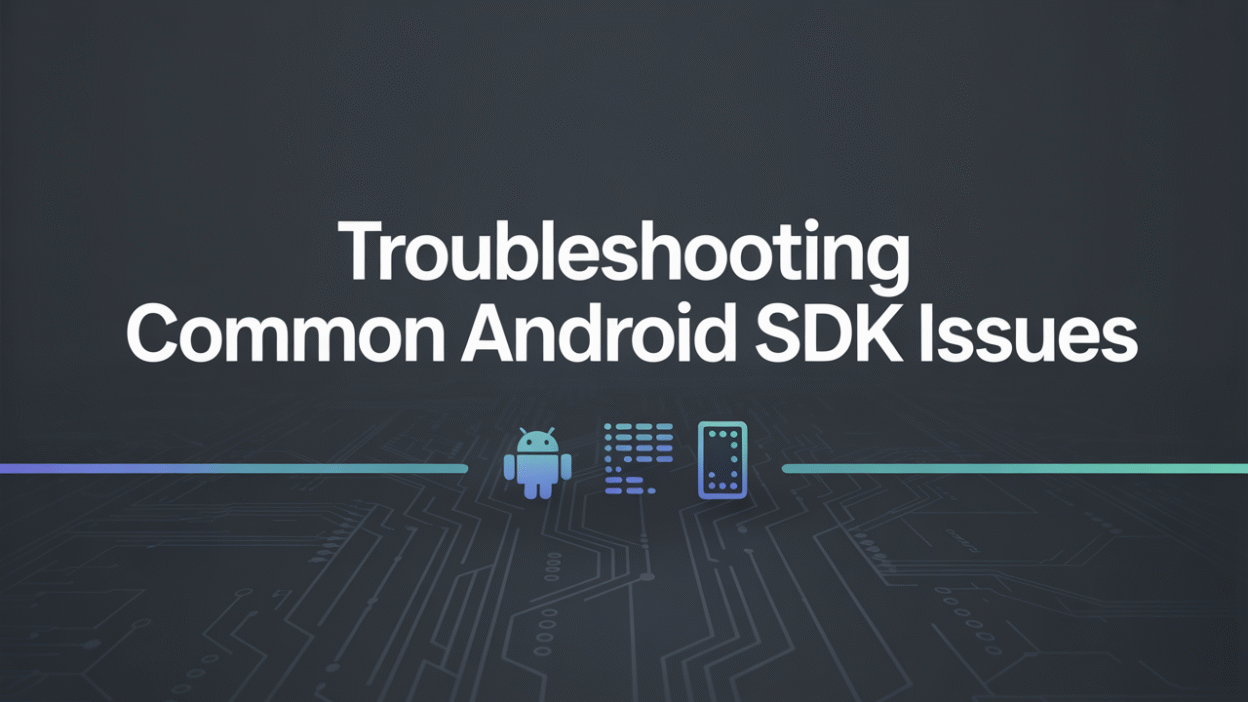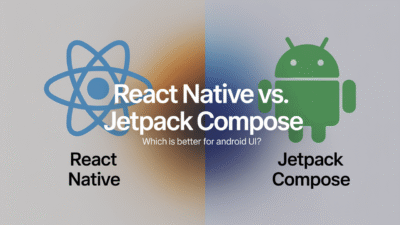When working with the Android Software Development Kit (SDK), developers often encounter a variety of challenges that can hinder productivity and delay project timelines. From installation errors to integration problems, understanding how to troubleshoot common issues is essential for maintaining a smooth development workflow.
One of the most frequent issues developers face is related to installation errors. These can occur due to corrupt installation files or incomplete downloads . To mitigate this, it’s advisable to ensure that you’re downloading the SDK from official sources and that your internet connection is stable during the download process. Additionally, verifying the integrity of the downloaded files can prevent many headaches down the line.
Another area where developers may run into trouble is package management using sdkmanager. Familiarizing yourself with the commands and options available within sdkmanager can greatly enhance your ability to manage packages effectively and resolve any issues that arise during updates or installations . Keeping your tools updated to the latest versions also helps avoid compatibility issues and ensures access to new features and bug fixes.
For those integrating third-party SDKs like Sentry or Branch, specific challenges such as obfuscated stack traces or missing Android-specific context can make debugging more complex . Following best practices for logging and error reporting, along with consulting documentation provided by the SDK vendors, can help streamline the troubleshooting process.
Moreover, dealing with App Not Responding (ANR) issues requires careful attention to application performance and resource management. Ensuring that long-running operations do not block the main thread and optimizing code for efficiency are crucial steps in preventing ANRs .
Lastly, engaging with the Android developer community through blogs, forums, and tutorials offers valuable insights into solving common problems. Reputable resources provide tips, tricks, and shared experiences which can be instrumental in overcoming obstacles encountered while working with the Android SDK .
By staying informed about these potential pitfalls and knowing how to address them, developers can focus more on innovation and less on resolving technical difficulties associated with the Android SDK.