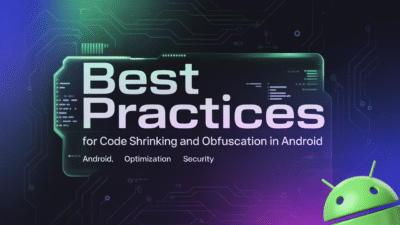When developing an Android video player application, it’s crucial to prioritize features that enhance the user experience and stand out in a competitive market. With the growing demand for multimedia content, users expect more than just basic playback functionality. Here are some of the top features to consider including in your Android video player app.
1. Support for Multiple Video Formats
One of the most essential features is the ability to play various video formats without requiring additional codecs or conversions. Users appreciate apps that can handle everything from MP4 to AVI and MKV files seamlessly .
2. Advanced Playback Controls
Advanced playback controls such as variable speed playback, chapter navigation, and customizable playlists can greatly improve usability. These controls allow users to tailor their viewing experience according to their preferences .
3. Gesture Control
Incorporating gesture control allows users to adjust volume, brightness, and seek through videos by simply swiping on the screen. This intuitive interaction makes the video watching experience smoother and more enjoyable .
4. Floating Window Playback
Floating window playback enables users to continue watching videos while multitasking on their devices. This picture-in-picture mode is particularly useful when users need to switch between apps without interrupting their media consumption .
5. Automatic Subtitle Download and Sync
Subtitles are important for accessibility and international audiences. An effective video player should automatically detect and download subtitles based on the video content and synchronize them accurately with the audio .
6. Video Downloader and Hider
Including a video downloader feature allows users to save videos for offline viewing, which is especially beneficial in areas with limited internet connectivity. Additionally, a video hider can protect private content by keeping it concealed within the app .
7. Password Protection and Privacy Options
To ensure user privacy, implementing password protection for sensitive content is vital. This could range from locking specific videos to having secure folders where only authorized viewers can access the content .
8. Equalizer and Audio Enhancement
An equalizer gives users control over sound quality, allowing them to customize audio settings according to their headphones or speakers. Features like bass boost and virtual surround sound can further enrich the listening experience .
9. Metadata Editing
Allowing users to edit metadata such as titles, artist names, and album art helps organize their media library efficiently. It also personalizes the content, making it easier to search and categorize .
10. Integration with Cloud Services
Seamless integration with cloud storage services like Google Drive or Dropbox lets users stream or download videos directly from these platforms. This convenience factor can be a significant draw for potential users .
By incorporating these features into your Android video player application, you can offer a comprehensive and user-friendly solution that meets the diverse needs of modern consumers. Remember, the key to success lies in balancing robust functionality with ease of use, ensuring that your app remains both powerful and accessible.