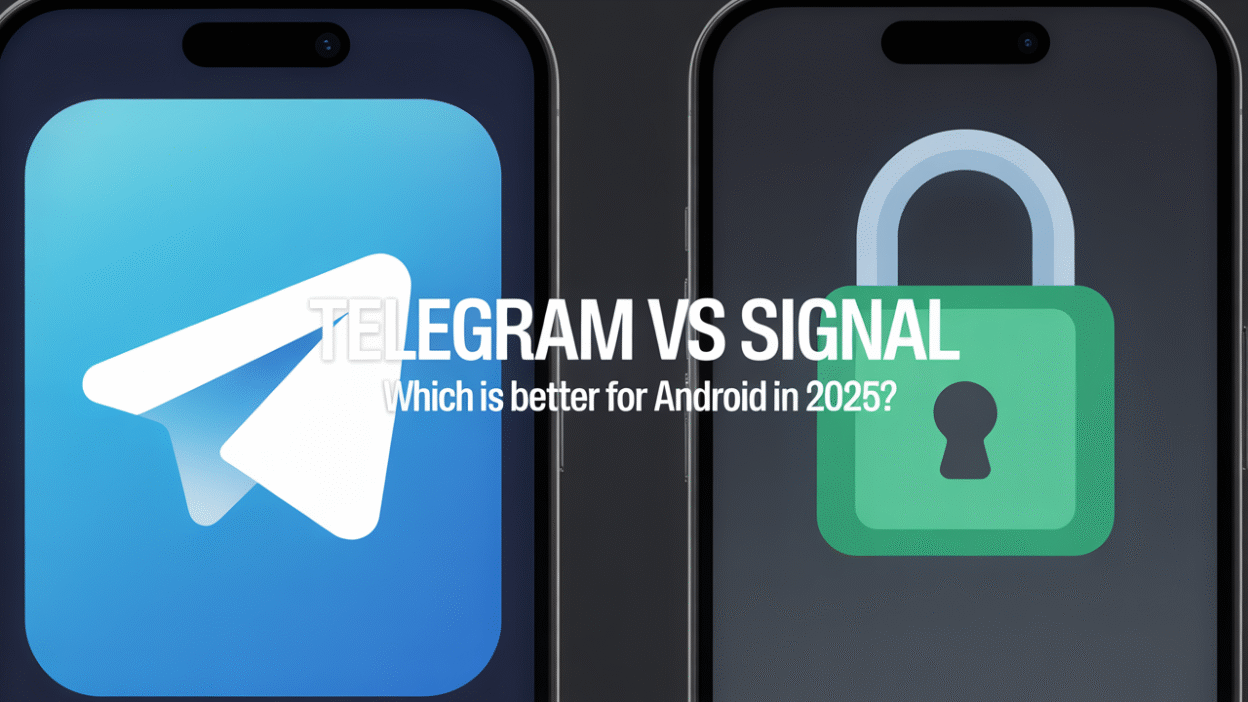When it comes to choosing a secure and feature-rich messaging app for Android in 2025, two names consistently stand out: Telegram and Signal. Both platforms have carved out strong reputations, but they cater to slightly different user needs—particularly when it comes to balancing privacy, usability, and functionality.
Privacy vs. Flexibility
If your top priority is privacy and security, Signal is widely regarded as the superior choice. The app uses end-to-end encryption by default for all messages, calls, and even group chats. Signal’s commitment to data protection is reinforced by its nonprofit status and open-source code, which allows independent experts to audit and verify its security protocols . This makes it a go-to option for users who demand maximum confidentiality in their communications .
On the other hand, Telegram offers a more flexible experience with some trade-offs in privacy. While one-on-one "Secret Chats" are encrypted end-to-end, regular conversations and group chats are not automatically protected in the same way. However, Telegram compensates with robust cloud-based storage, multi-device support, and an emphasis on speed and scalability . For users who prioritize convenience, customization, and cross-platform accessibility, Telegram may be the better fit .
Group Communication and Broadcasting
One of the most significant differences between the two apps lies in their approach to group communication. Telegram supports massive groups of up to 200,000 members and includes a powerful broadcasting feature called “Channels,” ideal for public announcements or content distribution . It also provides extensive administrative tools, making it a favorite among communities, businesses, and influencers.
In contrast, Signal limits group sizes to 1,000 participants, which can be restrictive for large-scale use cases. While Signal has made strides in improving its group features, it still lags behind Telegram in terms of flexibility and reach .
User Experience and Customization
From a design and usability standpoint, Telegram shines with a highly customizable interface, themes, stickers, and bots that enhance the overall experience. Its feature-rich environment appeals to users who enjoy personalizing their app and leveraging automation tools for productivity . Additionally, Telegram offers seamless synchronization across multiple devices, allowing you to access your messages from desktops, tablets, and smartphones simultaneously.
Signal, while less flashy, offers a clean, minimalist design that emphasizes ease of use and clarity. It doesn’t overwhelm users with options, making it ideal for those who prefer a straightforward, no-nonsense approach to messaging .
Security Features and Transparency
Signal’s entire infrastructure is built around security-first principles. All data is stored locally, and metadata retention is minimal. Plus, Signal does not monetize user data in any form, reinforcing its reputation as a privacy-focused platform .
Telegram, while offering strong encryption for private conversations, retains more metadata and relies on a centralized infrastructure. However, its transparency and frequent updates to security practices have helped maintain trust among millions of users worldwide .
Conclusion
Ultimately, the choice between Telegram and Signal depends on your priorities:
- Choose Signal if privacy and security are non-negotiable, and you want a simple, reliable messaging experience backed by a nonprofit organization.
- Opt for Telegram if you value customization, scalability, and cross-device sync, and are willing to accept a slightly lower level of default encryption in exchange for added convenience .
Both apps are excellent in their own right, and many Android users choose to use both—one for sensitive conversations and another for community engagement or daily chatting.