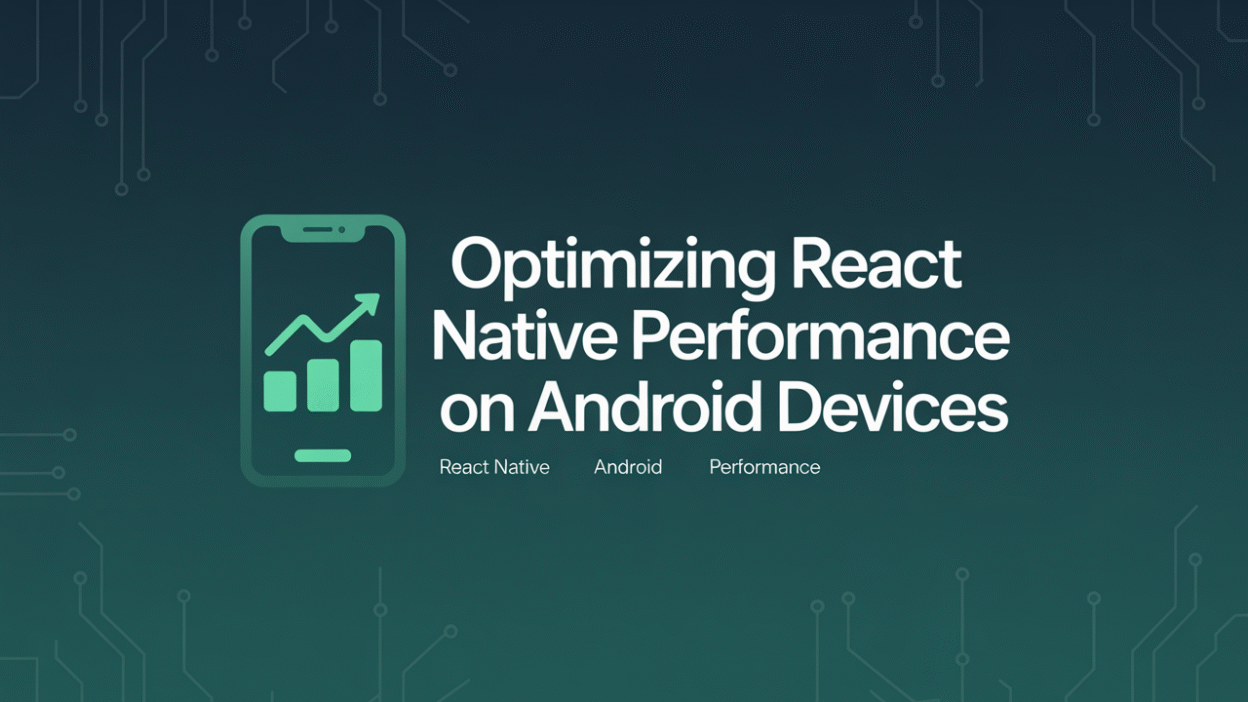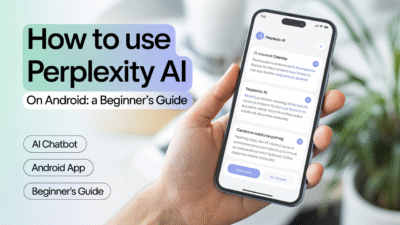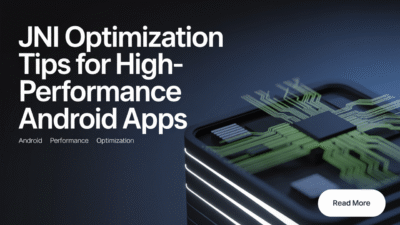In today’s fast-paced digital world, optimizing the performance of mobile applications is crucial for ensuring a seamless user experience. React Native, a popular framework developed by Facebook, allows developers to build cross-platform applications with near-native performance. However, achieving optimal performance on Android devices requires specific strategies and best practices tailored to the platform’s unique characteristics.
Why Performance Matters in React Native Apps
Performance directly impacts user satisfaction and retention rates. A sluggish or unresponsive app can lead to poor reviews and decreased engagement, which can ultimately harm business outcomes. Optimizing React Native apps ensures faster load times, smoother animations, and efficient resource utilization, particularly on Android devices that vary widely in hardware capabilities .
Enable Hermes JavaScript Engine
One of the most effective ways to enhance performance in React Native apps on Android is by enabling the Hermes JavaScript engine. Hermes reduces memory usage and significantly improves load times, offering users a more responsive application. This optimization is especially beneficial for entry-level devices where resources are limited .
Optimize Rendering for Efficiency
Efficient rendering plays a pivotal role in maintaining smooth interactions within an app. To avoid unnecessary re-renders, developers should utilize React.PureComponent for class components and React.memo for functional components. These tools ensure that components only re-render when necessary, minimizing redundant computations and improving overall performance .
Additionally, when dealing with large datasets, using FlatList instead of ScrollView is highly recommended. FlatList efficiently renders only the elements visible on the screen, reducing memory overhead and enhancing scroll performance .
Optimize Image Handling
Images often account for a significant portion of an app’s resource usage. Properly optimizing image loading can drastically reduce load times and memory consumption. Developers should cache image files, compress images without compromising quality, and use libraries like react-native-fast-image for better control over image loading processes .
Reduce JavaScript Bundle Size
Minimizing the size of the JavaScript bundle helps improve startup performance. Tools like Metro Bundler allow developers to enable optimizations such as minification and dead code elimination. Additionally, modularizing code and lazy-loading components can further reduce the initial load time, making the app feel snappier to end-users .
Optimize Network Requests
Network latency can severely impact app responsiveness. To mitigate this, developers should implement caching strategies, batch requests where possible, and use compression techniques for data transfer. Efficient network handling ensures quicker data retrieval and reduces the strain on device resources .
Keep Codebase Clean and Modular
Maintaining clean and modular code not only enhances readability but also contributes to performance improvements. Breaking down large files into smaller, reusable components (ideally around 200 lines per file) makes debugging easier and promotes better organization. Avoiding excessive reliance on custom hooks and memoization (useMemo, useCallback) prevents unnecessary complexity and potential bottlenecks .
Leverage Native Modules When Necessary
While React Native abstracts much of the native development process, there are instances where tapping into native modules can provide substantial performance gains. Complex animations, intensive calculations, or real-time operations benefit from being offloaded to native code, allowing developers to harness the full power of Android devices .
Conclusion
Optimizing React Native performance on Android involves a combination of strategic decisions, from choosing the right tools like Hermes to implementing efficient rendering techniques and managing resources wisely. By following these best practices, developers can deliver high-performing apps that meet user expectations across a diverse range of Android devices. As technology evolves, staying updated with new optimization techniques will be key to maintaining competitive edge and user satisfaction .