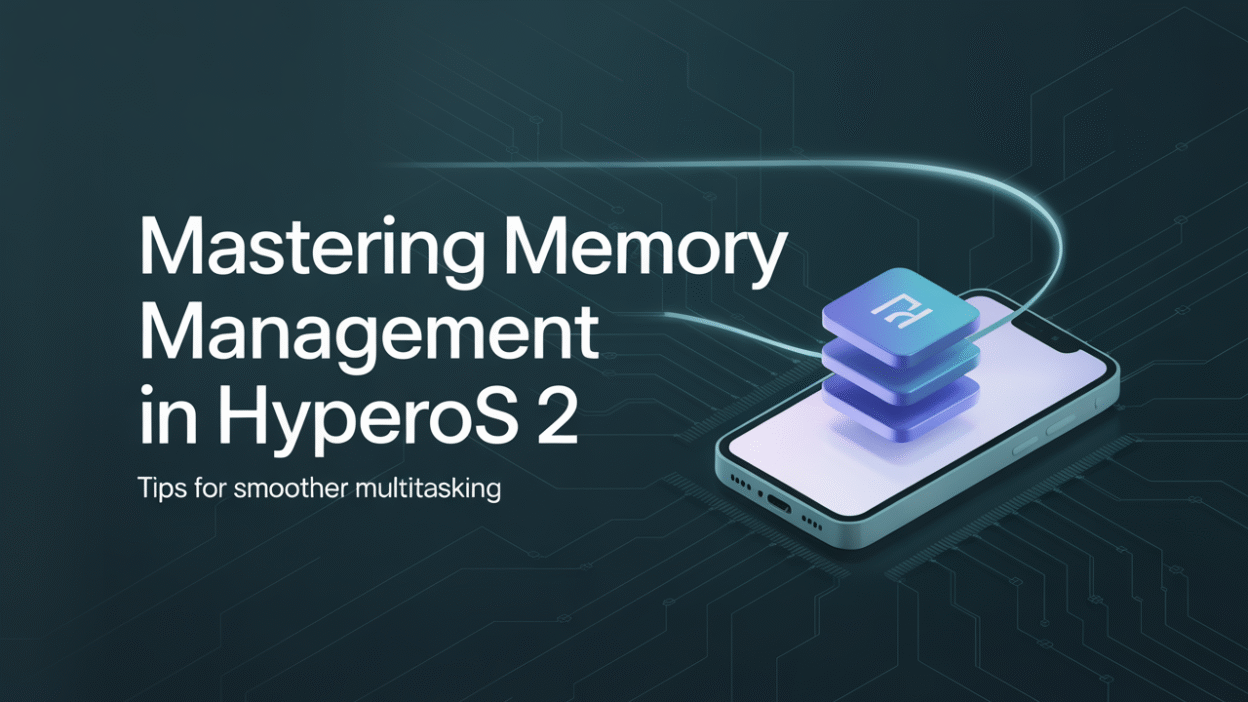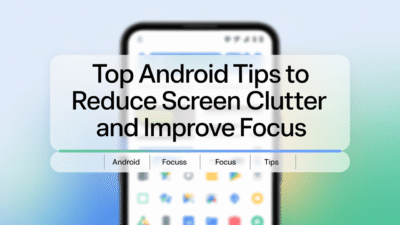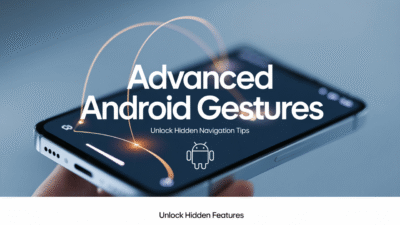In the ever-evolving world of mobile technology, efficient memory management has become a cornerstone for delivering a seamless user experience. With Xiaomi’s HyperOS 2 setting new benchmarks in performance and multitasking capabilities, mastering memory management is more crucial than ever . This blog post will guide you through essential tips to optimize your device’s RAM usage, ensuring smoother multitasking and an overall better experience with HyperOS 2.
Understanding Memory Management in Android
Before diving into optimization strategies, it’s important to understand how Android handles memory. The Android OS employs a dynamic memory management strategy, orchestrating the efficient utilization of RAM pages to accommodate its diverse applications and processes . In a managed environment like Android Runtime (ART) or Dalvik virtual machine, each memory allocation is meticulously tracked, and garbage collection routines are performed to clean up unused objects and free up memory .
Tips for Optimizing Memory Usage in HyperOS 2
1. Minimize Home Screen Clutter
One of the simplest yet effective ways to reduce memory load is by minimizing home screen clutter. Cutting down on the number of home screens you use and avoiding live wallpapers or excessive widgets that continually update can significantly reduce the strain on your device’s RAM .
2. Uninstall Unused Applications
Regularly reviewing and uninstalling apps you no longer need not only frees up storage space but also reduces background processes that consume valuable RAM resources. This practice ensures that your device dedicates memory to the most frequently used and necessary applications.
3. Utilize Built-in Optimization Tools
HyperOS 2 comes equipped with advanced tools designed to optimize system performance. Take advantage of these features, such as the built-in task manager and memory cleaner, which help identify and close resource-heavy applications running in the background.
4. Keep Your System Updated
Xiaomi continuously works on enhancing the performance of HyperOS 2, incorporating improvements in scheduling algorithms, memory management, and I/O operations to ensure optimal resource utilization . Keeping your system updated ensures access to the latest optimizations and bug fixes, contributing to a smoother and more responsive user experience.
5. Monitor Background Processes
Monitoring and managing background processes can greatly enhance your device’s performance. Use the settings menu to view which apps are consuming the most memory and consider restricting their background activity if they’re not essential.
By implementing these strategies, users can maximize the potential of HyperOS 2, enjoying faster performance and smarter AI assistant functionalities alongside a smoother, safer operating system experience . As mobile technology continues to advance, staying informed about best practices for memory management will remain vital for anyone looking to get the most out of their device.