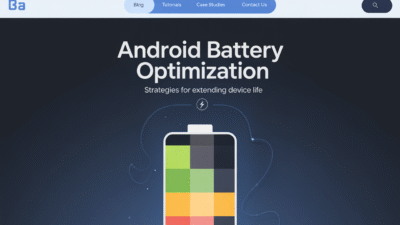When it comes to Android development, mastering the Java Native Interface (JNI) in conjunction with the Android Native Development Kit (NDK) opens up a world of possibilities for developers seeking high-performance applications. JNI allows developers to integrate native code written in C or C++ into their Android apps, while the NDK provides the tools necessary to compile and manage this integration effectively . In this blog post, we’ll explore best practices and tips for mastering JNI with the Android NDK.
What is JNI and Why Use It?
The Java Native Interface (JNI) is a framework that enables interaction between Java code running on the Java Virtual Machine (JVM) and applications written in other languages such as C or C++. This interface allows developers to write performance-critical parts of their application in native code, which can then be executed more efficiently than equivalent Java code .
Using JNI with the Android NDK can offer several advantages:
- Performance: Native code can execute faster than interpreted Java, especially for computationally intensive tasks like image processing or physics simulations.
- Portability: Existing libraries written in C/C++ can be reused without rewriting them in Java.
- Access to Hardware Features: Some hardware features may only be accessible through native code.
Best Practices for Using JNI with Android NDK
1. Avoid Sharing JNIEnv Across Threads
One common pitfall when working with JNI is attempting to share JNIEnv pointers across threads. Each thread has its own JNIEnv, so sharing these pointers directly can lead to undefined behavior. Instead, if you need to access the JNI environment from multiple threads, consider storing the JavaVM pointer and calling GetEnv() whenever needed within each thread .
2. Keep Interfaces Separate From Logic
Designing your application with clear interfaces between Java and native components makes maintenance easier and reduces coupling. By defining separate interfaces, you can modify one part of the system without affecting others significantly .
3. Manage Complex Data Types Carefully
Passing complex data types between Java and native code requires careful handling. The NDK provides specific functions to manage arrays, strings, and objects correctly. For example, converting a Java String to a C-style string involves using GetStringUTFChars(), and releasing the resources afterward with ReleaseStringUTFChars() .
4. Utilize Android Studio’s Built-in Support
Starting from version 2.2, Android Studio includes built-in support for the NDK, making it simpler to create projects that use native code. Leveraging these features can streamline your workflow and reduce setup time .
Tips for Effective Development
1. Start Simple
Begin by writing simple "Hello World!" examples to get familiar with the basics before moving onto more complex implementations. This approach helps build confidence and understanding of how JNI works within the context of Android development .
2. Understand Memory Management
Memory management differs significantly between Java and native code. Understanding how memory allocation and deallocation work in both environments is crucial to avoid leaks and crashes.
3. Optimize Only When Necessary
While native code can provide performance benefits, overusing it can complicate your project unnecessarily. Focus on optimizing only those sections where performance gains would have a significant impact.
Conclusion
Mastering JNI with the Android NDK can greatly enhance the capabilities of your Android applications, offering improved performance and flexibility. By following best practices such as avoiding cross-thread sharing of JNIEnv, keeping interfaces separate, managing complex data types carefully, and utilizing modern tooling, developers can harness the full potential of native code integration. Remember, starting simple and optimizing strategically will help ensure a smooth development process and robust final products.