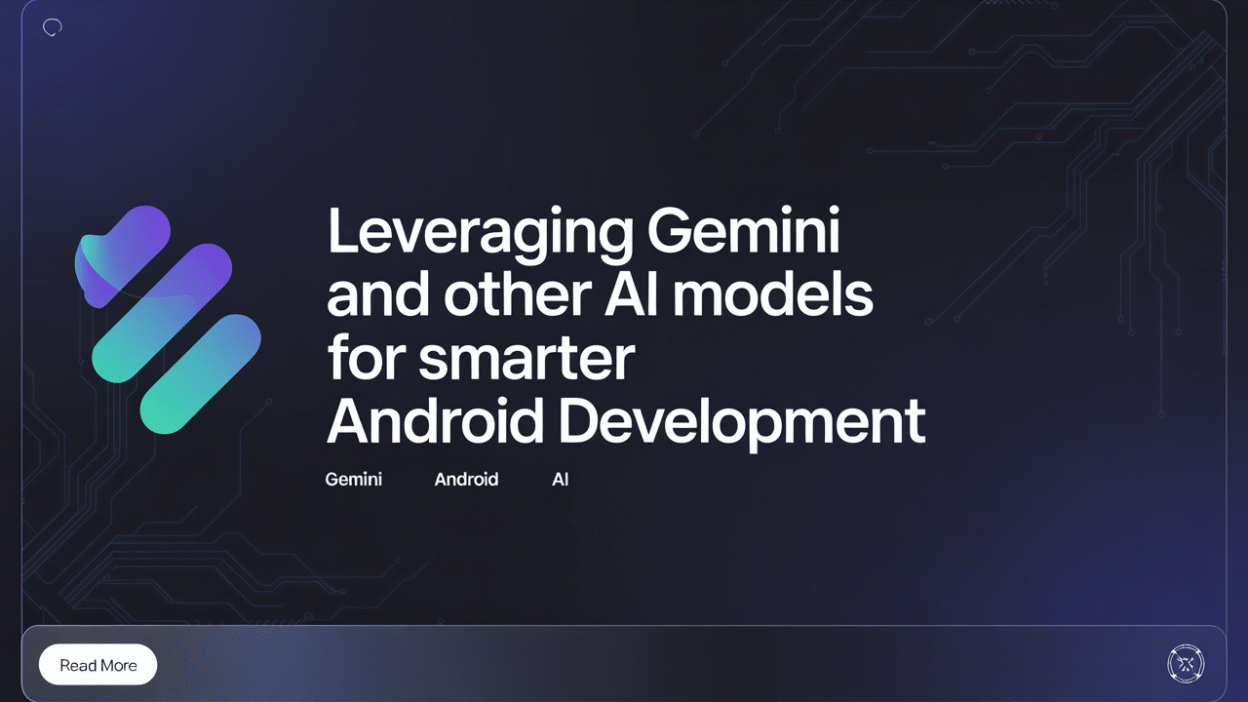Android development has entered a new era where artificial intelligence (AI) is not just an add-on but a core component that drives smarter, more efficient, and user-centric applications. With the introduction of advanced AI models like Gemini, developers now have access to powerful tools that can enhance app functionality and deliver groundbreaking features. In this post, we’ll explore how Android developers are leveraging Gemini and other AI models to build next-generation apps.
The Rise of AI in Android Development
Artificial intelligence and machine learning (ML) have become integral to modern mobile application development. From automating repetitive tasks to enhancing user interaction through chatbots and personalized content delivery, AI has redefined what’s possible on mobile platforms . Android developers today have a suite of AI tools at their disposal, enabling them to create smarter, more intuitive apps that cater to individual user needs.
One of the most significant advancements in this space is Google’s Gemini series of AI models. These models offer multimodal capabilities — supporting text, images, and potentially other data types — and can be accessed directly from Android apps . Gemini Pro and Gemini Flash, for example, run inference in the cloud, allowing developers to tap into high-level AI processing without requiring heavy computation on the device itself .
How Developers Are Using Gemini in Android Apps
Developers are increasingly integrating Gemini models to enable advanced features such as:
-
Natural Language Processing (NLP): Gemini allows apps to understand and generate human-like text, which is useful for creating smart assistants, auto-generating summaries, or even offering real-time translation services within apps .
-
Image Recognition and Analysis: By using Gemini’s multimodal capabilities, apps can analyze visual content, identify objects, and provide contextual information — ideal for shopping, education, and accessibility apps .
-
Content Creation and Optimization: Gemini helps developers streamline content-related tasks by generating blog posts, product descriptions, and UI copy that aligns with brand tone and user preferences .
These integrations are not only limited to consumer-facing features; enterprise-grade implementations are also emerging, especially with announcements around Gemini Ultra and its potential role in Android 16 . Large organizations can now leverage these models to automate customer service workflows, generate business insights, and improve internal productivity tools.
Edge AI and On-Device Processing
While cloud-based AI offers robust capabilities, there’s also a growing emphasis on Edge AI — running AI models directly on the device. This approach minimizes latency, enhances privacy, and reduces dependency on external servers . For instance, certain AI-powered features like image recognition or voice commands can be executed locally, ensuring faster response times and better data security.
Android developers are now balancing between on-device and cloud-based AI models based on use cases. For lightweight, real-time tasks, edge solutions are preferred, while complex operations like training models or processing large datasets still rely on cloud infrastructure .
Tools and Resources for Android Developers
Google continues to expand its AI/ML toolkit for Android developers, providing libraries, APIs, and documentation to simplify integration. Developers can choose from various pre-trained models or fine-tune custom models using TensorFlow Lite and ML Kit . Additionally, resources like the Android Developers Blog and official Gemini documentation help developers stay updated on best practices and implementation strategies .
Conclusion
The integration of AI models like Gemini into Android development is transforming how apps are built and experienced. Whether it’s through enhanced natural language understanding, intelligent automation, or real-time analytics, AI empowers developers to create smarter, more responsive applications. As tools continue to evolve and new models emerge, the future of Android development looks increasingly intelligent and innovative.
For developers looking to stay ahead, embracing AI is no longer optional — it’s essential.