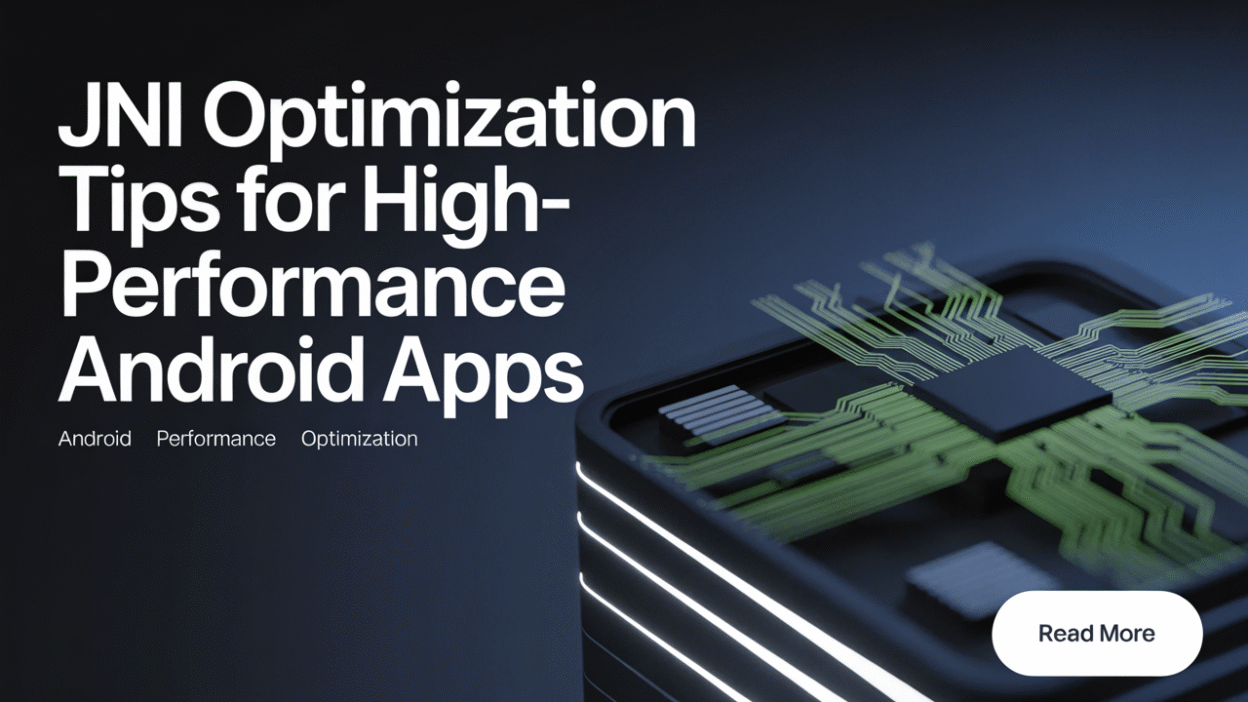In the ever-evolving landscape of Android app development, performance optimization remains a critical factor for ensuring smooth user experiences and maintaining competitive edge. One powerful tool in the arsenal of Android developers is the Java Native Interface (JNI), which allows integration between Java-based managed code and high-performance native code written in C or C++ . However, harnessing JNI effectively requires careful attention to optimization practices to ensure it contributes positively to app performance.
What Is JNI?
The Java Native Interface (JNI) serves as a bridge between Java and native programming languages like C and C++. It enables developers to write performance-critical sections of their apps in native code while still leveraging the vast ecosystem of Java-based libraries and Android framework components . This makes JNI particularly useful for tasks such as image processing, physics simulations, or audio/video encoding, where computational efficiency is crucial.
Why Optimize JNI Usage?
While JNI can significantly boost performance by offloading heavy computations to native code, improper use can lead to bottlenecks and inefficiencies. For instance, excessive JNI calls can introduce overhead due to context switching between Java and native environments. Therefore, optimizing JNI usage is essential to fully realize its benefits without compromising application responsiveness or resource utilization .
Top JNI Optimization Tips
1. Minimize JNI Calls
Each JNI call incurs overhead due to the transition between managed and native environments. To reduce this impact, developers should aim to minimize the number of JNI calls by batching operations where possible. Instead of making multiple small calls, consolidate them into fewer, more substantial interactions that pass larger data sets at once .
2. Use Efficient Data Types
When passing data between Java and native code, choose data types carefully to avoid unnecessary conversions or memory allocations. Primitive types are generally more efficient than complex objects, so prefer them whenever feasible. Additionally, when dealing with arrays or strings, utilize direct buffers or pinned memory to streamline access and reduce copying overhead .
3. Leverage Native Libraries Strategically
Not all parts of an app need to be rewritten in C or C++. Identify performance-critical sections—such as real-time rendering loops or cryptographic operations—and selectively implement those using JNI. This targeted approach ensures optimal use of resources without overcomplicating the codebase .
4. Handle Exceptions Gracefully
Exception handling across JNI boundaries can be tricky and may introduce performance penalties if not managed properly. Avoid throwing exceptions within frequently called native methods, and always check for exceptions after invoking JNI functions that might throw them. Proper error handling ensures stability and prevents unexpected crashes during execution .
5. Profile and Monitor Performance
Regular profiling helps identify areas where JNI could provide tangible improvements. Tools like Android Studio’s Profiler or third-party solutions enable developers to analyze CPU usage, memory allocation patterns, and method execution times. By pinpointing hotspots in the code, teams can focus their optimization efforts on the most impactful areas .
Conclusion
Optimizing JNI usage plays a pivotal role in developing high-performance Android applications capable of delivering seamless experiences even under demanding conditions. By minimizing JNI calls, choosing efficient data types, strategically leveraging native libraries, managing exceptions effectively, and continuously monitoring performance, developers can unlock significant gains in speed and responsiveness.
As mobile devices become increasingly sophisticated, mastering JNI optimization techniques will remain indispensable for Android developers striving to push the boundaries of what’s possible on the platform. Whether you’re building games, multimedia tools, or enterprise-grade software, thoughtful application of these strategies will help your app stand out from the crowd.