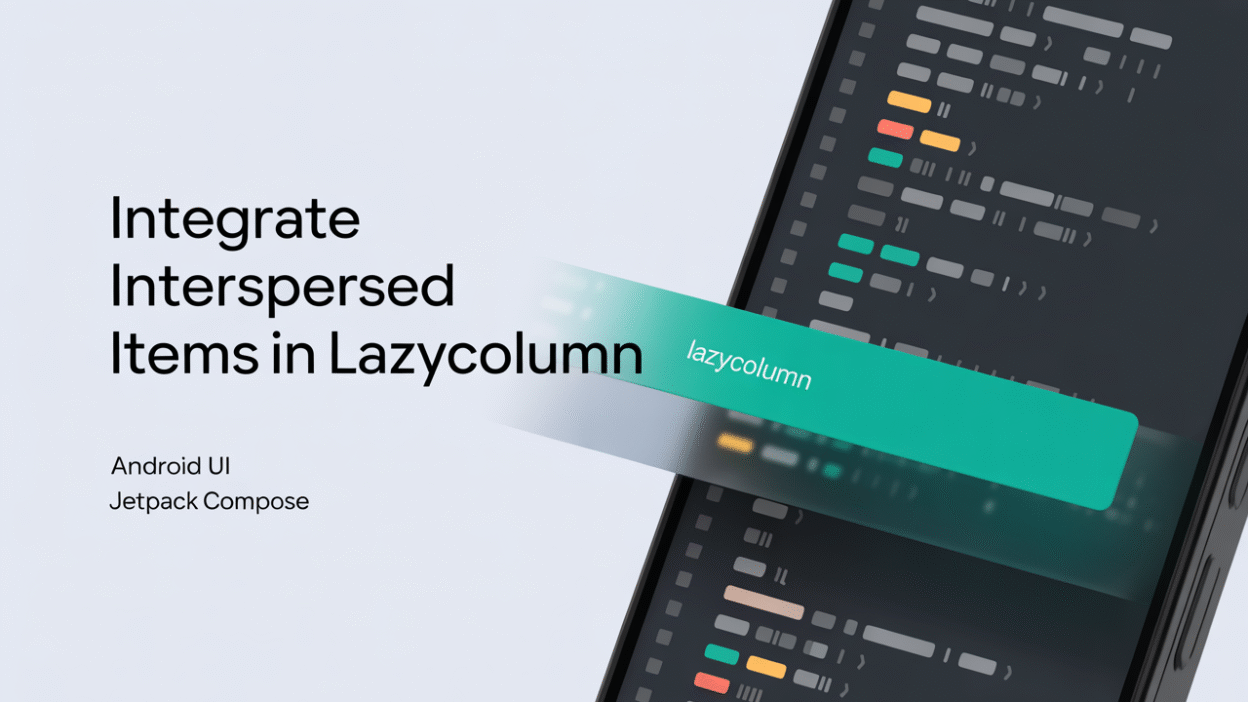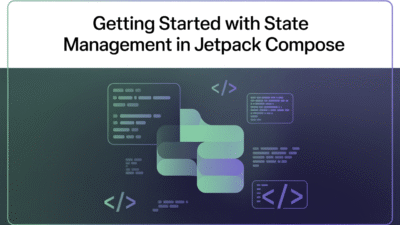Creating dynamic and engaging user interfaces is a key aspect of modern Android app development. One powerful tool in Jetpack Compose for achieving this is the LazyColumn. This component allows developers to build vertically scrolling lists efficiently by only composing and laying out the items that are currently visible on the screen . In many scenarios, it becomes necessary to intersperse different types of items within a single list—such as advertisements among content or headers separating sections—to create more interactive and varied UIs.
Understanding LazyColumn
Before diving into how we can integrate interspersed items, let’s understand what makes LazyColumn so effective. Unlike traditional views like ScrollView, which loads all its children at once, LazyColumn leverages lazy loading principles. It only renders the items that fit within the viewport, significantly improving performance when dealing with large datasets . As users scroll through the list, new items come into view while others get recycled off-screen, much like how RecyclerView operates but with the added benefits of declarative UI programming offered by Jetpack Compose .
Adding Variety with Interspersed Items
To achieve a dynamic UI where various item types coexist within the same list, you can utilize several functions provided by the LazyListScope DSL (Domain Specific Language). Specifically, the item() function adds individual items, whereas items() handles collections of similar items. By strategically placing calls to these functions, developers can insert unique elements such as banners, promotional content, or category headers between regular list entries.
Here’s an example scenario: imagine building a news feed application where every fifth article is followed by an advertisement banner. Using LazyColumn, after every set of four articles, you would call the item() method to add your ad banner before proceeding with the next batch of articles via items(). This approach ensures seamless integration without disrupting the flow of primary content.
LazyColumn {
items(articles) { article ->
ArticleItem(article)
}
// Inserting an Ad Banner every 5th position
if ((index + 1) % 5 == 0) {
item {
AdBanner()
}
}
}In this simplified code snippet, ArticleItem represents each piece of content from our dataset, and AdBanner serves as the interspersed element designed to stand out visually yet harmoniously blend into the overall design language of the app.
Performance Considerations
While integrating diverse elements enhances visual appeal and functionality, maintaining optimal performance remains crucial. The efficiency of LazyColumn stems from its ability to minimize unnecessary computations by focusing solely on visible components . However, introducing complex or resource-intensive custom views could impact rendering speed if not handled carefully. To mitigate potential issues:
- Optimize drawing operations within custom composables.
- Ensure efficient state management practices prevent redundant recompositions.
- Utilize caching mechanisms wherever applicable, especially for images or frequently accessed data sources.
By adhering to best practices around optimization and mindful composition strategies, developers can maintain smooth scrolling experiences even amidst heterogeneous content mixes.
Conclusion
Integrating interspersed items using LazyColumn opens up numerous possibilities for crafting rich, adaptive Android applications. Whether enhancing feeds with targeted promotions, organizing information under clear headings, or simply breaking monotony with creative layouts, leveraging the flexibility of Jetpack Compose empowers teams to deliver exceptional digital products tailored to specific audience needs. With thoughtful implementation techniques focused on both aesthetics and efficiency, the resulting interfaces promise enhanced user engagement alongside robust technical performance.