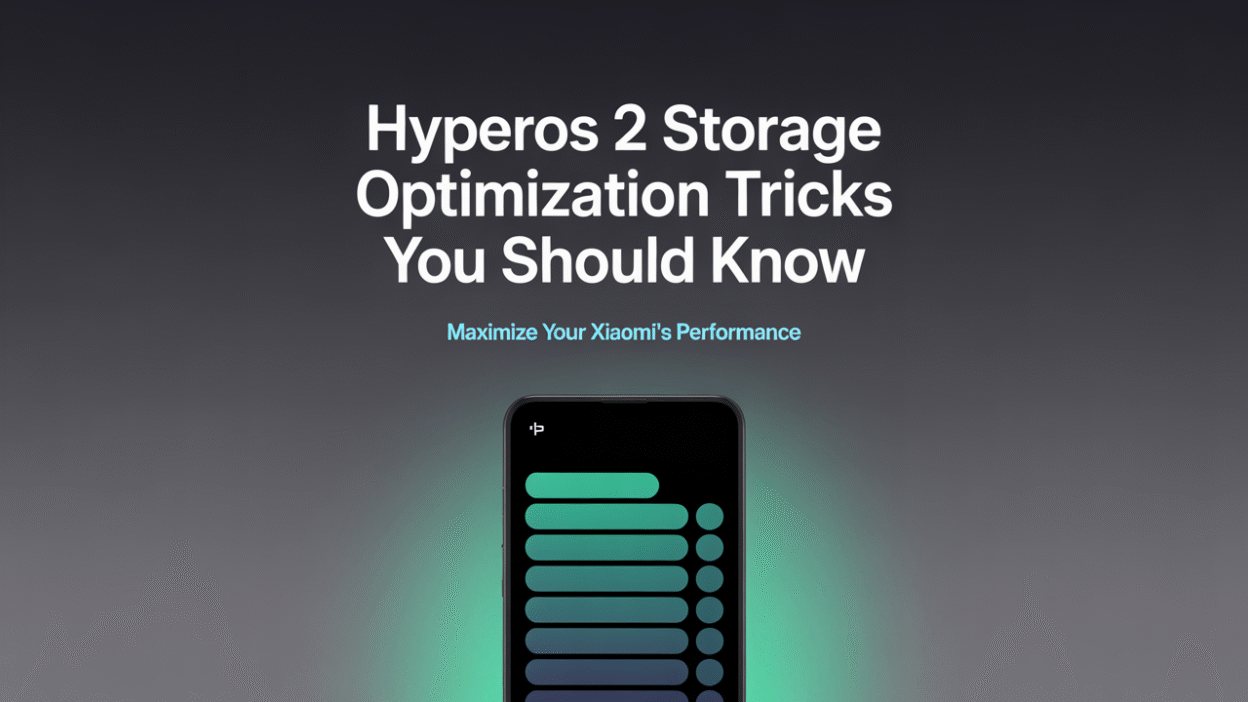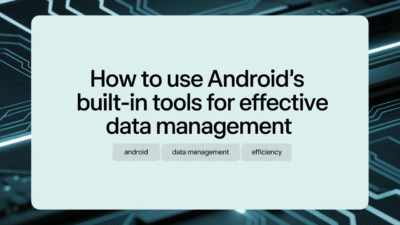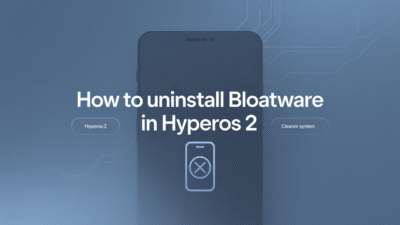If you own a Xiaomi smartphone running on HyperOS 2, you’re likely aware of its impressive features and smooth user experience. However, one area where HyperOS 2 truly shines is storage optimization. Whether you’re dealing with limited space or simply want to maximize efficiency, here are some essential tricks to make the most of your device’s storage.
1. Enable Storage Management 2.0
HyperOS 2 introduces an advanced system called Storage Management 2.0, which intelligently organizes data to free up space and enhance performance . This feature optimizes file storage by identifying redundant or unused data and clearing it automatically. To access this, go to Settings > Storage, and look for optimization suggestions tailored to your usage patterns.
2. Utilize File Block Optimization (FBO)
A key innovation in HyperOS 2 is Storage FBO (File Block Optimization). This technology improves data input/output performance and minimizes long-term storage degradation . As a result, your phone remains snappier over time, especially when dealing with large files like videos and high-resolution images.
3. Optimize Camera Storage with HEIF Format
One often overlooked aspect of storage consumption is the camera. By default, Xiaomi devices save photos in JPEG format, which takes up more space. HyperOS 2 supports the HEIF (High-Efficiency Image Format), which compresses images without compromising quality . To enable this, navigate to Camera Settings > Format > HEIF.
4. Use Memory Extension Feature
If your device is RAM-constrained, HyperOS 2 allows you to extend virtual memory using internal storage. Go to Settings > Additional Settings > Memory Extension, and allocate a portion of your storage as extended RAM . While not a substitute for physical RAM, this feature helps multitasking on mid-range models.
5. Clear Cache Regularly with One-Tap Cleaner
HyperOS 2 includes a built-in One-Tap Cleaner that quickly removes temporary files, app cache, and residual data . You can also opt for third-party cleaners if they offer deeper scanning capabilities. Keeping your cache in check ensures consistent performance and prevents unnecessary clutter buildup.
6. Uninstall Bloatware and Unused Apps
Like many Android systems, HyperOS 2 ships with pre-installed apps that may not be necessary for every user. Head to Settings > Apps > Manage Apps, and uninstall or disable any unwanted applications . This not only frees up storage but also enhances security and privacy.
7. Check for System Updates Regularly
Xiaomi has been proactive in rolling out updates that address storage-related bugs and improve system efficiency, especially for the Xiaomi 14 series . Make sure to install the latest OS and security patches from Settings > System Update. If you’re eager and the official update hasn’t reached your device yet, tools like "MemeOS Enhancer" can help manually optimize storage .
8. Reduce Visual Overhead: Disable Animations
While animations make the UI feel smoother, they consume system resources and can slow down older or entry-level devices. For better performance and reduced background processes, go to Developer Options > Window Animation Scale / Transition Animation Scale, and set them to "Off" .
Conclusion
With HyperOS 2, Xiaomi has taken significant steps toward making storage management smarter and more efficient. From intelligent file handling to HEIF image compression and RAM extension, these optimizations ensure your device stays fast and functional over time. Implementing the above tips will not only give you more usable space but also enhance your overall user experience.
By staying updated with new features and utilizing built-in tools effectively, you can keep your Xiaomi smartphone running at peak performance.