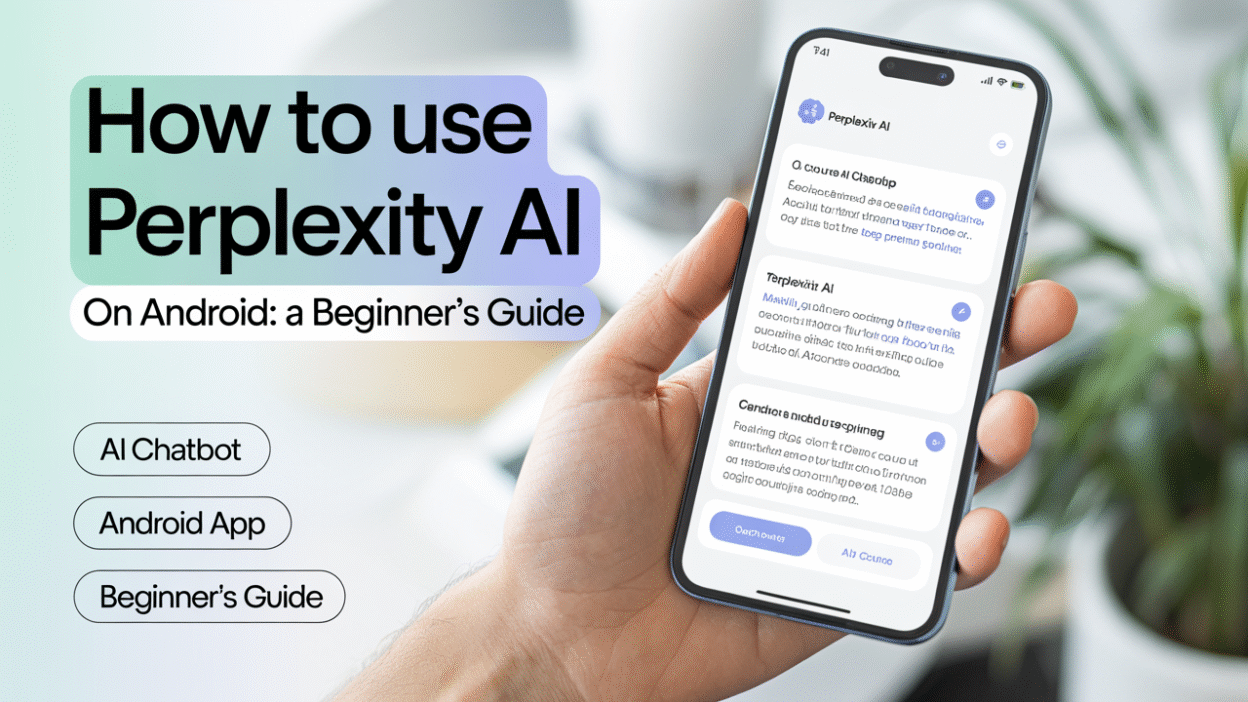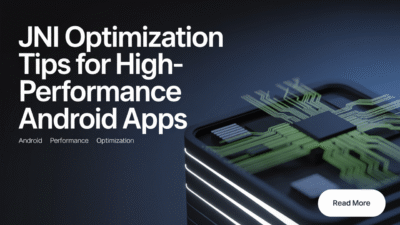If you’re new to Perplexity AI and want to harness its powerful capabilities on your Android device, you’ve come to the right place. This beginner’s guide will walk you through everything you need to know to get started with Perplexity AI on Android.
What Is Perplexity AI?
Perplexity AI is an advanced artificial intelligence tool designed for accurate and real-time information retrieval. Whether you’re looking to answer questions, conduct research, or tackle everyday tasks more efficiently, Perplexity AI offers a seamless experience that sets it apart from other assistants like Google Assistant, ChatGPT, or Gemini . Its intuitive interface and smart search features make it ideal for Android users who want to streamline their workflow.
How to Install Perplexity AI on Android
Before you can start using Perplexity AI, you’ll need to install the app on your Android device. Here’s how:
- Open the Google Play Store on your Android phone or tablet.
- Search for "Perplexity AI" in the search bar at the top of the screen.
- Locate the correct app developed by Perplexity and click Install.
- Once installed, open the app and follow any setup prompts to personalize your preferences.
That’s all — you’re now ready to begin exploring the world of intelligent searches and task automation with Perplexity AI .
Getting Started with Perplexity AI
Once installed, launch the app and you’ll be greeted with a clean, user-friendly interface. To get started:
-
Ask a Question: Begin by typing a question or query into the search bar. For example, you could ask, “What are the best hiking trails near me?” or “How do I plan a budget-friendly vacation?” Perplexity AI will retrieve relevant, up-to-date information instantly .
-
Use Quick Search or Pro Search: Perplexity offers two modes: Quick Search (ideal for fast answers) and Pro Search (for deeper, more detailed results). You can toggle between these depending on your needs .
Key Features to Explore
As a beginner, here are some key features you should try out:
- Task Automation: From planning trips to finding YouTube video links, Perplexity AI can help simplify complex tasks .
- Real-Time Information: Unlike static tools, Perplexity AI pulls data from the latest sources, ensuring your results are always current.
- Seamless Integration: Use Perplexity AI alongside other apps and services to enhance productivity without switching between multiple platforms.
Tips and Best Practices
To make the most of Perplexity AI:
- Start with a Clear Question: The better your query, the more accurate your results will be. Avoid vague language and be as specific as possible .
- Use Conversational Language: Perplexity understands natural speech patterns, so don’t worry about being overly formal .
- Explore Sources: One of Perplexity’s standout features is its ability to link directly to source material. Tap on citations to dive deeper into the topic .
Conclusion
Whether you’re researching for work, planning your next trip, or simply curious about something, Perplexity AI on Android is a powerful ally. With its intuitive design, real-time updates, and smart search capabilities, it’s quickly becoming a go-to assistant for Android users around the world . So why wait? Start exploring today and see how much easier your digital life can become.