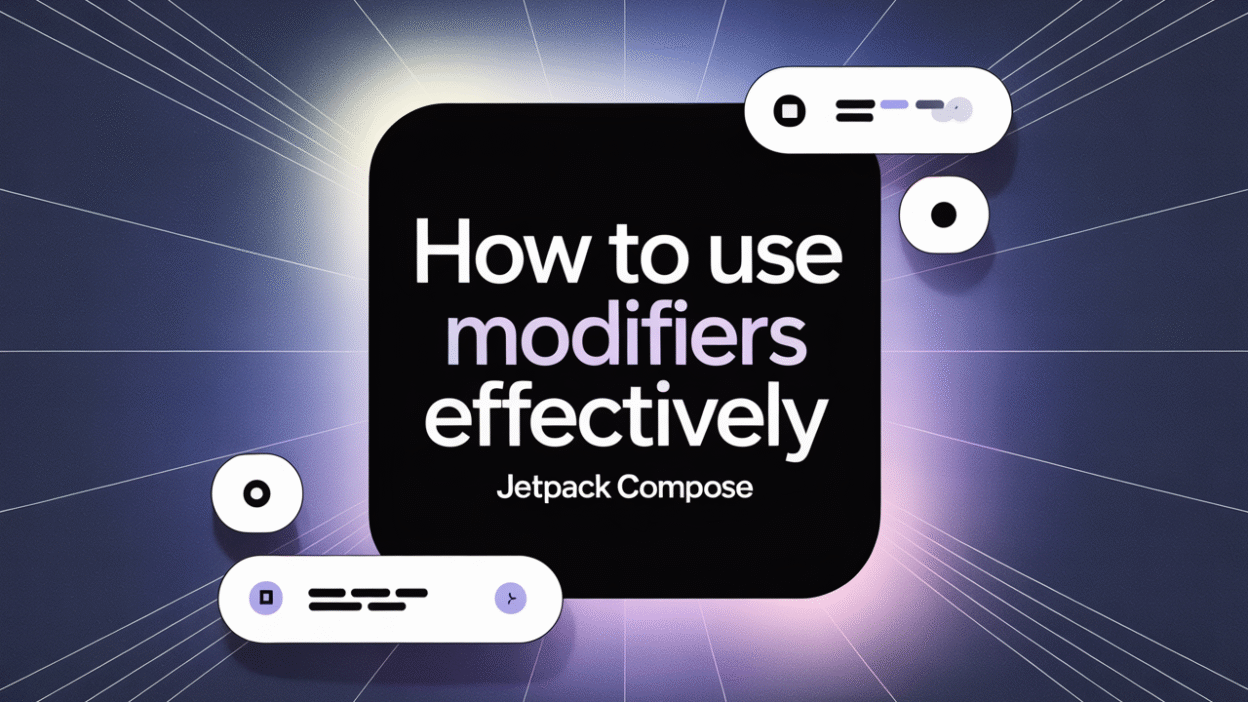When developing Android applications using Jetpack Compose, modifiers play a crucial role in customizing and enhancing the appearance and behavior of UI components. They allow developers to modify properties such as size, alignment, padding, layout, click actions, and more . In this blog post, we will explore best practices for using modifiers effectively in Jetpack Compose.
Apply Modifiers at the Right Level
One key best practice is to apply modifiers to the top-most layout of the component. This ensures that the modifier affects the entire component and not just individual elements within it. For instance, if you are applying padding or a background color, doing so at the top level guarantees consistent styling across the entire composable .
Additionally, it’s recommended to use a single parameter for Modifier. By passing a single Modifier object through your composable functions, you make the code cleaner and easier to read. This also allows for better reusability and customization by higher-level components .
Avoid Reusing Modifiers Unnecessarily
While it may be tempting to reuse modifier chains across multiple composables, doing so can lead to unintended side effects. Each composable should ideally have its own dedicated modifier chain unless there’s a clear benefit to sharing. Reusing modifiers unnecessarily might cause overlapping effects, especially when combining custom and built-in modifiers .
Enhance Accessibility with Modifiers
Modifiers aren’t just about visual changes—they also play an important role in improving accessibility. You can use them to add accessibility labels, adjust focus behavior, and ensure that interactive elements are properly announced by screen readers. By leveraging these features, you make your app more inclusive and user-friendly .
Customize Layout Behavior Efficiently
When working with layout-related modifiers like width, height, padding, or align, it’s essential to understand how they interact with parent layouts. Misuse can lead to inefficient layout calculations or unexpected UI behavior. Always aim to minimize unnecessary recompositions by structuring your modifier chain thoughtfully .
For example, placing layout-affecting modifiers early in the chain ensures that subsequent modifiers like background color or click handlers are applied correctly after sizing and positioning are resolved .
Conclusion
In summary, modifiers in Jetpack Compose offer a powerful way to customize UI components both visually and functionally. By following best practices—such as applying modifiers at the correct level, avoiding reuse, enhancing accessibility, and optimizing layout behavior—you can write cleaner, more efficient, and maintainable code. As you continue building modern Android apps with Jetpack Compose, mastering modifiers will become an essential part of your development toolkit .