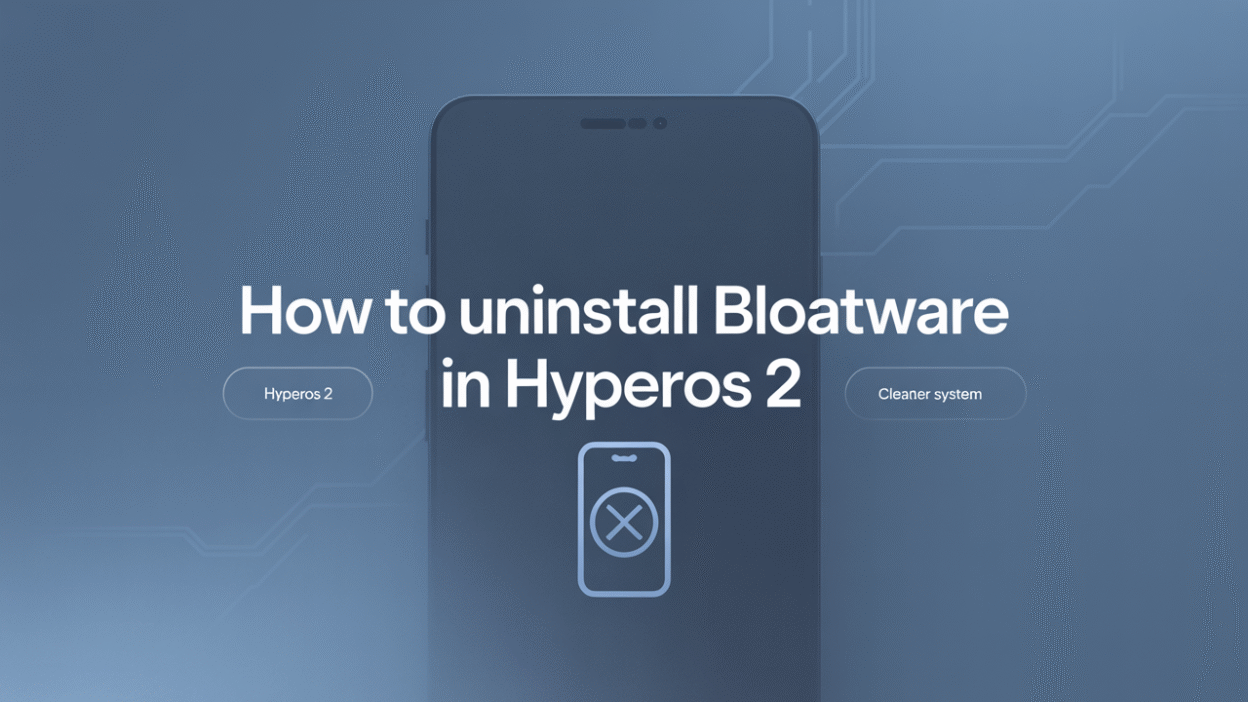If you’re a Xiaomi user who recently upgraded to HyperOS 2.0, you might have noticed that it comes with its fair share of bloatware — pre-installed apps and services that can take up storage space and potentially slow down your device . While some of these apps are useful, others may not align with your preferences or needs. Fortunately, there are several ways to uninstall or disable bloatware in HyperOS 2.0 without requiring root access. In this guide, we’ll walk you through the most effective methods.
What is Bloatware?
Before diving into the removal process, let’s clarify what bloatware is. Bloatware refers to unnecessary software that comes pre-installed on your device by the manufacturer or carrier. These apps often cannot be uninstalled easily and may include system tools, ads, or third-party applications like social media platforms or games .
In the case of HyperOS 2.0, users have reported encountering various types of bloatware, including MIUI System Ads ("msa"), System Daemon, and other embedded apps that contribute to a less streamlined experience .
Method 1: Disable Bloatware via Settings
The simplest way to manage bloatware is through the built-in settings on your Xiaomi smartphone:
- Open Settings.
- Navigate to Apps > Manage Apps.
- Tap the three-dot menu (usually found at the top right).
- Look for options such as "Authorization and revocation" and disable entries like “System Daemon” and “msa” to eliminate system ads .
This method allows you to disable certain functionalities without altering system files, making it safe and straightforward for everyday users.
Method 2: Use ADB to Uninstall Bloatware
For more advanced users, Android Debug Bridge (ADB) provides a powerful way to remove bloatware completely. Here’s how:
- Enable USB Debugging: Go to Settings > About Phone, tap Build Number seven times to enable Developer Options. Then return to Settings and go to Developer Options > USB Debugging .
- Install ADB on Your Computer: Download and install ADB tools from the official Android developer site.
- Connect Your Device: Connect your Xiaomi phone to your computer using a USB cable.
- Uninstall Bloatware Using ADB Commands: Open a terminal or command prompt and use commands like
adb shell pm uninstall --user 0 package.nameto remove specific apps .
A popular tool among enthusiasts is ADB App Control, which simplifies the process of identifying and uninstalling unwanted apps via ADB . This method is also recommended by XiaomiTime for safely removing useless HyperOS apps without rooting your device .
Method 3: Use Third-Party Tools
There are also third-party apps designed specifically for managing bloatware. Tools like Package Disabler or Bloatware Remover allow you to browse installed packages and selectively disable or uninstall them. However, always ensure you download such tools from trusted sources to avoid security risks.
Final Thoughts
Removing bloatware from HyperOS 2.0 can significantly improve your device’s performance and give you more control over the apps you use daily. Whether you choose to tweak settings directly, use ADB commands, or leverage third-party tools, each method offers a pathway to a cleaner, more personalized system experience.
By following this guide, you should now be well-equipped to start debloating your Xiaomi device running HyperOS 2.0. If you come across any additional bloatware packages, consider sharing them with the community on forums like XDA to help others streamline their systems too .