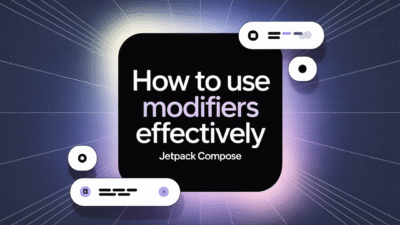When developing Android applications, ensuring security is a top priority. While developers often focus on writing secure code, many overlook the vulnerabilities introduced through third-party dependencies. These external libraries and frameworks are essential for accelerating development but can pose significant risks if not properly managed. In this blog post, we’ll explore how to secure your Android app by effectively managing third-party dependencies.
Understanding the Risks of Third-Party Dependencies
Third-party dependencies are external components that developers integrate into their projects to avoid reinventing the wheel. However, these dependencies can introduce security vulnerabilities, compatibility issues, and maintenance challenges . If a library contains a flaw or outdated security patch, it could expose your app—and its users—to potential attacks .
One of the most common risks involves the unintentional inclusion of outdated or vulnerable versions of libraries. Attackers can exploit known weaknesses in these dependencies to gain unauthorized access or compromise data integrity . Therefore, managing these dependencies with care is crucial for maintaining a secure application ecosystem.
Best Practices for Managing Third-Party Dependencies
1. Keep Dependencies Updated
Regularly updating third-party libraries ensures that you benefit from the latest security patches and performance improvements. Tools like Dependabot or Renovate can automate this process by monitoring your dependencies and creating pull requests when updates are available . By staying current, you reduce the likelihood of introducing known vulnerabilities into your project.
2. Audit Your Dependency Chain
It’s important to understand not only the direct dependencies your app uses but also their transitive dependencies—libraries that your dependencies rely on. Periodically review your dependency tree using tools like Gradle’s dependencies command to uncover any hidden risks . This allows you to identify and remove unnecessary or potentially harmful components.
3. Evaluate Library Sources and Maintenance Status
Before integrating a third-party library, assess its reputation, community support, and update frequency. Actively maintained libraries are more likely to address security concerns promptly. Conversely, abandoned or rarely updated packages may pose greater risks over time .
4. Minimize Dependency Usage
Only include dependencies that are absolutely necessary for your app’s functionality. Each additional library increases your app’s attack surface. Consider whether native solutions or lightweight alternatives can fulfill your needs without adding complexity .
5. Use Security Tools and Scanners
Integrate static analysis tools and software composition analysis (SCA) tools into your build pipeline. These tools can detect known vulnerabilities in your dependencies and alert you before deployment. Examples include OWASP Dependency-Check and Sonatype Nexus Lifecycle .
6. Implement Secure Communication and Permissions
Beyond dependency management, ensure your app follows secure communication practices with other apps and services. Validate input data, encrypt sensitive information, and request only the permissions necessary for your app to function . This reduces the impact of potential exploits even if a vulnerability exists in a dependency.
Conclusion
Managing third-party dependencies is not just about convenience—it’s a critical component of your Android app’s overall security strategy. By keeping dependencies updated, auditing your libraries, minimizing usage, and leveraging automation tools, you can significantly reduce the risk of introducing vulnerabilities into your app . As mobile threats continue to evolve, proactive dependency management will remain an essential practice for building secure and reliable Android applications.