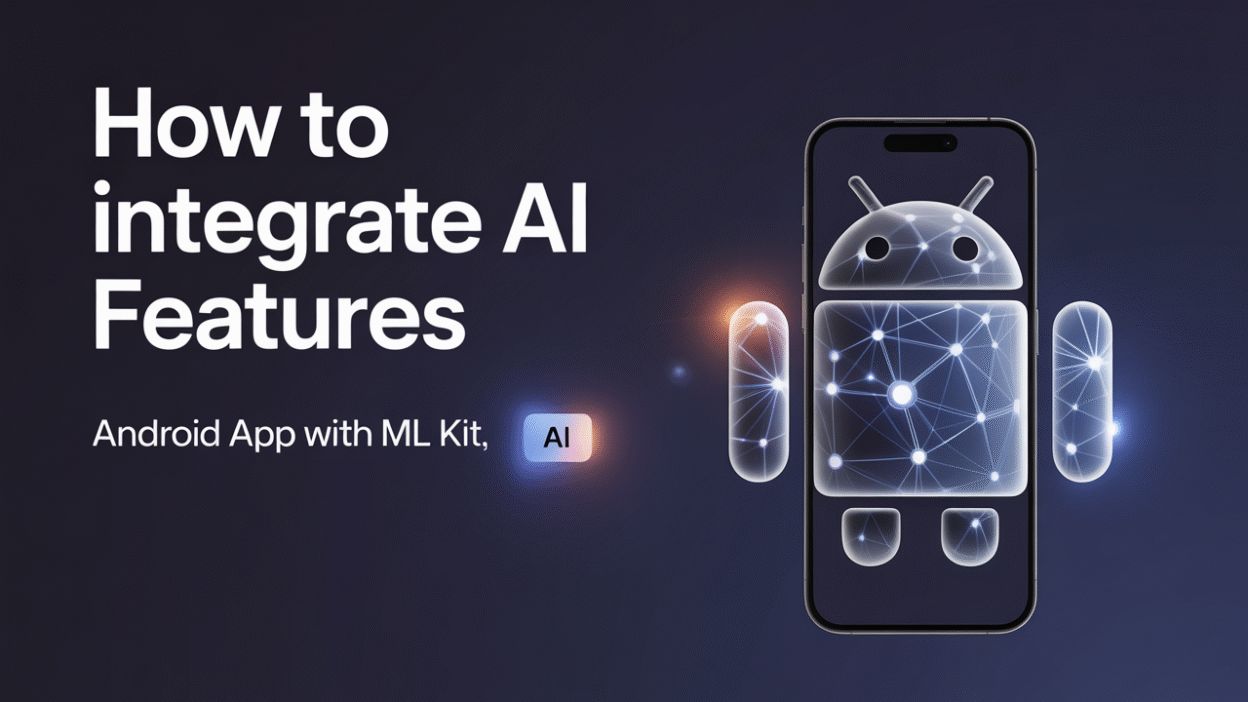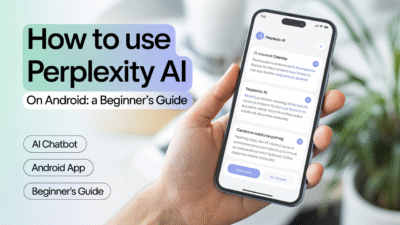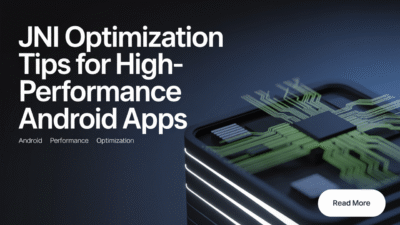Integrating artificial intelligence (AI) into mobile applications has become increasingly accessible, thanks to tools like Google’s ML Kit. For Android developers, ML Kit offers a streamlined way to add intelligent features such as text recognition, image labeling, and more advanced generative AI capabilities—all without needing deep expertise in machine learning . In this guide, we’ll explore how you can leverage ML Kit to enhance your Android app with AI-powered functionalities.
What is ML Kit?
ML Kit is a mobile SDK developed by Google that simplifies the integration of machine learning into Android and iOS apps. It provides pre-built models for common use cases, including text recognition, face detection, barcode scanning, image labeling, and language identification. These models are optimized for mobile devices, ensuring they run efficiently even on lower-end hardware . More recently, ML Kit has expanded to include on-device generative AI capabilities, such as summarization and proofreading powered by Gemini Nano .
Why Use ML Kit for AI Integration?
One of the biggest advantages of ML Kit is its ease of use. Developers don’t need to train or manage machine learning models themselves—everything is handled by the SDK. This allows developers to focus on building features rather than dealing with the complexities of model training and optimization . Additionally, because ML Kit supports both on-device and cloud-based processing, it gives developers flexibility in how they implement AI features depending on their app’s needs and performance constraints.
Getting Started with ML Kit
To begin integrating ML Kit into your Android app, you’ll first need to add the necessary dependencies to your build.gradle file. Depending on which features you want to implement—such as text recognition or image labeling—you’ll import the corresponding ML Kit libraries . Once set up, you can start using the APIs provided by ML Kit to process images, detect text, label objects, and more.
For example, if you’re implementing text recognition, you can use the TextRecognition API to extract text from images captured by the device’s camera or uploaded by the user. Similarly, for image labeling, the ImageLabeler API can identify objects, scenes, and activities within an image .
Advanced AI Features with On-Device Generative Models
In 2025, ML Kit introduced support for on-device generative AI through the Gemini Nano model. This enables developers to integrate advanced natural language processing tasks such as summarization, rewriting, and proofreading directly within their Android apps . Unlike traditional AI models that require network connectivity, these on-device APIs ensure low latency and data privacy since all processing happens locally.
Real-World Applications
From enhancing user experience with smart text extraction to enabling real-time object detection in augmented reality apps, ML Kit opens the door to a wide range of AI-powered features. Whether you’re developing a productivity tool, a social media platform, or a gaming application, ML Kit provides the tools needed to make your app smarter and more responsive to user input .
Conclusion
With ML Kit, Android developers have a powerful yet approachable toolkit for integrating AI into their applications. By leveraging pre-trained models and the latest advancements in on-device generative AI, developers can deliver intelligent, feature-rich apps that stand out in today’s competitive market . As AI continues to evolve, tools like ML Kit will play a crucial role in making cutting-edge technology accessible to all developers—not just those with specialized machine learning knowledge.