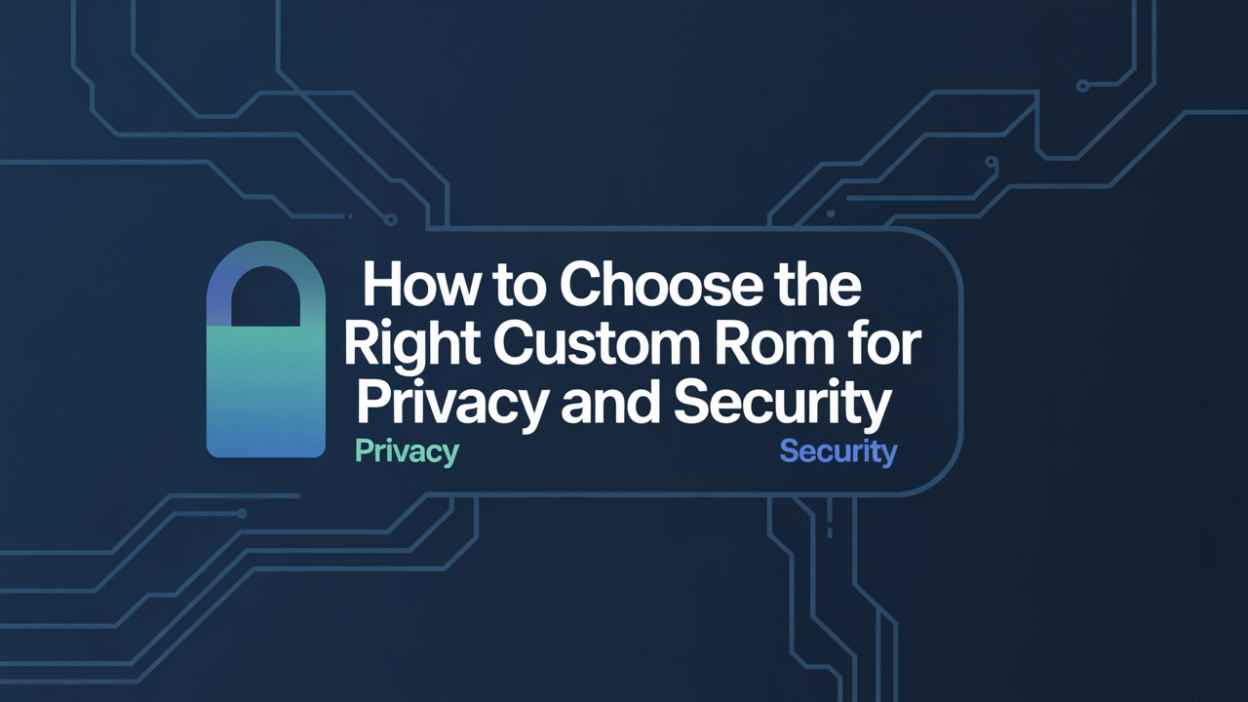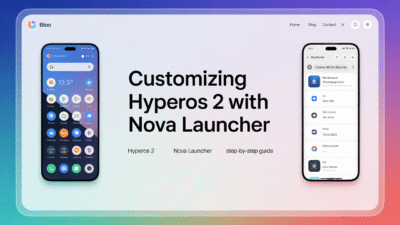When it comes to enhancing your Android device’s privacy and security, one of the most impactful decisions you can make is choosing the right custom ROM. While stock Android offers a solid foundation, custom ROMs provide additional layers of control, customization, and potentially improved security features. However, selecting the right one requires careful consideration of several factors.
What Is a Custom ROM?
A custom ROM (Read-Only Memory) is a modified version of the Android operating system developed by third-party developers. These ROMs replace the manufacturer’s original software and often include enhanced features, performance improvements, and updated security patches . For users focused on privacy and security, certain custom ROMs are specifically designed with these goals in mind.
Why Choose a Custom ROM for Privacy and Security?
One of the primary motivations for switching to a custom ROM is the potential for better privacy controls and stronger security measures. Some custom ROMs strip away bloatware, reduce data collection, or introduce hardened security protocols not present in stock firmware . For instance, GrapheneOS is widely regarded as one of the top choices for users prioritizing digital privacy and protection against vulnerabilities .
However, it’s important to note that while some ROMs enhance security, others may introduce risks—especially if they’re poorly maintained or lack regular updates . This makes it crucial to evaluate which ROM aligns best with your needs.
Key Factors to Consider
1. Reputation and Community Support
The credibility of the development team behind a ROM is essential. Popular options like GrapheneOS and CalyxOS have strong reputations for transparency and community engagement. They also benefit from frequent audits and open-source codebases, which allow independent verification of their security claims .
Forums such as XDA Developers offer valuable insights into user experiences, known vulnerabilities, and developer responsiveness . Checking these resources before installing any custom ROM can help avoid potential pitfalls.
2. Security Features and Hardening
Look for ROMs that incorporate advanced security features such as:
- Sandboxed services – Like GrapheneOS’s implementation of Sandboxed Google Play Services, which isolates sensitive processes from the main OS.
- Verified boot and encryption – Ensuring that only trusted software runs on your device.
- Minimal permissions by default – Reducing unnecessary access to personal data .
These features significantly bolster your device’s defenses against malicious attacks and unauthorized data access.
3. Update Frequency and Longevity
Security is an ongoing process, and a ROM that isn’t regularly updated becomes a liability over time. Prioritize ROMs that receive timely security patches and support across multiple Android versions . For example, GrapheneOS is known for its proactive approach to maintaining up-to-date security standards .
4. Device Compatibility
Not all devices are supported equally across custom ROMs. Ensure that your specific model is well-supported and has an active development community. Installing a ROM on unsupported hardware can lead to instability or even brick your phone, especially if you attempt to relock the bootloader after installation .
5. Privacy-Focused Alternatives
If your goal is maximum privacy, consider alternatives like /e/OS or LineageOS with microG installed. These ROMs minimize reliance on Google services and reduce tracking mechanisms built into standard Android distributions . However, always verify that these ROMs meet your usability requirements and maintain good security practices.
How to Verify a Custom ROM’s Integrity
Before flashing a custom ROM, ensure you’re downloading it from an official source. Check hashes or cryptographic signatures to confirm authenticity and avoid malware-infected versions. Additionally, inspect whether the ROM includes verified boot support, which helps prevent tampering .
Also, be cautious when purchasing used devices that already run a custom ROM—they may come preloaded with malicious modifications . Always perform a clean flash using trusted files from the developer’s repository.
Conclusion
Choosing the right custom ROM for privacy and security involves balancing trust, functionality, and long-term maintenance. While solutions like GrapheneOS offer robust protections and are ideal for power users, other options like CalyxOS or /e/OS might suit those seeking a more user-friendly experience without compromising on basic privacy principles .
Ultimately, your decision should reflect your technical comfort level, device compatibility, and how much control you want over your mobile environment. With due diligence, a custom ROM can transform your Android phone into a more secure and private extension of your digital life.