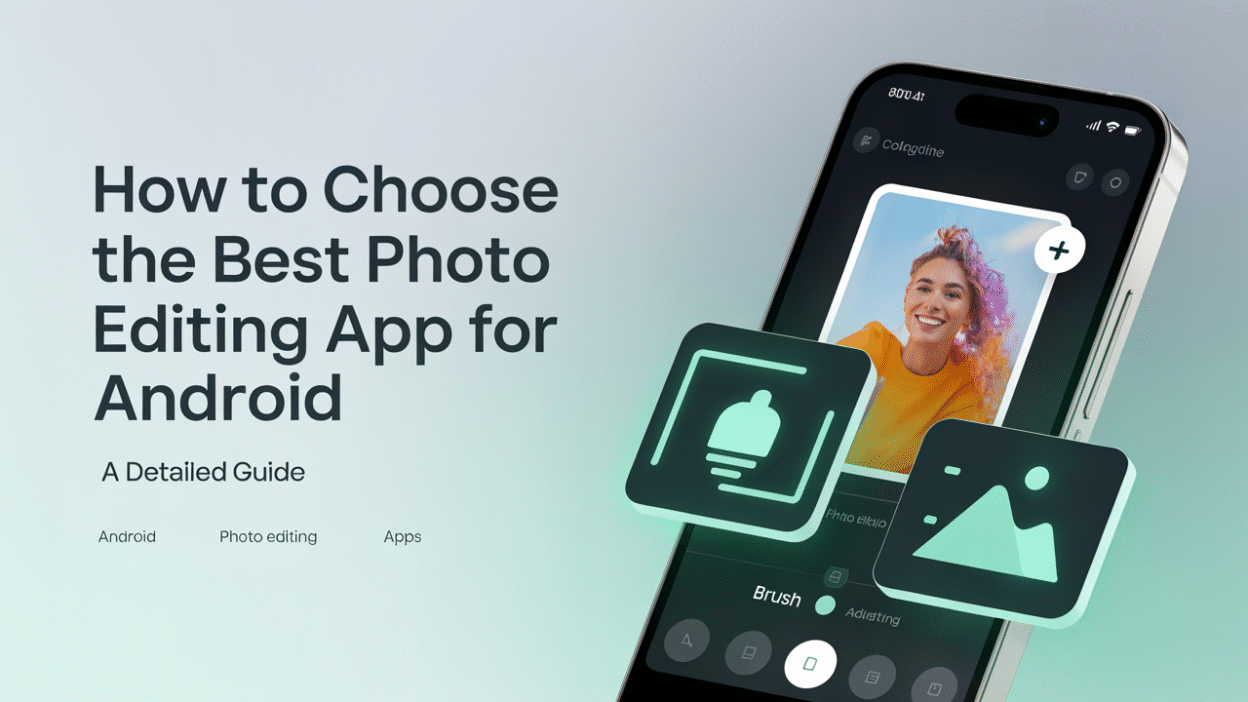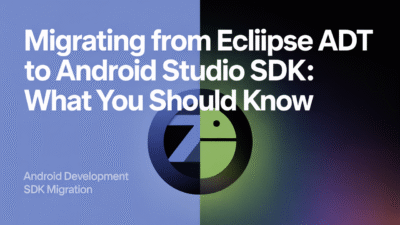When it comes to editing photos on Android, the abundance of apps available can make choosing the right one a bit overwhelming. Whether you’re a casual photographer or someone looking to create stunning visuals for social media, selecting the best photo editing app depends on your specific needs, such as ease of use, features, and customization options. In this guide, we’ll walk you through how to pick the perfect Android photo editing app tailored to your preferences.
Understand Your Editing Needs
Before diving into the sea of options, consider what you want to achieve with your photos. Are you looking to make quick adjustments like brightness, contrast, or cropping? Or do you need advanced tools like layers, AI-powered enhancements, or RAW file support? Identifying your goals will help narrow down the choices significantly.
For basic edits and social media-ready images, lightweight apps like Google Photos offer intuitive controls and smart suggestions powered by artificial intelligence. If you’re aiming for more creative freedom, apps like Snapseed provide professional-grade tools including selective editing, healing brushes, and perspective correction .
Look for User-Friendly Design
One of the most important aspects of any mobile app is its user interface. A cluttered or overly technical layout can hinder creativity and frustrate users. Apps like PicsArt are praised for their clean interfaces, offering a balance between powerful features and accessibility. It includes AI effects, text overlays, and sticker libraries that cater to both beginners and experienced editors .
If you prefer simplicity without sacrificing functionality, VSCO is another excellent option. Known for its minimalist design and robust preset filters, VSCO allows users to focus on aesthetics while maintaining control over exposure, white balance, and other essential settings .
Evaluate Advanced Features and Customization
If you’re passionate about photography or graphic design, advanced editing capabilities should be a top priority. Adobe Lightroom and Adobe Photoshop Express deliver desktop-level performance in a mobile format. These apps allow detailed color grading, batch editing, and cloud syncing across devices—ideal for professionals who require precision and flexibility .
For those interested in manipulating faces or experimenting with different looks, FaceApp offers unique AI-based tools for changing facial expressions, age simulations, and hairstyle previews . Meanwhile, Pixlr stands out for its ability to merge multiple images, add text, and apply complex effects—all within an easy-to-navigate environment .
Consider Free vs. Paid Options
Many Android photo editing apps are free to download but may include in-app purchases or watermark branding. If budget is a concern, Fotor and PhotoDirector offer generous feature sets without upfront costs, though premium versions unlock additional tools and templates .
However, if you’re serious about your work and willing to invest, paid apps or subscription services like Adobe Creative Cloud provide unrestricted access to high-end tools, fonts, and cloud storage. Always check user reviews and trial periods before committing financially.
Read Reviews and Compare
Before downloading any app, take a moment to read user reviews and compare ratings on the Google Play Store. This step helps avoid disappointment and ensures the app meets your expectations. Websites like Tom’s Guide and Zapier often publish updated lists of the best photo editing apps, which can serve as reliable references when making your choice .
Conclusion
Choosing the best photo editing app for Android doesn’t have to be complicated. By understanding your editing style, prioritizing usability, evaluating features, and weighing cost considerations, you can find an app that enhances your creativity and workflow. Whether it’s Snapseed for precision editing, PicsArt for artistic flair, or Lightroom for professional results, there’s an ideal match for every user in today’s diverse Android ecosystem.