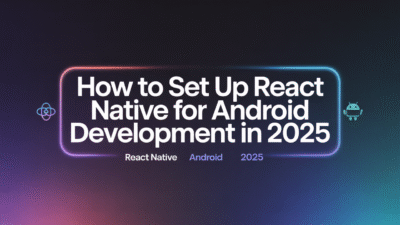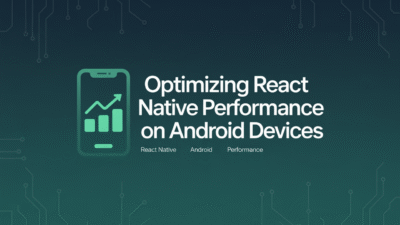Flutter has become one of the most popular frameworks for building cross-platform mobile applications, allowing developers to create apps for both Android and iOS using a single codebase. Whether you’re a beginner or an experienced developer, learning how to build a simple Android app using Flutter can be a rewarding experience. In this guide, we’ll walk through the essential steps to help you get started.
Getting Started with Flutter
Before diving into development, ensure that your system is set up with the necessary tools. You’ll need to install the Flutter SDK, which includes everything required to start building Flutter applications . Once installed, you can use Android Studio or other compatible IDEs to streamline the development process.
To begin your first project:
- Open Android Studio.
- Select Start a new Flutter project.
- Choose a project type—Application, Module, Package, or Plugin.
- Verify that the Flutter SDK path is correctly configured.
- Configure your project by entering details like project name, location, and company domain.
- Finish the setup and wait for the project creation to complete .
This setup gives you a clean slate to start developing your Flutter-based Android application.
Understanding the Project Structure
When you create a new Flutter app, the framework generates a basic structure that includes key directories such as lib, where all Dart files reside, and android, which contains native Android-specific files . The main file, typically named main.dart, serves as the entry point for your application.
Building Your First App
Once your project is ready, it’s time to design a simple user interface (UI). Start by creating a basic layout using widgets provided by Flutter’s Material library. For example, you might want to display a button that updates text when clicked.
Here are some fundamental steps:
- Create a StatefulWidget to manage dynamic changes in your UI.
- Use built-in widgets like
Scaffold,AppBar, andCenterto define the layout. - Implement interactivity by adding event handlers to buttons or gestures .
Flutter also supports hot reload, a feature that allows you to see real-time updates as you make changes to your code without restarting the app, significantly speeding up development cycles .
Adding Features with Packages
Flutter’s ecosystem offers thousands of packages available on pub.dev, which can extend your app’s functionality. These packages include support for animations, HTTP requests, navigation, and more. To integrate a package:
- Add its name and version under
dependenciesin thepubspec.yamlfile. - Run
flutter pub getto download and link the package. - Import the package in your Dart file and use it accordingly .
For instance, if you’re looking to implement an infinite scrolling list, you can follow tutorials that demonstrate how to create such features using stateful widgets and asynchronous data loading techniques .
Preparing for Release
After testing your app thoroughly during development, it’s time to prepare it for release on Google Play Store or any other distribution channel. One crucial step involves signing your app with a digital certificate to ensure authenticity and security.
To sign your app:
- Generate a keystore file using either Android Studio or command-line tools like
keytool. - Configure signing settings within the
build.gradlefile inside theandroid/appdirectory. - Enable ProGuard rules (or R8) to shrink and obfuscate your code, reducing APK size while improving performance .
Finally, build the release version of your app using commands like flutter build apk or generate an AAB (Android App Bundle) for optimized delivery via the Play Console.
Conclusion
Building a simple Android app using Flutter is not only straightforward but also efficient thanks to its rich widget library, extensive tooling, and vibrant community support. From setting up your environment to deploying your final product, each stage becomes manageable even for those new to mobile development. As demonstrated across various guides and resources, including official documentation and tutorial platforms like Medium and GeeksforGeeks , mastering these skills opens doors to countless opportunities in modern app development. So why wait? Dive into Flutter today and bring your creative ideas to life!