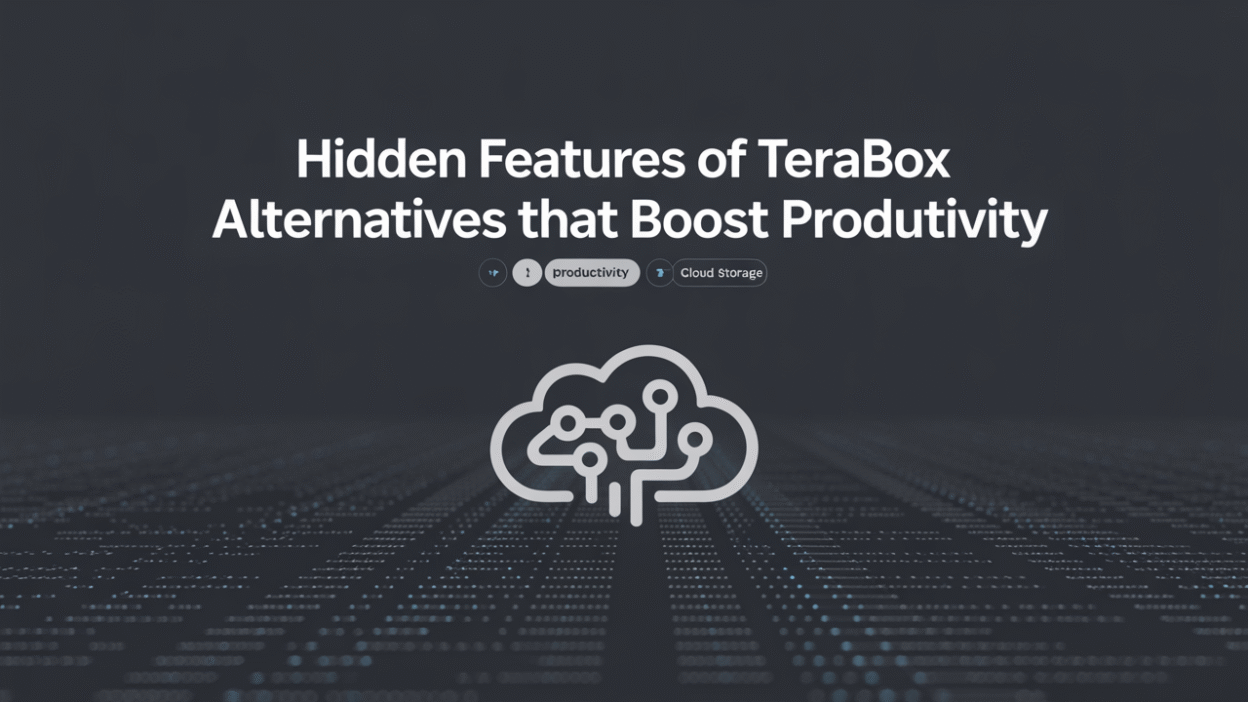When it comes to cloud storage and file management, TeraBox has carved a niche for itself with its generous free storage and user-friendly interface. However, there are several alternatives that not only match but surpass TeraBox in terms of hidden features designed to boost productivity. Whether you’re managing personal files or coordinating team projects, these alternatives offer tools that can streamline your workflow.
1. phoenixNAP: Scalable Cloud Solutions
For users looking beyond basic storage, phoenixNAP offers scalable cloud solutions that integrate seamlessly with enterprise-level applications. Its robust infrastructure supports high-speed data transfer and advanced security protocols, making it ideal for businesses that require reliable performance and scalability .
2. SureSync: Automated File Synchronization
SureSync by Software Pursuits is a powerful tool for automating file synchronization across multiple devices and platforms. This feature minimizes manual oversight, ensuring that your files are always up-to-date without requiring constant intervention . It’s particularly useful for teams that collaborate on shared documents.
3. Vultr: High-Performance Cloud Hosting
While primarily known as a cloud hosting provider, Vultr also serves as an excellent alternative for developers and IT professionals who need high-performance virtual machines and storage solutions. Its global network ensures low latency and fast access to critical data, which enhances productivity for tech-driven workflows .
4. CBackup: Comprehensive Backup Management
CBackup stands out for its ability to manage backups across multiple cloud accounts from a single interface. This centralized approach simplifies backup scheduling and monitoring, reducing the risk of data loss while saving time . It’s perfect for users who juggle between different cloud services.
5. Sync.com: Enhanced Security Features
Sync.com provides end-to-end encryption and granular permission settings, allowing users to control who accesses their files and how. These features are essential for maintaining confidentiality and streamlining collaboration securely . The platform also integrates with popular productivity tools like Microsoft Office Online.
6. IDrive: Unified Data Protection
IDrive combines cloud backup with file sharing and sync capabilities, offering a unified solution for protecting and accessing data. Its versioning feature lets users restore previous iterations of files, which is invaluable when recovering from errors or unintended changes .
7. Google Drive & Google Workspace: Seamless Integration with Productivity Tools
Google Drive and Google Workspace provide seamless integration with G Suite applications such as Docs, Sheets, and Slides. Real-time collaboration features allow multiple users to work on the same document simultaneously, significantly improving team efficiency . The ability to comment, suggest edits, and track changes makes coordination effortless.
8. OneDrive: Tight Integration with Microsoft Ecosystem
For those deeply embedded in the Microsoft ecosystem, OneDrive offers tight integration with Windows, Office, and Teams. Features like offline access and file co-authoring ensure that productivity remains uninterrupted even without internet connectivity . OneDrive also includes intelligent search powered by AI, helping users locate files quickly.
9. Dropbox Business: Advanced Collaboration Tools
Dropbox Business goes beyond simple file storage by offering advanced collaboration tools such as shared folders, project organization, and smart search capabilities. Its integration with third-party apps like Slack and Zoom further enhances team communication and project management . Dropbox Paper also provides a collaborative workspace for brainstorming and planning.
10. Nextcloud: Self-Hosted Flexibility
Nextcloud is a self-hosted solution that gives users full control over their data and server configuration. Its open-source nature allows for extensive customization, including productivity-focused apps like calendar syncing, task management, and real-time document editing via Collabora Online . This flexibility makes it a top choice for organizations prioritizing privacy and autonomy.
Conclusion
While TeraBox offers compelling features, these alternatives bring unique tools to the table that can significantly enhance productivity. From automated synchronization and advanced security to deep integrations with productivity suites, each option caters to specific needs that go beyond mere file storage. By leveraging these hidden features, individuals and teams can optimize their workflows and achieve greater efficiency in their daily tasks.