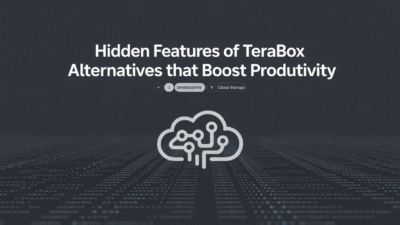Rust is increasingly becoming a vital language in the Android development ecosystem, particularly for building secure and efficient native components. As the Android platform evolves, developers are exploring Rust as an alternative to C++ for system-level programming due to its memory safety guarantees and modern syntax . If you’re new to Rust or curious about integrating it into your Android projects, this beginner’s guide will walk you through the fundamentals of getting started with Rust in the context of Android development.
Why Use Rust in Android Development?
Traditionally, Android development has relied on Java and Kotlin for application logic, while C++ was used for performance-critical components via the Android Native Development Kit (NDK). However, Rust offers compelling advantages:
- Memory Safety: Rust prevents common bugs like null pointer dereferences and data races at compile time, reducing runtime crashes and security vulnerabilities.
- Performance: Like C++, Rust delivers high-performance execution without a garbage collector.
- Interoperability: Rust can interface seamlessly with C/C++ code, making it ideal for Android’s NDK-based development workflows .
These benefits have led the Android Open Source Project to officially support Rust for developing native OS components .
Setting Up Your Rust Environment
Before diving into Android-specific Rust development, you’ll need to install Rust itself. The most straightforward way is using rustup, the Rust toolchain installer:
- Visit https://rustup.rs and follow the instructions for your operating system.
- Once installed, verify the installation by running:
rustc --version
You’ll also want to install Cargo, Rust’s package manager and build system, which comes bundled with rustup.
For Android development, you’ll need to cross-compile Rust code for different architectures (armeabi-v7a, arm64-v8a, x86_64, etc.). You can add target platforms using:
rustup target add aarch64-linux-android armv7-linux-androideabi x86_64-linux-androidIntegrating Rust with Android Projects
Once Rust is installed, you can begin integrating it into your Android project. One approach is compiling Rust code into a .so (shared object) library and calling it from Java or Kotlin via the Java Native Interface (JNI).
Here’s a simplified workflow:
- Create a new Rust library using Cargo:
cargo new --lib android_rust_lib - Configure Cargo to cross-compile for Android targets by creating a
.cargo/config.tomlfile inside your project directory. - Build your Rust code into a shared library compatible with Android:
cargo build --target aarch64-linux-android --release - Place the resulting
.sofiles into thejniLibsdirectory of your Android app module. - Load the native library in your Kotlin/Java code:
System.loadLibrary("android_rust_lib")
This method allows you to write performance-sensitive parts of your app in Rust while maintaining the majority of your app logic in Kotlin or Java .
Writing Your First Rust Code for Android
Let’s create a simple function in Rust that we can call from Android:
#
pub extern "C" fn hello_rust() -> *const std::os::raw::c_char {
let s = String::from("Hello from Rust!");
let ptr = s.as_ptr() as *const std::os::raw::c_char;
std::mem::forget(s); // Prevents deallocation
ptr
}This function returns a string from Rust to be consumed by Android. After compiling and linking it properly, you can call it from Kotlin like so:
external fun helloRust(): StringThen display the result in a TextView or log it for debugging.
Tools and Resources for Learning Rust
If you’re just starting out with Rust, there are several excellent resources available:
- “Getting Started with Rust: A Beginner’s Guide” by codingmatheus provides a clear walkthrough of installation and basic concepts .
- Parsanta Lal’s guide offers a gentle introduction tailored for newcomers to systems programming .
- For a hands-on experience, check out “Getting Started With Rust: A Simplified Hands-on Guide” .
These guides will help you understand ownership, borrowing, lifetimes, and other core concepts essential for effective Android development with Rust.
Conclusion
Android development is entering a new era with Rust playing a central role in building safer, more reliable native components. Whether you’re working on game engines, multimedia processing, or system-level utilities, Rust offers a powerful, modern alternative to traditional languages like C++. By following the steps outlined here and leveraging beginner-friendly tutorials , you can start incorporating Rust into your Android apps today and stay ahead of the curve in mobile development trends.