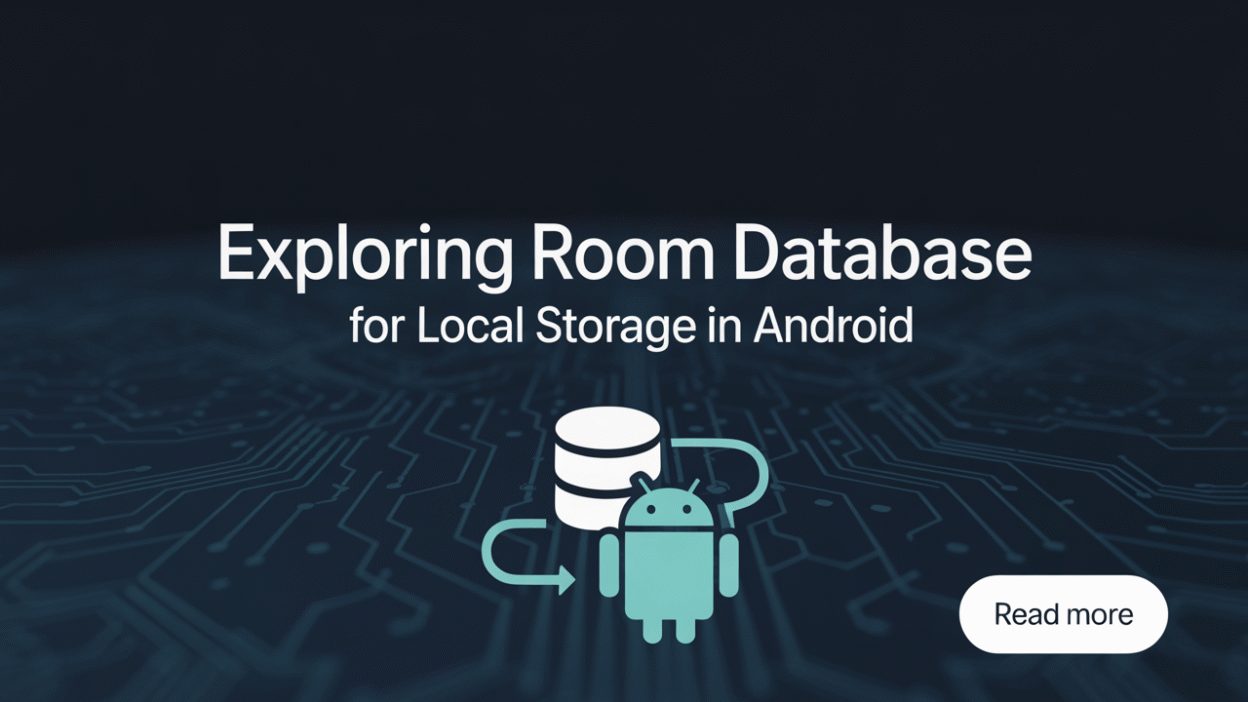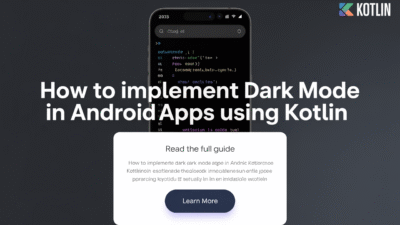When developing Android applications, one of the most critical aspects is managing local data storage effectively. While there are multiple options available—ranging from SharedPreferences to SQLite—Android developers have increasingly turned to Room Persistence Library for its simplicity, performance, and integration with modern Android development practices.
The Room database is an abstraction layer over SQLite that allows for more robust database access while reducing boilerplate code. It’s part of the Android Jetpack suite of libraries and is designed to make working with databases easier and more efficient.
What Is Room Database?
Room, or the Room Persistence Library, is a database library provided by Google as part of Android Architecture Components. It simplifies interactions with SQLite databases on Android devices and provides compile-time checks of SQL queries. Room also integrates well with other components like LiveData and ViewModel, making it ideal for apps following the MVVM (Model-View-ViewModel) architecture pattern.
Key components of the Room Persistence Library include:
- Database: This is the main access point for the underlying connection to the app’s persisted, relational data.
- Entity: Represents a table within the database. Each entity is a class annotated with
@Entity. - DAO (Data Access Object): Contains methods that provide the means to interact with the database. These methods are annotated with SQL queries or use convenience annotations like
@Insert,@Update, and@Delete.
Why Use Room Instead of SQLite Directly?
While SQLite is powerful and flexible, using it directly can be error-prone and time-consuming due to the need to manually handle SQL queries, manage connections, and write boilerplate code for data conversion. Room addresses these issues by offering several advantages:
- Compile-time SQL verification: Room validates SQL queries at compile time, helping catch errors early in development.
- Minimal boilerplate code: With annotations like
@Insertand@Query, Room reduces the amount of repetitive code you need to write. - Integration with LiveData and RxJava: Room supports returning LiveData or RxJava observables, making it easy to build reactive UIs.
- Built-in threading constraints: Room enforces database operations off the main thread, helping prevent application crashes due to long-running tasks.
Setting Up Room in Your Android Project
To start using Room in your Android project, you’ll need to add the necessary dependencies to your build.gradle file:
dependencies {
def room_version = "2.6.0"
implementation "androidx.room:room-runtime:$room_version"
annotationProcessor "androidx.room:room-compiler:$room_version" // For Java
kapt "androidx.room:room-compiler:$room_version" // For Kotlin KAPT
}Once set up, you can define your entities and DAOs to begin building your local database structure.
Creating a Room Entity
An entity represents a table in your database. Here’s a simple example of a User entity:
@Entity(tableName = "user_table")
public class User {
@PrimaryKey(autoGenerate = true)
private int id;
@ColumnInfo(name = "user_name")
private String name;
@ColumnInfo(name = "user_email")
private String email;
// Getters and setters
}Defining a DAO
A Data Access Object defines the methods that will be used to interact with the database:
@Dao
public interface UserDao {
@Insert
void insert(User user);
@Query("SELECT * FROM user_table")
LiveData<List<User>> getAllUsers();
}Building the Database
Finally, you create a database class that extends RoomDatabase. This class serves as the main access point to the database:
@Database(entities = {User.class}, version = 1)
public abstract class AppDatabase extends RoomDatabase {
public abstract UserDao userDao();
}You can then initialize the database using the Room database builder:
AppDatabase db = Room.databaseBuilder(getApplicationContext(),
AppDatabase.class, "database-name").build();Best Practices When Using Room
- Use asynchronous operations: Always perform database operations off the main thread using coroutines, AsyncTask, or executors.
- Leverage LiveData for UI updates: If your UI depends on database changes, return LiveData from your DAO methods for automatic updates.
- Migrations for schema changes: When updating your database schema, implement migrations using
RoomDatabase.Migration. - Avoid exposing database logic to the UI layer: Follow separation of concerns by using Repository patterns or clean architecture principles.
Conclusion
The Room Persistence Library is a powerful tool for managing local data storage in Android applications. By abstracting much of the complexity involved in working with SQLite, Room enables developers to focus on business logic rather than low-level database management. Its support for modern development practices like LiveData and coroutines makes it a go-to solution for building robust, maintainable Android apps.
Whether you’re developing a small utility app or a large enterprise application, integrating Room into your project can significantly enhance your data handling capabilities and streamline your development workflow.