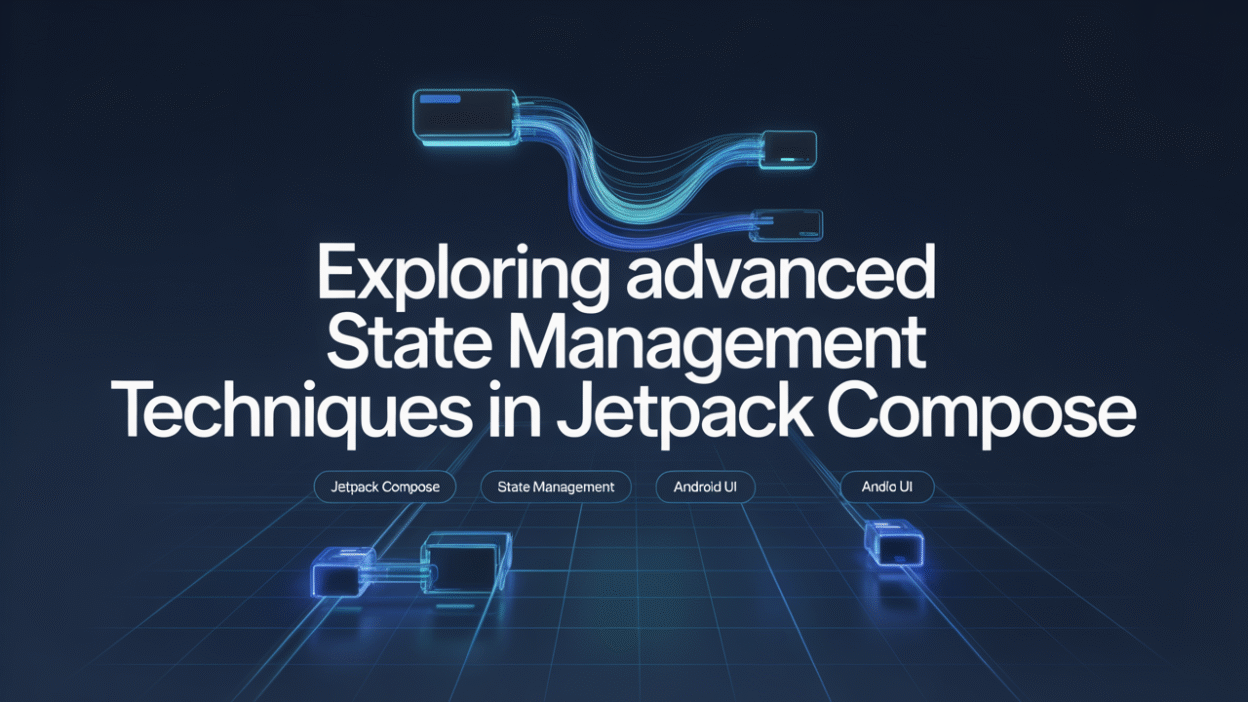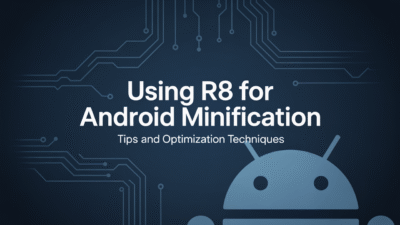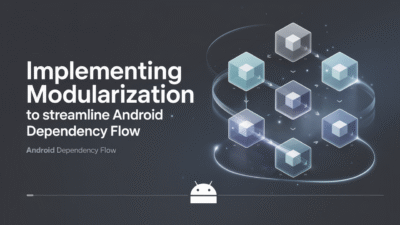Jetpack Compose, the modern toolkit for building native Android UIs, brings a declarative and intuitive approach to user interface development. However, as applications grow in complexity, managing state efficiently becomes crucial to ensuring smooth performance and maintainable code. In this post, we’ll explore advanced state management techniques in Jetpack Compose that can help you build robust, scalable applications.
Understanding the Foundations of State Management
Before diving into advanced strategies, it’s important to understand the basic concepts. In Jetpack Compose, state represents dynamic data that changes over time and affects the UI . The framework provides several tools such as remember, mutableStateOf, and State to manage local state within composable functions. These tools are essential for simple use cases but may fall short when dealing with complex, global application states.
ViewModel and StateFlow: Managing Global State
For more sophisticated applications, leveraging ViewModel and StateFlow is a recommended approach. ViewModel allows you to store and manage UI-related data in a lifecycle-conscious way, while StateFlow provides a way to emit values to collectors and retain the latest value for new subscribers. Together, they enable effective global state management by decoupling the UI from business logic and persisting state across configuration changes .
Using ViewModel, developers can expose immutable state objects that Compose UI components can observe. This ensures that recomposition occurs only when necessary, improving performance and reducing unnecessary work . Additionally, StateFlow works seamlessly with coroutines, allowing for reactive updates driven by asynchronous operations like network calls or database queries.
Sealed Classes: Handling Multiple UI States
A powerful pattern for managing different UI states is using sealed classes alongside ViewModel and StateFlow. Sealed classes allow you to represent restricted class hierarchies, making them ideal for modeling UI states such as loading, success, and error. For example, you might define a UiState sealed class with subclasses like Loading, Success(data), and Error(exception) .
This pattern simplifies handling various UI scenarios in a type-safe manner and makes it easier to write exhaustive when expressions in Kotlin. It also promotes clean separation between presentation logic and UI rendering, which enhances testability and readability.
Advanced Patterns: State Hoisting and Event-Based Updates
As your app scales, adopting patterns like state hoisting becomes essential. State hoisting involves moving state up the hierarchy so that it’s owned by a common ancestor. This enables better coordination between composables and avoids duplication of state across components .
Another best practice is implementing event-based updates, where changes in state trigger specific events rather than directly mutating the UI. This helps avoid side effects and keeps the flow of data predictable. By combining these approaches, developers can achieve fine-grained control over how and when the UI updates, resulting in a smoother user experience .
Performance Optimization: Avoiding Unnecessary Recompositions
One of the key benefits of Jetpack Compose is its ability to minimize recompositions—redrawing only the parts of the UI that have changed. To optimize performance further, ensure that state objects are stable and do not change unnecessarily. Using remember wisely and structuring your data to isolate mutable properties can significantly reduce the number of recompositions triggered during state updates .
Additionally, consider using derived state or memoization techniques to compute values based on existing state without recalculating them every time. This aligns well with Compose’s declarative nature and helps maintain high-performance levels even in large-scale apps .
Conclusion
Advanced state management in Jetpack Compose requires a thoughtful combination of architectural patterns, lifecycle-aware components, and reactive programming constructs. By mastering tools like ViewModel, StateFlow, and sealed classes, along with best practices such as state hoisting and event-driven updates, you can create highly responsive and maintainable Android applications.
Whether you’re building a small utility app or a full-featured enterprise solution, understanding these techniques will empower you to harness the full potential of Jetpack Compose while delivering a seamless user experience.