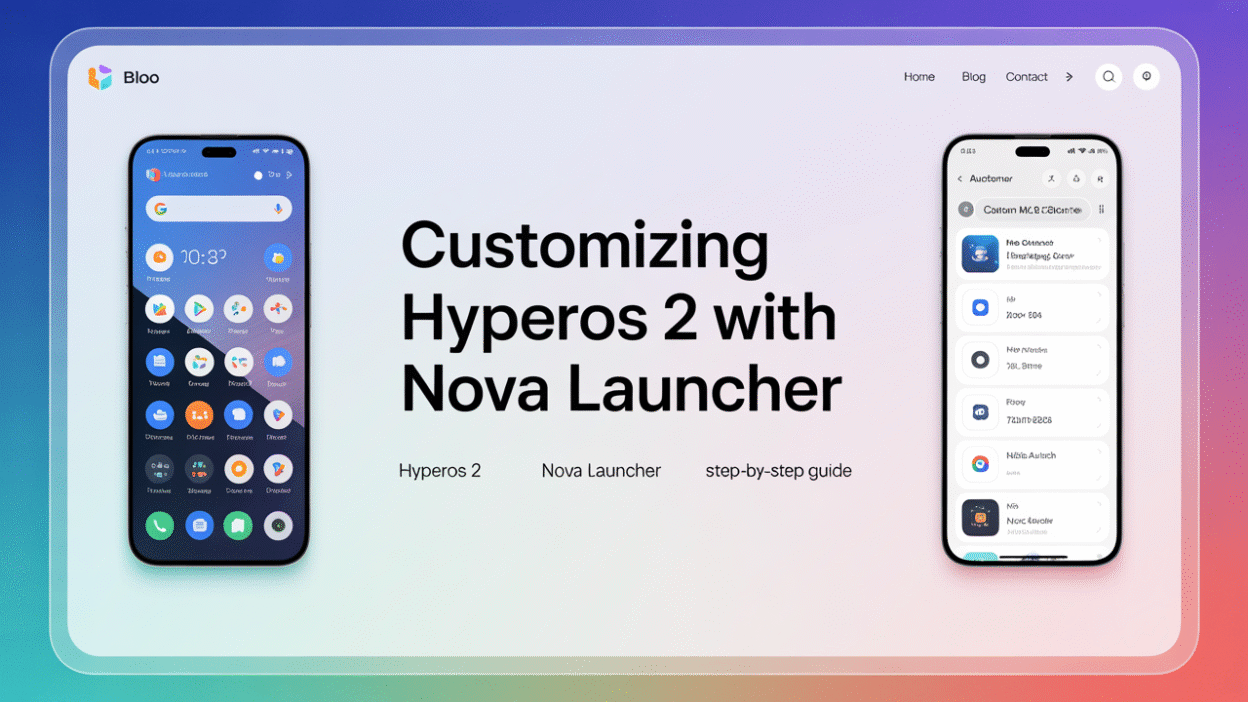Customizing HyperOS 2 with Nova Launcher: A Step-by-Step Guide
In the ever-evolving world of Android customization, Xiaomi’s HyperOS 2 and Nova Launcher offer a powerful combination for users seeking a personalized smartphone experience. While HyperOS 2 brings advanced AI-powered tools and seamless integration across devices , Nova Launcher remains one of the most popular home screen replacements for Android due to its high level of customization . However, with Xiaomi’s tighter restrictions on default launchers in recent versions , setting up Nova Launcher on HyperOS 2 requires specific steps.
This guide will walk you through how to customize your HyperOS 2 device using Nova Launcher, ensuring you can enjoy a tailored interface while maintaining system compatibility.
Why Customize HyperOS 2 with Nova Launcher?
HyperOS 2 introduces several core innovations like HyperCore, HyperConnect, and HyperAI, focusing on performance, connectivity, and intelligent features . Despite these enhancements, many users find the stock launcher limiting in terms of personalization. Nova Launcher fills this gap by offering:
- Customizable icon layouts and grid sizes
- Advanced gesture controls
- Icon pack and font support
- Widget customization
- Thematic consistency across apps
For users who want a more individualized experience beyond what HyperOS 2 offers natively, Nova Launcher is an ideal choice — if properly configured.
Step-by-Step Setup Guide
Step 1: Install Nova Launcher
Before changing your default launcher, ensure that Nova Launcher is installed on your device. You can download it from the Google Play Store or Xiaomi’s own app store. Some users have reported success installing it directly on HyperOS 2 without issues .
Step 2: Set Nova Launcher as Default
Unlike standard Android devices, HyperOS 2 may restrict third-party launchers from being set as default. If you encounter a message stating “Only verified launchers are supported,” follow these steps:
- Go to Settings > Apps > Default apps.
- Tap on Home App or Default Launcher.
- Select Nova Launcher from the list.
- Confirm the change when prompted.
If Nova Launcher doesn’t appear in the list, you may need to enable developer options and use ADB commands to force the change, though this method is more technical and not recommended for beginners.
Step 3: Customize Your Home Screen
Once Nova Launcher is active, you can begin customizing your interface:
- Change Icon Theme: Open Nova Settings > Look and Feel > Icon Style. Choose from built-in themes or install third-party icon packs from the Play Store .
- Adjust Grid Size: Go to Nova Settings > Desktop > Grid Size to make icons larger or smaller based on your preference.
- Enable Gestures: Navigate to Nova Settings > Gestures & Touch to configure swipe actions for faster navigation.
- Add Widgets: Long press on the home screen > Widgets > Select and place widgets anywhere on your desktop.
Step 4: Fine-Tune Performance and Battery Optimization
HyperOS 2 includes battery optimization features that might affect Nova Launcher’s background processes. To prevent unexpected behavior:
- Go to Settings > Battery > Battery Optimization.
- Search for "Nova Launcher."
- Disable any aggressive battery-saving rules to ensure smooth performance.
Step 5: Maintain System Stability
While Nova Launcher offers deep customization, some features may conflict with HyperOS 2’s UI elements. Users have noted better results after disabling certain visual effects or avoiding full-theming of all apps . Always test changes incrementally to avoid crashes or UI glitches.
Conclusion
Customizing HyperOS 2 with Nova Launcher allows for a highly personalized user experience, despite Xiaomi’s efforts to lock down the system launcher. With careful setup and adjustments, you can enjoy the best of both worlds: the powerful features of HyperOS 2 and the unmatched flexibility of Nova Launcher . Whether you’re a long-time Android enthusiast or new to customization, following this guide should help you unlock a more tailored and visually appealing mobile experience.
As always, keep your system updated and check for Nova Launcher updates regularly to ensure compatibility with future HyperOS releases.