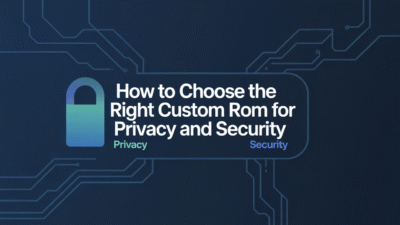Customizing your Android device can be one of the most satisfying ways to make your smartphone truly yours. Among the many launchers available, Nova Launcher stands out as a favorite for tech-savvy users who want full control over their home screen experience. With its rich feature set and deep customization options, Nova Launcher is more than just an app—it’s a tool that transforms how you interact with your Android device.
What Makes Nova Launcher Special?
Nova Launcher is known for being highly customizable and tailored for modern Android systems . Unlike stock launchers that offer limited personalization, Nova gives users granular control over every aspect of their home screen layout, icons, gestures, and even performance settings. Whether you’re a casual user looking to tweak your phone’s look or a power user diving into advanced settings, Nova Launcher has something for everyone.
One of the key reasons why enthusiasts love Nova is its clean interface and lightweight performance. It doesn’t bog down your device like some third-party launchers can. Instead, it runs smoothly while offering a wealth of features such as icon theming, gesture controls, and custom app drawers .
Unlocking Advanced Features with Nova Launcher Prime
While the free version of Nova Launcher offers plenty of customization, upgrading to Nova Launcher Prime unlocks premium features that take personalization to the next level. These include:
- Icon Themes: Choose from thousands of icon packs or create your own for a unique look.
- Subgrid Positioning: Fine-tune app icon placement beyond standard grid lines for pixel-perfect layouts.
- Color Controls: Customize color schemes across your home screen elements, including folders and widgets.
- Backup and Restore: Easily save your launcher settings and restore them after switching devices or reinstalling .
These features give users unparalleled flexibility in shaping their Android environment to suit their tastes and workflows.
Hidden Features: The Labs Menu
Did you know Nova Launcher has a hidden "Labs" menu filled with experimental tools? To access it, simply go to “Nova Settings” and press and hold the volume down button . This section includes beta features and lesser-known tweaks that can further enhance your experience, making Nova a playground for Android enthusiasts who enjoy tinkering under the hood.
Personalizing Your Home Screen
Nova Launcher lets you personalize your Android screen in ways that go far beyond simple wallpaper changes . From animated icons to custom fonts and widgets, the launcher empowers users to craft a home screen that reflects their personality and needs. For example, you can:
- Use live wallpapers for a dynamic background
- Customize widget styles and sizes
- Implement folder themes that match your overall aesthetic
- Enable gesture shortcuts for faster navigation
This level of detail makes Nova Launcher a go-to choice for those who treat their phone’s UI as both functional space and creative canvas.
A Nerd’s Perspective: Why Tech Users Love Nova
For tech lovers, Nova Launcher is more than just about looks—it’s about optimizing usability and efficiency. As one long-time user put it, “Nova allowed me to personalize my device in ways I never imagined, introducing me to a vibrant world of custom icon packs, fonts, widgets, and even rooting” . That sentiment echoes among many Android enthusiasts who appreciate how Nova bridges the gap between aesthetics and functionality.
Whether you’re setting up gesture-based actions to replace swipe navigation or fine-tuning animation scales for smoother transitions, Nova gives you the tools to tailor Android to your preferences—no compromises.
Final Thoughts
If you’re looking to elevate your Android experience through deep customization, Nova Launcher is an excellent place to start. Its powerful yet intuitive tools make it ideal for users who want more than what the default launcher offers. From beginners to seasoned nerds, Nova Launcher provides the perfect blend of style, speed, and control.
Ready to transform your Android home screen? Download Nova Launcher today and discover why so many users consider it the ultimate Android customization tool.