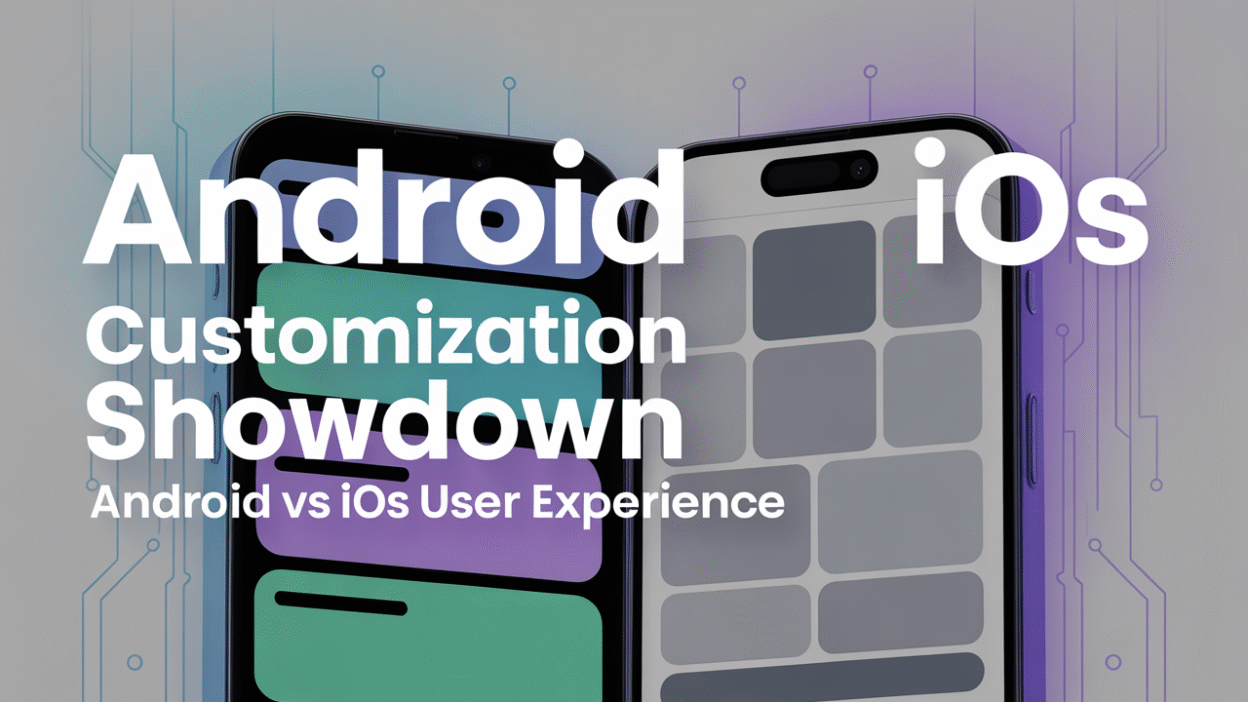When it comes to choosing between Android and iOS, one of the most debated aspects is customization. For users who enjoy tailoring their devices to reflect personal preferences, the flexibility offered by each platform can heavily influence their decision. This blog post dives into the Customization Showdown: Android vs iOS User Experience, highlighting how each operating system approaches personalization and user interface design.
Android: The Champion of Customization
Android has long been praised for its open nature, allowing users a high degree of control over their device’s appearance and functionality. From changing default apps to installing third-party launchers, Android gives users the tools to reshape their smartphones into something uniquely theirs. Whether it’s adjusting icon layouts, using widgets extensively, or even rooting the device for deeper modifications, Android offers a playground for customization enthusiasts .
This openness extends to app development as well, where developers have more freedom in how they integrate with the system, making for a diverse ecosystem of apps and features that can deeply personalize the user experience . Additionally, manufacturers often layer their own skins on top of Android—like Samsung’s One UI or Google’s own Pixel Experience—offering further variations in look, feel, and functionality.
iOS: Simplicity Through Restriction
On the other side of the ring stands iOS, Apple’s mobile operating system, which takes a more curated approach to customization. While iOS does offer some personalization options—such as arranging app icons, selecting wallpapers, and organizing apps into folders—it deliberately limits the depth of customization compared to Android. This design philosophy stems from Apple’s focus on simplicity and consistency, aiming to provide a streamlined experience that minimizes complexity for the average user .
Apple prioritizes user experience through responsive design, accessibility, and intuitive navigation rather than giving users full control over every aspect of their device . The trade-off here is clear: while iOS may not allow you to overhaul your home screen or deeply tweak system settings, it ensures a uniform and polished interface across all devices.
User Experience: A Matter of Preference
The debate between Android and iOS customization isn’t just about features—it’s about philosophy. Android appeals to users who value freedom and flexibility, while iOS attracts those who prefer a clean, cohesive experience without the hassle of managing too many variables. In terms of user interface design, both platforms have distinct strengths. Android’s UI is highly adaptable but can sometimes feel cluttered or inconsistent depending on the manufacturer’s customizations. iOS, meanwhile, maintains a minimalist aesthetic and predictable interaction patterns, which many find easier to navigate .
Interestingly, user behavior and expectations also differ between platforms. Studies show that Android users tend to engage more with customization tools, whereas iPhone users often prioritize ease of use and reliability . This divide influences how developers design apps for each platform, with Android apps typically offering more configuration options and iOS apps leaning toward simplicity and immediacy.
Conclusion: Choose Based on Your Needs
In the Customization Showdown: Android vs iOS User Experience, there’s no definitive winner—only different paths to satisfying users. If you’re someone who enjoys tweaking your phone to fit your personality and workflow, Android is likely the better choice. However, if you prefer a refined, no-fuss experience that “just works,” iOS might be the ideal fit.
Ultimately, the best operating system depends on what you value most in your smartphone: flexibility or consistency. Both platforms continue to evolve, borrowing ideas from each other while staying true to their core philosophies, ensuring that users have excellent options regardless of their preference .