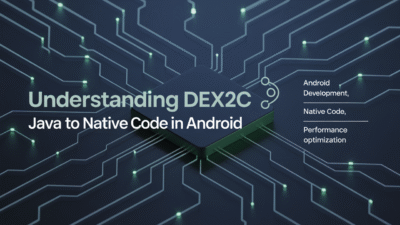Minifying Android apps is a critical step in optimizing performance, reducing APK size, and enhancing security. However, developers often encounter pitfalls during this process that can lead to crashes, increased debugging complexity, or even security vulnerabilities. Understanding these common issues and knowing how to address them ensures a smoother release and better user experience.
1. Missing Resources or Code After Shrinking
One of the most frequent problems occurs when code shrinking tools like R8 or ProGuard remove necessary classes, methods, or resources. This typically results in ClassNotFoundException or NoSuchMethodError at runtime . The issue usually stems from improper configuration of keep rules, which define what should not be removed during minification.
Fix:
Use precise -keep rules in your ProGuard or R8 configuration files to preserve essential components such as exported classes, reflection-based calls, and third-party libraries. Additionally, leverage Android’s built-in lint checks to detect unused resources before shrinking .
2. Obfuscation Breaking Crash Reporting Tools
Obfuscated code can make crash logs difficult to interpret since method and class names are replaced with short, meaningless identifiers. This complicates debugging and makes it harder to identify the root cause of crashes in production .
Fix:
Ensure you generate and retain mapping files during the obfuscation process. These files allow you to de-obfuscate crash reports manually or through automated tools integrated into your CI/CD pipeline. Some crash reporting platforms also support automatic symbolication if provided with the correct mapping file .
3. Build Errors Due to Incompatible Dependencies
Upgrading the Android Gradle Plugin (AGP) version or using outdated dependencies can lead to build errors when minification is enabled. For example, some developers have reported issues when upgrading to AGP 8.1.0 and running minifyReleaseWithR8 .
Fix:
Always verify compatibility between your AGP version and other plugins or libraries. Update all dependencies to their latest stable versions and consult their documentation for any known issues related to minification. If errors persist, consider temporarily disabling minification to isolate the source of the problem .
4. Performance Degradation Due to Over-Minification
While shrinking improves app performance by reducing size, over-minification can introduce inefficiencies, especially if important optimizations are stripped away or if excessive obfuscation leads to longer load times.
Fix:
Balance between aggressive shrinking and maintainability. Use tools like Android Studio’s APK Analyzer to inspect what is being removed and ensure that only truly unused code and resources are eliminated .
5. Security Oversights During Minification
Developers sometimes assume that obfuscation alone provides sufficient code protection. However, without additional layers of security—such as string encryption or tamper detection—reverse engineering remains a risk .
Fix:
Treat obfuscation as one component of a broader security strategy. Combine it with techniques like native code usage for sensitive logic, runtime integrity checks, and secure communication protocols to strengthen app defenses .
Conclusion
Minifying Android apps brings numerous benefits, but it also introduces potential pitfalls that must be carefully managed. From ensuring proper keep rules to handling obfuscation in crash reporting, each challenge has a practical solution. By staying informed about dependency compatibility and treating minification as part of a holistic optimization and security approach, developers can avoid common mistakes and deliver high-quality, efficient apps to users.