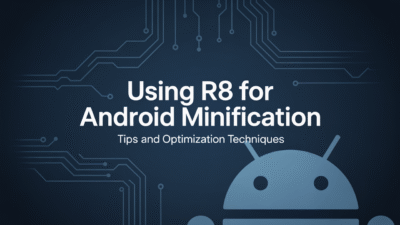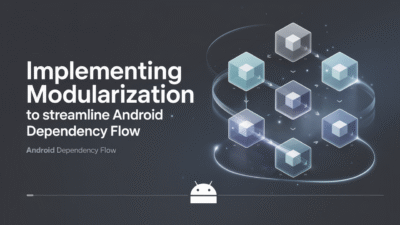Eclipse has long been a popular choice among Android developers, especially in earlier stages of the platform’s evolution. While newer tools like Android Studio have taken center stage in recent years, Eclipse still holds relevance for legacy projects and developers who prefer its lightweight environment. If you’re working on modern Android development using Eclipse, it’s crucial to follow best practices to ensure efficiency, maintainability, and scalability of your applications.
1. Choose the Right Development Method
Before diving into coding, it’s essential to select the most suitable development method for your project. Whether you’re building a simple utility app or a complex enterprise solution, aligning your approach with project requirements will help streamline the development process. Eclipse provides flexibility in this regard, allowing developers to adopt methodologies such as Agile or Waterfall depending on team structure and project scope .
2. Maintain High-Quality Code
One of the cornerstones of successful Android development is writing clean, readable, and maintainable code. Eclipse offers robust support for Java, which is the primary language used in Android development. To keep your codebase high-quality:
- Use comments effectively to explain logic and improve readability.
- Break down large methods into smaller, reusable functions.
- Regularly refactor code to eliminate redundancy and improve performance.
By following these principles, you can reduce bugs and make future updates easier to implement .
3. Be Consistent With Your Coding Style
Consistency in coding style across your team ensures that all developers can easily understand and modify the codebase. Eclipse supports formatting tools and plugins that can enforce a uniform style guide. Adopting a standard naming convention, indentation pattern, and file organization structure helps maintain clarity and professionalism in your projects .
4. Use ADT Plugin for Enhanced Productivity
The Android Development Tools (ADT) plugin for Eclipse significantly enhances productivity by integrating Android-specific features directly into the IDE. It simplifies tasks such as creating new projects, debugging, and layout design. The ADT plugin also allows you to preview UI components and manage virtual devices directly from within Eclipse .
5. Set Up a Proper Project Structure
A well-organized project structure is vital for efficient development and collaboration. Eclipse uses a workspace-based model where each project resides in its own directory. Ensure that resources like layouts, assets, and Java source files are neatly organized in their respective folders. This not only improves navigation but also makes version control and testing more manageable .
6. Leverage Eclipse Features and Plugins
Eclipse is extensible through plugins, which can enhance your Android development workflow. Some useful plugins include:
- Eclipse Marketplace – For discovering and installing tools tailored for Android development.
- Git Integration – For seamless version control.
- Code Analysis Tools – Such as FindBugs or PMD to detect potential issues early.
These tools help automate repetitive tasks and improve overall code quality .
7. Keep Your Environment Updated
Although Eclipse is no longer the default IDE for Android development, maintaining an updated environment is still important. Make sure you’re using the latest version of Eclipse along with compatible versions of the ADT plugin and SDK tools. This helps avoid compatibility issues and ensures access to the latest features and security patches .
Conclusion
While Android Studio has become the industry standard, Eclipse remains a viable option for certain Android development scenarios. By adhering to best practices such as maintaining code quality, leveraging plugins, and organizing your project structure effectively, you can continue to develop robust Android applications using Eclipse. Whether you’re maintaining legacy systems or prefer Eclipse’s interface, following these guidelines will help you stay productive and deliver high-quality apps in 2025 and beyond.