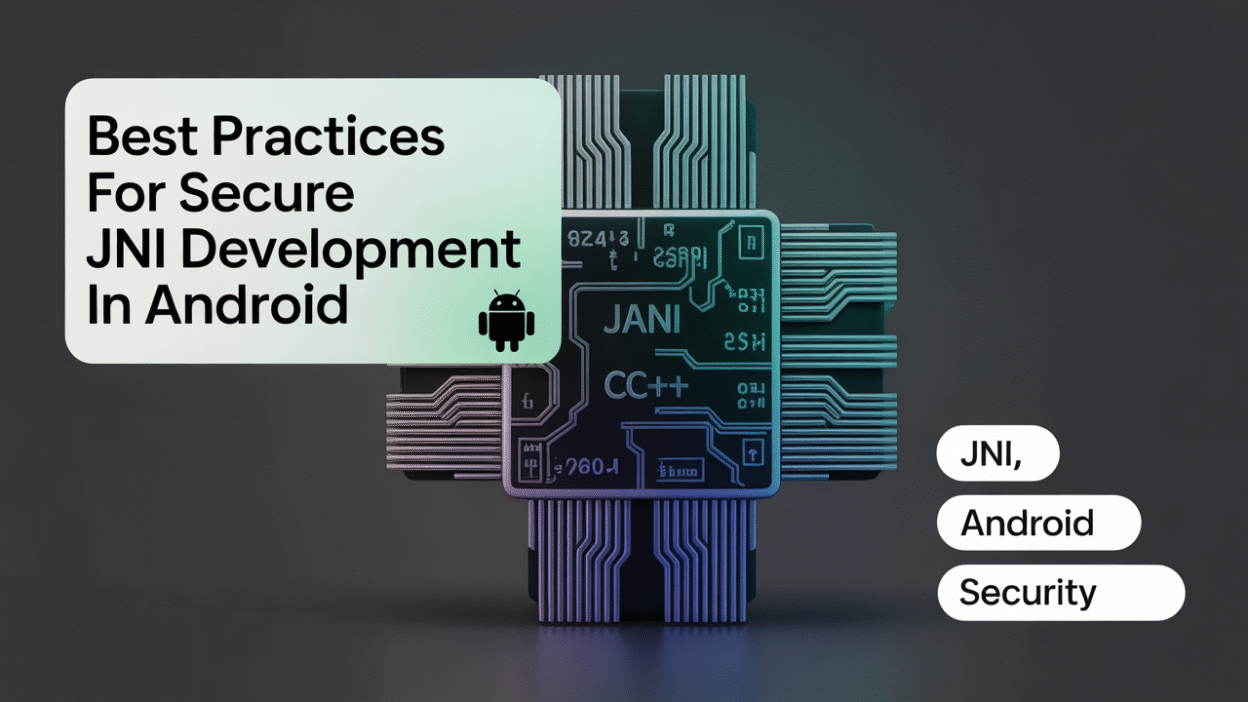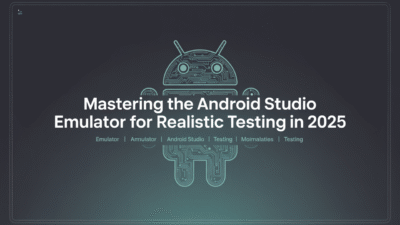When developing Android applications that leverage native code, the Java Native Interface (JNI) plays a pivotal role in bridging Java and C/C++ components. However, improper use of JNI can introduce security vulnerabilities and performance bottlenecks. To ensure secure and efficient JNI development, developers should adhere to best practices that safeguard sensitive logic and optimize interactions between managed and native code.
1. Minimize JNI Calls
Excessive calls between Java and native code can lead to unnecessary overhead and potential security risks. Developers should aim to minimize these interactions by consolidating operations into fewer, more substantial JNI calls rather than multiple smaller ones . This not only improves performance but also reduces the surface area for potential exploits.
2. Validate and Sanitize Input Data
Any data passed from Java to native code must be rigorously validated and sanitized. Since native code operates outside the safety net of the Java Virtual Machine (JVM), invalid or malicious input could lead to buffer overflows, memory leaks, or other critical failures. Implementing robust validation mechanisms helps mitigate these risks .
3. Use Strong Typing and Avoid Unsafe Casts
JNI allows for casting between Java and native types, but unsafe casts can result in undefined behavior. Developers should use strong typing and carefully validate any type conversions to prevent runtime errors and security flaws .
4. Secure Sensitive Logic with Obfuscation
To protect proprietary algorithms or sensitive logic implemented in native code, developers should consider using obfuscation techniques. While this doesn’t eliminate the need for secure coding practices, it adds an extra layer of defense against reverse engineering .
5. Employ Exception Handling
Native code invoked via JNI should include proper exception handling. Uncaught exceptions in native code can crash the application or leave it in an inconsistent state, potentially exposing internal data structures or system resources .
6. Keep Native Code Updated and Patched
Like any software component, native libraries may contain vulnerabilities that are discovered over time. Regularly updating and patching native code dependencies ensures that known security issues are addressed promptly .
7. Leverage Android NDK Tools for Security
The Android Native Development Kit (NDK) provides tools and utilities designed to enhance the security of native code. For example, AddressSanitizer can detect memory corruption bugs during testing, while ProGuard can help obfuscate code to deter tampering .
Conclusion
Secure JNI development is essential for maintaining the integrity and performance of Android applications that utilize native code. By following these best practices—minimizing JNI calls, validating inputs, using strong typing, securing sensitive logic, handling exceptions, keeping code updated, and leveraging NDK tools—developers can build more resilient and secure applications. As always, staying informed about evolving security threats and adapting accordingly is crucial for long-term app security .