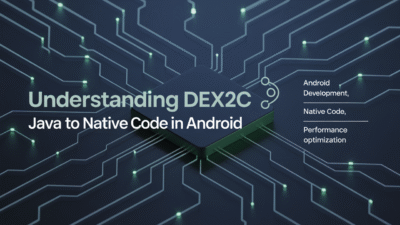Managing app permissions on Android devices is a crucial aspect of maintaining privacy and security. With the increasing number of apps requesting access to various features and data on your device, it’s essential to understand how to manage these permissions effectively. Here are some best practices to help you navigate the world of app permissions on Android.
Understand App Permissions
App permissions are essentially requests from apps to access specific features or data on your device, such as your camera, contacts, or location. These permissions are designed to protect your privacy and security by ensuring that apps can only access what they need to function properly .
Request Permissions Only When Necessary
One of the main principles of app permissions best practices is to request permissions only when they are necessary for the app’s functionality. This means that if an app doesn’t need access to your microphone or camera, it shouldn’t ask for those permissions. By minimizing the number of permissions requested, developers can reduce the risk of misuse and enhance user trust .
Be Transparent About Permission Requests
Transparency is key when it comes to app permissions. Developers should clearly explain why an app needs a particular permission and how it will be used. This helps users make informed decisions about whether to grant or deny the permission. For instance, if an app requires access to your location, it should provide a clear rationale for this request, such as to provide location-based services .
Handle Permission Denials Gracefully
If a user denies a permission request, the app should handle this gracefully. Instead of crashing or malfunctioning, the app should continue to operate, albeit with limited functionality. This approach ensures that users aren’t penalized for denying permissions they’re uncomfortable granting .
Regularly Review and Update Permissions
It’s also important to regularly review and update the permissions your app requests. As new features are added or existing ones are modified, the app may no longer require certain permissions. Removing unnecessary permissions not only enhances security but also improves the user experience .
Test User Flows with Various Permissions
Testing user flows across permission-protected services and data is another critical practice. This involves simulating different scenarios where permissions are granted, denied, or revoked to ensure the app behaves correctly in all cases. This testing helps identify potential issues and ensures a smooth user experience regardless of the permission status .
Use Permission Managers
Utilizing an app permission manager can simplify the process of managing permissions. These tools allow developers to check which permissions their app has requested and how they are being used. They can also help users understand and control the permissions granted to each app .
Conclusion
By following these best practices, both developers and users can ensure that app permissions on Android devices are managed effectively. This not only enhances the security and privacy of users but also builds trust and confidence in the apps they use. Remember, the goal is to create a balance between functionality and privacy, ensuring that apps have the access they need without compromising user data .