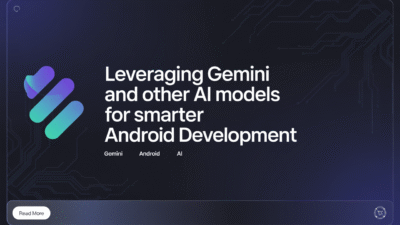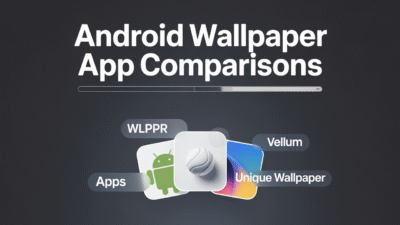Managing Android SDK versions effectively is crucial for maintaining the stability, compatibility, and scalability of large-scale projects. As teams grow and codebases expand, adhering to best practices becomes essential to avoid version-related conflicts, streamline development workflows, and ensure a smooth user experience. Below are some proven strategies to manage Android SDK versions efficiently in complex environments.
1. Adopt a Clear Versioning Scheme
A well-defined versioning strategy is the cornerstone of effective SDK management. Following semantic versioning (e.g., major.minor.patch) helps communicate the nature of changes between releases—whether they’re backward-compatible updates, new features, or critical bug fixes . This clarity allows developers to assess the impact of upgrading an SDK without diving deep into release notes.
2. Use Descriptive Naming Conventions
Consistent and descriptive naming conventions for modules, dependencies, and version tags make it easier to track which components are being used across different parts of a project. This practice enhances readability and simplifies debugging when multiple SDKs or libraries are involved .
3. Leverage Gradle for Automated Version Management
Android’s build system, powered by Gradle, offers robust tools for managing SDK versions. Developers can define variables for version codes and names within build.gradle files, enabling centralized control and reducing the risk of inconsistencies across modules . Automating this process ensures that version updates are both efficient and error-free.
4. Modularize Your Codebase
Modularization not only improves app architecture but also facilitates better SDK version management. By isolating features or components into separate modules, developers can independently manage dependencies and SDK versions, reducing the complexity associated with global updates .
5. Maintain Compatibility Across SDK Levels
Large projects often need to support a wide range of Android versions. Ensuring backward compatibility while leveraging newer SDK features requires careful planning. Developers should test their apps on multiple API levels and use conditional logic to handle differences in behavior or available functionality .
6. Keep SDKs Updated with Security in Mind
Security is paramount, especially when integrating third-party SDKs. Regularly updating SDKs not only brings performance improvements but also patches known vulnerabilities. Google emphasizes best practices for user safety, urging developers to stay current with SDK updates and adhere to secure coding standards .
7. Document Version Changes and Migration Paths
Comprehensive documentation is vital for large teams working across different branches or modules. Maintaining changelogs and providing migration guides for each major SDK update ensures that all team members understand how to integrate new versions smoothly .
8. Implement Continuous Integration and Testing
Automated testing and CI/CD pipelines should include checks for SDK version compatibility. Running unit tests and integration tests against various SDK versions helps catch regressions early and reduces the risk of introducing breaking changes into production environments .
Conclusion
Managing Android SDK versions in large projects demands discipline, foresight, and the right tooling. By adopting clear versioning schemes, leveraging Gradle automation, modularizing code, and prioritizing security and compatibility, teams can maintain a stable and scalable development environment. These best practices not only enhance productivity but also contribute to a more resilient and future-proof application ecosystem .