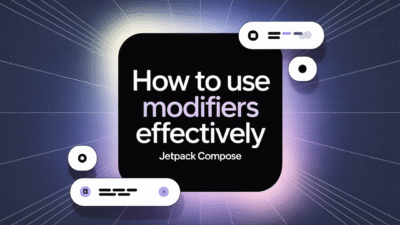If you’re looking to integrate a powerful, real-time data synchronization solution into your mobile or web application, Firebase Realtime Database is an excellent choice. Designed for seamless integration and instant updates across all connected clients, this cloud-hosted database provides developers with a robust framework to manage data efficiently.
What is Firebase Realtime Database?
The Firebase Realtime Database is a cloud-hosted database where data is stored as JSON and synchronized in real time to every connected client . This means that any changes made to the data are instantly reflected across all devices, making it ideal for applications requiring live updates, such as chat applications, collaborative tools, and more.
Initializing Your Firebase Project
To begin using the Firebase Realtime Database, start by creating a Firebase project. Navigate to the Firebase Console, create a new project, and follow the prompts to set up your environment. Once your project is created, activate the Realtime Database from the Firebase dashboard .
For Android developers, integrating Firebase into your project involves adding the necessary dependencies to your build.gradle file. The Firebase documentation provides detailed steps on how to connect your app to Firebase and begin storing and retrieving data from the Realtime Database .
Setting Up Security Rules
Security is paramount when dealing with databases, and Firebase allows you to define declarative rules to govern how data should be structured, indexed, and secured. These rules are written in a specialized language and can be configured within the Firebase Console under the Realtime Database section .
Connecting to the Realtime Database
Once your Firebase project is initialized and security rules are in place, the next step is connecting your application to the Realtime Database. For Android applications, this typically involves initializing the FirebaseDatabase instance and referencing the specific nodes you wish to interact with.
The Firebase SDK provides methods to read from and write data to the database. You can listen for real-time updates using value event listeners, which trigger callbacks whenever data changes. This functionality enables your app to stay updated without needing to manually refresh data .
Sending and Retrieving Data
Data operations in Firebase are straightforward. To store data, use the setValue() method on a DatabaseReference object pointing to the desired location in your database. To retrieve data, attach a listener to a DatabaseReference, which will be notified of the current data at that location and any future changes .
For example, if you’re building a social blogging app, you might store user posts under a /posts node. Each post could include details like the author, content, timestamp, and likes. By setting up appropriate listeners, your app can display new posts or updates in real time as they occur .
Working with ESP32
Firebase isn’t limited to mobile and web applications; it can also be integrated with IoT devices like the ESP32. By following a tutorial tailored for ESP32, you can learn how to establish a connection between your hardware and Firebase, enabling remote monitoring and control through the Realtime Database .
Conclusion
Getting started with Firebase Realtime Database opens up a world of possibilities for real-time data interaction. Whether you’re developing a mobile app, a web platform, or an IoT solution, Firebase offers the tools and scalability needed to bring your ideas to life. With its intuitive setup process and comprehensive documentation, Firebase makes it easier than ever to implement real-time features in your projects.