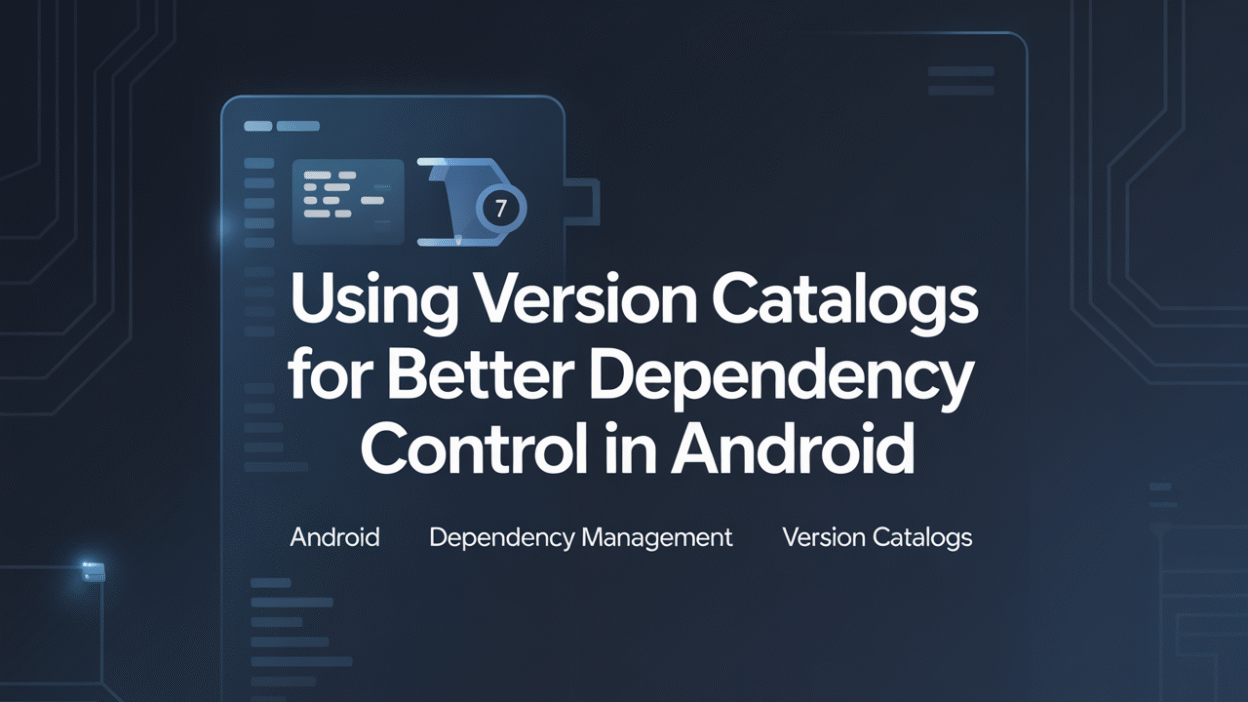In the ever-evolving landscape of Android development, maintaining a clean and scalable project structure is essential. One of the most powerful tools introduced to help developers manage their projects more efficiently is Gradle Version Catalogs. This feature provides an organized way to handle dependencies across multiple modules in an Android project .
What Are Version Catalogs?
Version Catalogs are a dependency management solution developed by the Gradle team that allows you to add and maintain dependencies and plugins in a scalable manner. Introduced with Gradle 7.0, they offer a centralized TOML file where all versions and dependencies can be declared once and reused throughout your project. This approach eliminates the need for hardcoding version numbers directly into build scripts, thereby reducing redundancy and potential errors .
Benefits of Using Version Catalogs
Implementing Version Catalogs transforms how dependencies are managed, promoting a more organized and maintainable project structure. For large-scale applications with numerous modules, this means streamlined coordination between different parts of the application without repeating version declarations or risking mismatches .
- Centralized Management: With all dependencies defined in one place, updating or changing versions becomes much simpler.
- Reusability: Once set up, these catalogs can be shared across various projects, making them ideal for organizations looking to standardize their build configurations.
- Scalability: As your project grows, so does the ease of adding new dependencies while keeping everything under control .
Getting Started with Version Catalogs
To start using Version Catalogs in your Android project, you’ll first need to ensure that your Gradle plugin version supports it (Gradle 7.0+). You then create a versions.toml file within the gradle directory of your root project. Here’s a basic example of what the contents might look like:
androidx-core = "1.10.1"
material = "1.8.0"
androidx-core-ktx = { module = "androidx.core:core-ktx", version.ref = "androidx-core" }
material-design = { module = "com.google.android.material:material", version.ref = "material" }
kotlin-android = { id = "org.jetbrains.kotlin.android", version = "1.8.0" }Once configured, you can reference these dependencies in your module-level build.gradle.kts files as follows:
dependencies {
implementation(libs.androidx.core.ktx)
implementation(libs.material.design)
}
plugins {
id("plugins.kotlin.android")
}This setup not only makes managing dependencies easier but also enhances readability and reduces clutter in your build files .
Advanced Usage and Tips
For those ready to take advantage of advanced features, consider packaging your Version Catalog into a local Maven repository plugin. This method enables sharing common dependencies among several projects seamlessly, further simplifying dependency management at scale . Additionally, integrating Kotlin annotation processing via the kapt plugin alongside Version Catalogs showcases another layer of flexibility offered by this system .
Conclusion
Adopting Gradle Version Catalogs represents a significant step forward in modernizing Android development practices. By centralizing and abstracting away version details, teams can achieve greater consistency and efficiency when dealing with complex multi-module architectures. Whether working solo on personal apps or collaborating within larger teams, leveraging Version Catalogs will undoubtedly contribute positively towards building robust, maintainable software solutions .