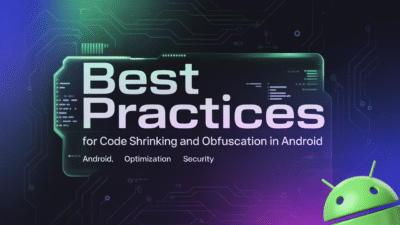In today’s digital age, staying updated with the latest news is more accessible than ever, especially for Android users. However, frequent news browsing can quickly consume your mobile data allowance. Fortunately, there are effective ways to minimize data usage while keeping up with current events through lightweight news apps.
Monitor Your Data Consumption
The first step in reducing data usage involves understanding which apps consume the most data. By navigating to your device’s settings, you can monitor the data consumption of each app, including news applications . This insight allows you to identify which apps might be using excessive data and where adjustments may be necessary.
Opt for Lightweight News Apps
Many popular news platforms offer ‘Lite’ or ‘Go’ versions that are specifically designed to use less data and storage space. These lightweight alternatives provide a streamlined experience without compromising on essential features. For instance, if a major news outlet offers a Lite version of their app, it could significantly reduce your data usage while still delivering the news content you need .
Utilize Built-In Data-Saving Features
Modern Android devices come equipped with built-in tools aimed at conserving data. Activating the data-saver feature can help limit background data usage across apps, including news apps, ensuring that they only use data when absolutely necessary . Additionally, you can customize these settings for individual apps, restricting them from using data in the background altogether.
Customize App Settings for Efficiency
Within your chosen news app, look for settings that allow you to adjust the frequency of updates or the quality of images displayed. Lowering image quality or opting for text-only articles can dramatically cut down on data usage. Furthermore, enabling compression features within browsers like Chrome’s Lite Mode can also aid in minimizing data consumption .
Leverage Wi-Fi Connections
Whenever possible, connect to a Wi-Fi network before opening any news apps. This practice not only helps conserve mobile data but often provides faster load times for content. If you’re frequently in areas with reliable Wi-Fi, consider setting your news apps to only download new content over Wi-Fi connections .
Download Articles for Offline Reading
Many news apps allow you to download articles for offline reading. Take advantage of this feature by downloading stories when connected to Wi-Fi so you can read them later without consuming additional mobile data. This method is particularly useful during commutes or travel when internet access might be limited or costly.
By implementing these strategies, Android users can effectively manage their data usage while enjoying the convenience of real-time news updates. Whether through selecting appropriate apps, customizing settings, or leveraging offline capabilities, there are numerous ways to keep informed without breaking your data plan.