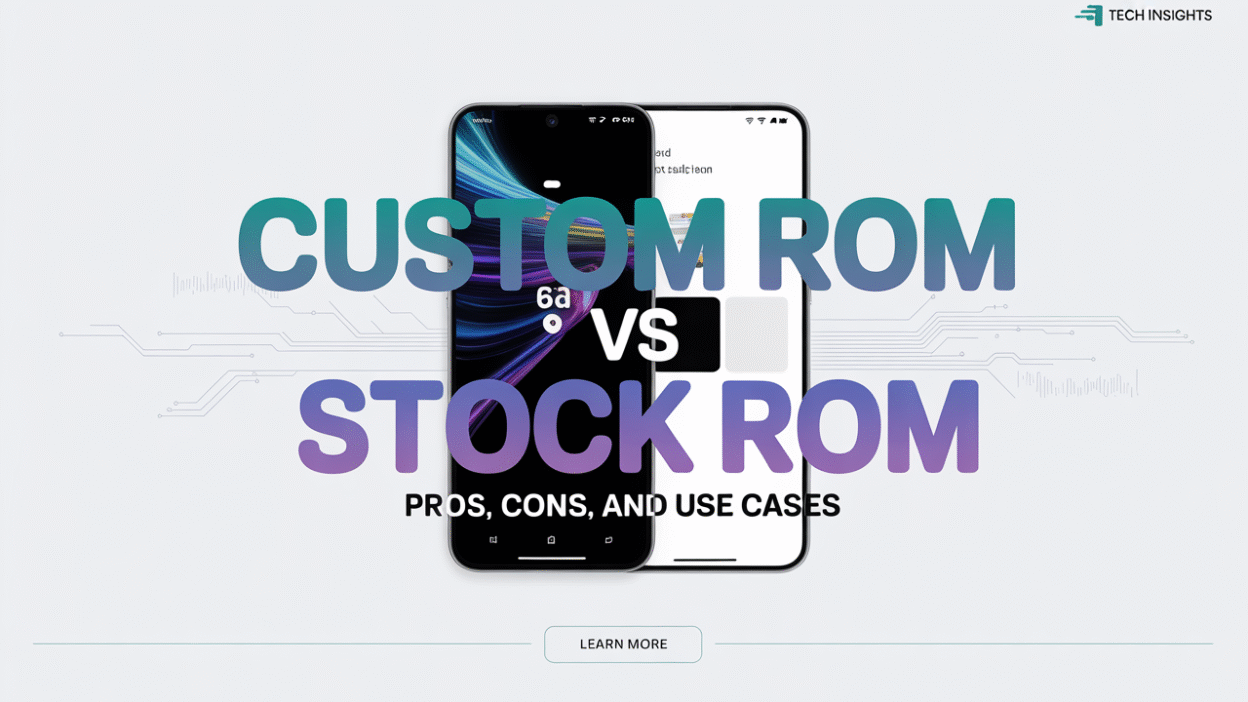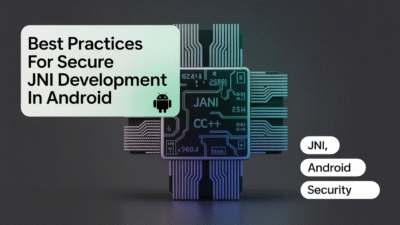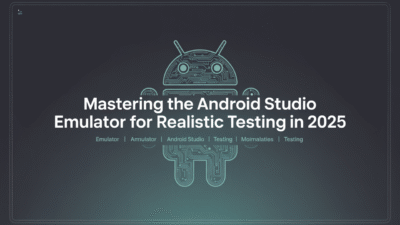When it comes to choosing between a custom ROM and a stock ROM for your Android device, the decision can significantly impact your user experience, performance, and overall satisfaction. Understanding the pros, cons, and best use cases for each option is essential before making a choice.
What Are Stock ROMs?
Stock ROMs are the official firmware provided by device manufacturers such as Samsung, Google, or Xiaomi. These ROMs come pre-installed on your device and are designed to work seamlessly with the hardware they accompany.
Pros of Stock ROMs
- Security and Warranty: Stock ROMs typically come with manufacturer-backed security updates and warranty coverage .
- Compatibility and Ease of Use: Since these ROMs are specifically tailored for the device’s hardware, users generally experience fewer compatibility issues and enjoy a more straightforward setup process.
- Regular Updates: Manufacturers often provide timely updates, ensuring that devices receive the latest features and security patches.
Cons of Stock ROMs
- Bloatware: Many stock ROMs include pre-installed applications that users may not want or need, which can consume storage space and resources .
- Slow Updates: Some manufacturers are known for delaying updates, leaving devices vulnerable to security threats for extended periods .
What Are Custom ROMs?
Custom ROMs are unofficial versions of Android developed by third-party developers. Popular examples include LineageOS and /e/OS. These ROMs offer an alternative experience, often with additional features and customization options.
Pros of Custom ROMs
- Customization: Users can personalize their experience with custom themes, wallpapers, and widgets .
- Performance Enhancements: Custom ROMs can improve device smoothness and responsiveness, particularly on older models .
- Reduced Bloatware: Many custom ROMs allow users to remove unwanted apps, leading to a cleaner interface and potentially better battery life .
- Root Access: Most custom ROMs come with root access, enabling advanced features and deeper system modifications .
Cons of Custom ROMs
- Security Risks: The lack of official support means users must rely on community-driven updates, which can lead to potential security vulnerabilities .
- Warranty Issues: Installing a custom ROM usually voids the device’s warranty .
- Compatibility Challenges: Not all devices are supported, and even when they are, users may encounter bugs or hardware incompatibilities .
Best Use Cases
Choosing between a stock ROM and a custom ROM depends largely on your specific needs and technical proficiency.
- For Casual Users: If you prioritize ease of use, regular updates, and want to maintain your warranty, sticking with a stock ROM is likely your best bet .
- For Tech Enthusiasts: If you enjoy tinkering with your device and desire more control over its features and appearance, a custom ROM might be the right choice . This is especially true if you’re using an older device that no longer receives official updates .
In conclusion, both stock and custom ROMs have their unique advantages and drawbacks. Your choice should reflect your comfort level with technology, desired features, and the importance of warranty and security. Whether you opt for the stability of a stock ROM or the flexibility of a custom one, understanding your needs will guide you to the best decision for your Android experience.