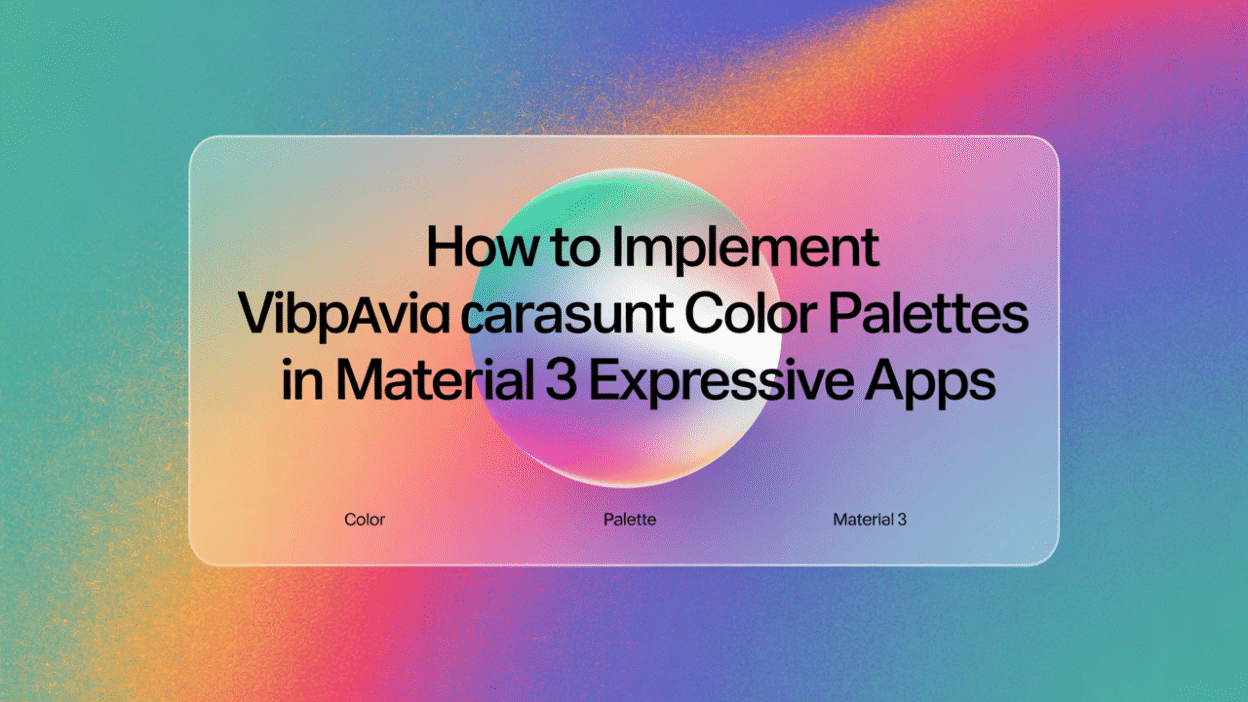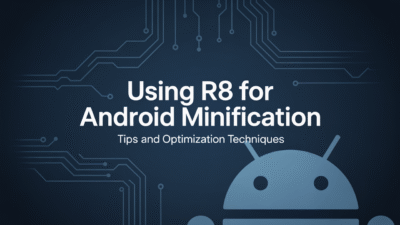Material 3 Expressive is making waves in the design world with its bold and vibrant color palettes that enhance visual hierarchy and user engagement. Whether you’re developing for Android, Flutter, or using frameworks like Angular, implementing these expressive themes can elevate your app’s aesthetics while maintaining usability and accessibility. In this blog post, we’ll explore how to implement vibrant color palettes in Material 3 Expressive apps.
Understanding Material 3 Expressive Color System
At the core of Material 3 Expressive lies an advanced color system that builds upon dynamic color principles introduced in earlier versions of Material Design . The system starts by selecting a source color, which serves as the foundation for generating a full tonal palette. This algorithmically generated palette ensures consistency across UI elements while allowing developers to maintain brand identity through custom hues .
The process involves:
- Choosing a source color.
- Using tools like the HCT Color Picker Plugin to generate key colors based on perceptual models (Hue-Chroma-Tone).
- Creating tonal palettes that adapt dynamically depending on context or user preferences.
This approach allows for rich customization without compromising accessibility standards such as contrast ratios between text and background elements .
Implementing Vibrant Themes Across Platforms
For Android Developers
Android has been one of the first platforms to adopt Material 3 Expressive features seamlessly into existing applications. When rolling out updates, apps utilizing dynamic color theming will automatically gain access to enhanced palettes once users update their devices . To take advantage of these capabilities manually:
- Integrate the latest version of
Material Yousupport libraries. - Define your primary accent tones within
colors.xmlfiles using new attributes introduced under M3 Expressive guidelines. - Leverage Jetpack Compose APIs where possible; they offer built-in functions for creating adaptive schemes directly from user-selected wallpapers or predefined brand assets.
For Flutter Applications
Flutter developers benefit greatly from native integration with Material 3 components since Google actively maintains this framework alongside core MD releases . Here’s how you can apply expressive styling:
- Update dependencies to ensure compatibility with current M3 specs.
- Use
ThemeData.from()method passing desired SeedColor instance—this acts similarly to choosing a source hue before generating extended sets programmatically. - Customize further via overrides if needed but remember less intervention often yields better results due to smart defaults provided by underlying engine logic.
Angular & Web Frameworks
Angular teams also have options available thanks to dedicated modules like Angular Material which now supports full theming workflows aligned closely with desktop/mobile counterparts . Steps include:
- Installing required packages (
@angular/material, etc.) - Generating SCSS variables file containing definitions related not only base shades but also secondary/tertiary tones plus surface levels
- Compiling CSS output during build phase ensuring all components reflect updated look consistently
Third-party plugins might help streamline creation even more especially when dealing complex projects requiring granular control over individual aspects beyond what standard tooling provides natively
Best Practices When Working With Dynamic Colors
While vibrant palettes add excitement visually, there are several considerations worth noting:
- Accessibility: Always test final outputs against WCAG guidelines regarding luminance differences especially around interactive controls where clarity matters most
- Performance: Overly saturated backgrounds may impact readability negatively so aim balance between vibrancy and practicality
- User Preferences: Allow toggling between light/dark modes unless dictated otherwise by business requirements; some folks prefer subdued experiences after all!
By following these steps carefully tailored towards target environment specifics, developers stand poised harness full potential offered by Material 3 Expressive’s revolutionary approach toward modern UI development landscape today!