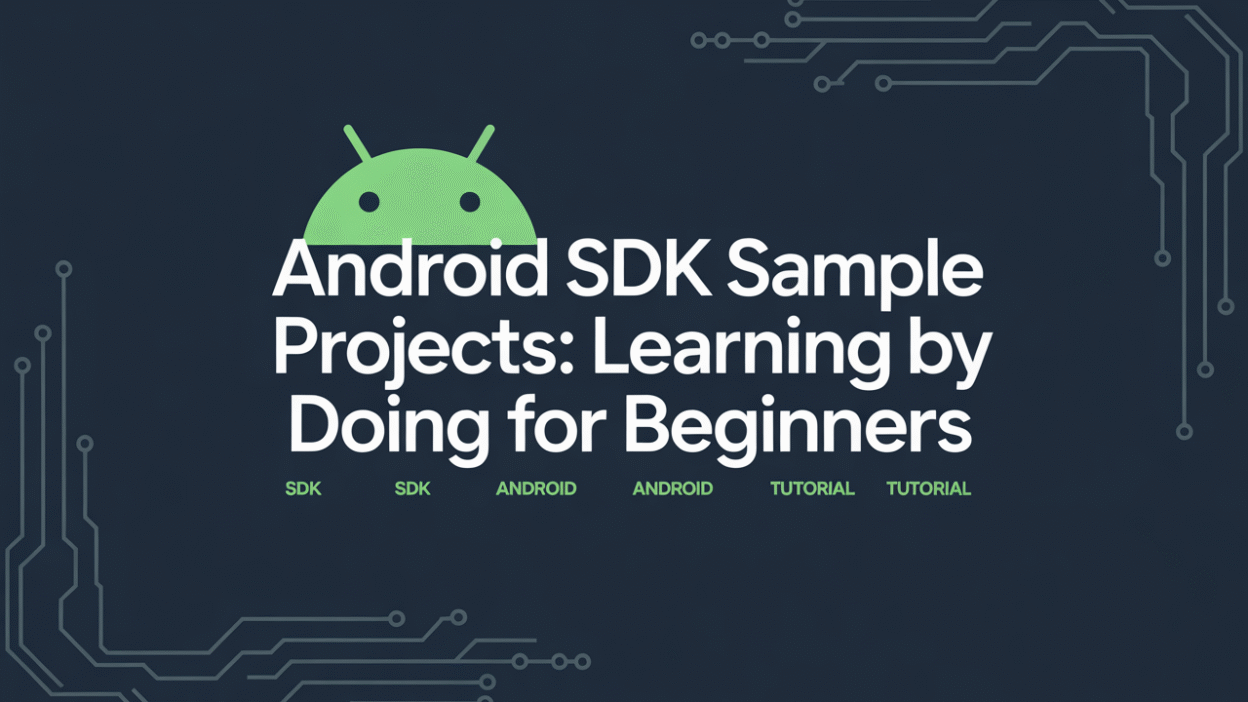If you’re new to Android development, diving straight into the world of coding can feel overwhelming. However, one of the most effective ways to learn is by doing—and this is where Android SDK sample projects come in handy. These projects provide a hands-on approach for beginners to understand the fundamentals of app development while building something tangible.
What Is the Android SDK?
The Android Software Development Kit (SDK) is a collection of tools and libraries that developers use to create applications for the Android platform. It includes everything from debugging tools to APIs that allow access to device features like the camera or GPS . For beginners, understanding how these tools work together is essential, and working with sample projects is an excellent way to start.
Why Sample Projects Are Great for Beginners
Sample projects offer a practical learning experience. Instead of just reading about concepts, you get to see how they are applied in real-world scenarios. This method helps reinforce your knowledge and builds confidence as you complete each project successfully .
For instance, starting with simple apps such as a to-do list or a weather application allows beginners to grasp core functionalities without getting lost in complexity. As you progress, more advanced projects can introduce you to additional features and capabilities within the Android ecosystem .
Where to Find Sample Android Studio Projects
There are numerous resources available online where you can find sample Android Studio projects tailored for beginners. GitHub is particularly popular among developers looking to share and collaborate on open-source projects . Additionally, official sources like the Android Developers website offer a selection of code samples and templates designed to accelerate your learning process .
Another great resource mentioned frequently is "Android Programming for Beginners," which provides tutorials and guidance specifically aimed at those just starting out . Furthermore, platforms like GeeksforGeeks have compiled over 100 Android project ideas complete with source code and detailed step-by-step explanations .
Getting Started with Your First Project
To begin, download Android Studio, which serves as the primary Integrated Development Environment (IDE) for Android app development. Once installed, explore some basic templates provided by the IDE itself or refer to external guides that walk through setting up your first app .
A comprehensive guide titled "Developing Your First Android App: A Complete Guide for Beginners" offers foundational knowledge necessary to kickstart your journey into creating your own applications . Following structured courses like "Android Basics with Compose" available on the Android Developers site also ensures you follow best practices right from the start .
Conclusion
Learning Android development doesn’t have to be daunting. By leveraging Android SDK sample projects, beginners can gain valuable insights through practical application. Whether it’s building a simple utility app or experimenting with interactive elements, every project contributes towards mastering the skills needed in modern mobile development. So roll up your sleeves, pick a project, and start building!