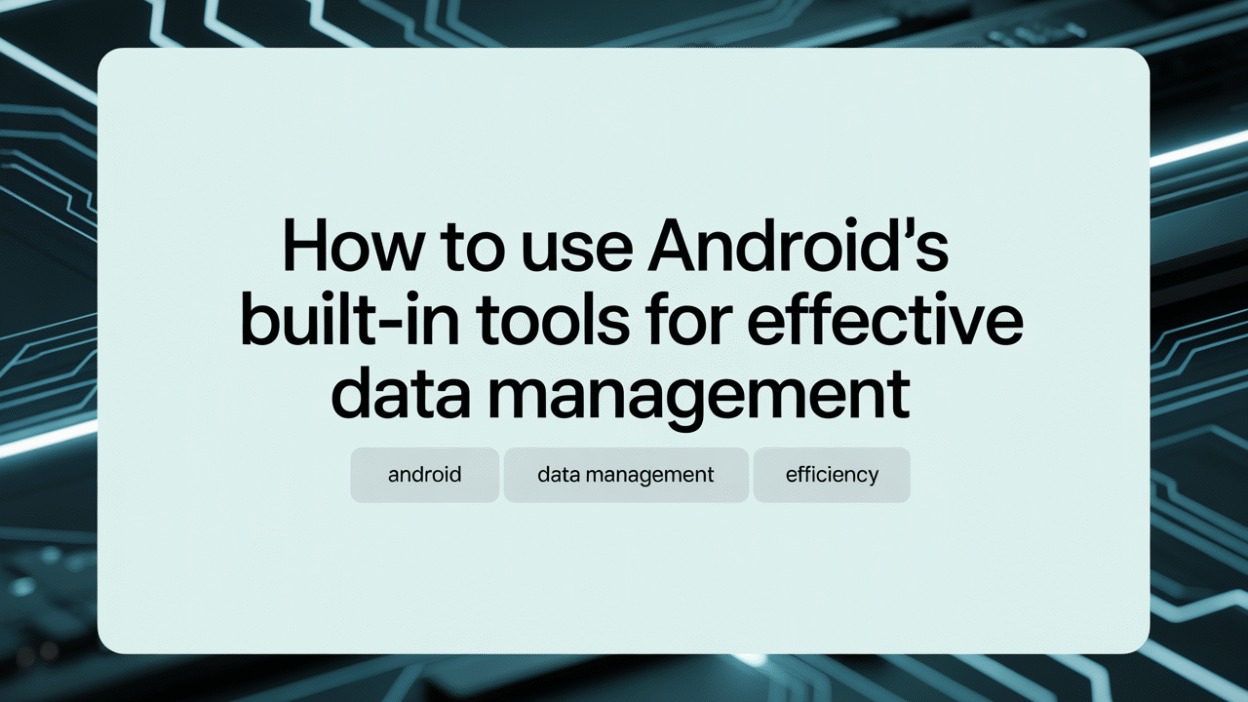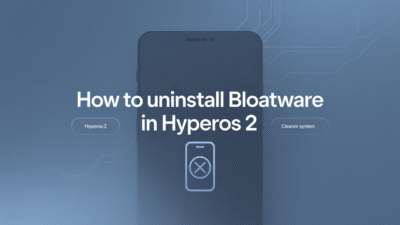In today’s digital age, managing data efficiently is crucial for both app developers and users. Android, being one of the most widely used mobile operating systems, offers a range of built-in tools that facilitate effective data management . Whether you’re developing an app or simply looking to optimize your device’s performance, understanding these tools can significantly enhance your experience.
Understanding Storage Options
Android provides two primary types of physical storage locations: internal storage and external storage. Internal storage is typically smaller but faster, making it ideal for storing critical application data. External storage, on the other hand, offers more space and is suitable for media files and other large datasets . Knowing when and how to use each type of storage is essential for efficient data management.
Internal Storage
Internal storage is private to the app that created it, meaning other apps cannot access it without explicit permission. This makes it perfect for sensitive information such as user preferences or application-specific data. To store data in internal storage, developers can utilize the Context object’s methods like openFileOutput() and openFileInput().
External Storage
External storage includes both the device’s shared storage and removable SD cards. It allows for larger file storage and easier sharing between applications. However, accessing external storage requires appropriate permissions declared in the app manifest. Developers should always check if external storage is available before attempting to read or write files there.
Leveraging Development Tools
For developers, Android Studio is the official integrated development environment (IDE) that comes equipped with numerous tools to aid in data management tasks . From debugging databases to analyzing network traffic, Android Studio streamlines the process of handling data within applications.
Database Debugging
SQLite databases are commonly used in Android apps for local data storage. Android Studio provides features like the Database Inspector, which lets developers view and modify database contents directly from the IDE. This tool simplifies troubleshooting issues related to data persistence and retrieval.
Network Profiler
The Network Profiler in Android Studio helps monitor HTTP/HTTPS requests made by the app, allowing developers to analyze the efficiency of their data transfer processes. By identifying slow or unnecessary network calls, developers can optimize their apps to reduce data usage and improve load times.
Best Practices for Efficient Data Management
Adopting best practices ensures that your app manages data effectively while providing a seamless user experience. Here are some tips:
- Use Appropriate Storage Types: Store frequently accessed or sensitive data in internal storage and less critical data in external storage.
- Optimize Data Transfer: Minimize the amount of data transferred over networks by compressing files and using efficient APIs.
- Implement Caching Strategies: Cache frequently accessed data locally to reduce redundant network requests and speed up app performance.
- Secure Sensitive Information: Utilize Android’s security features to protect user data, especially when dealing with personal or financial information.
Conclusion
Effective data management is key to building robust Android applications and maintaining optimal device performance. By leveraging Android’s built-in tools and following best practices, developers can ensure their apps handle data efficiently and securely. As new technologies emerge, staying updated with the latest advancements in Android development will continue to be vital for success in this dynamic field.