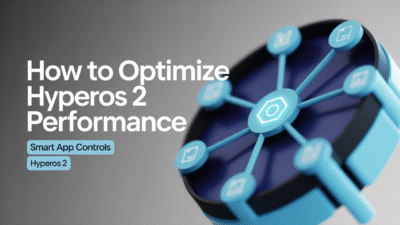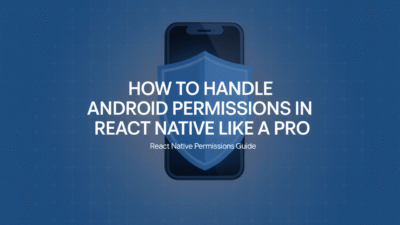Migrating from Java to Kotlin in Android Development: A Practical Guide
For years, Java has been the dominant language for Android app development. However, with Google officially endorsing Kotlin as the preferred language for Android in 2019, many developers and teams have shifted their focus toward migrating existing Java projects to Kotlin . This guide explores why making the switch is beneficial and provides actionable steps for a smooth migration process.
Why Migrate from Java to Kotlin?
Kotlin offers several advantages over Java that make it a compelling choice for modern Android development:
- Concise Code: Kotlin eliminates much of the boilerplate code typical in Java, resulting in cleaner and more readable implementations .
- Null Safety: One of Kotlin’s standout features is its built-in null safety mechanisms, which significantly reduce the risk of runtime crashes caused by null pointer exceptions .
- Interoperability: Kotlin seamlessly works alongside Java, allowing developers to gradually transition their codebases without rewriting everything at once .
- Improved Developer Productivity and Maintainability: Teams often find that Kotlin improves productivity and makes long-term maintenance easier due to its expressive syntax and functional programming capabilities .
Step-by-Step Migration Process
If you’re ready to start transitioning your Android application from Java to Kotlin, here’s a structured approach to follow:
1. Add Kotlin to Your Project
Begin by installing the Kotlin plugin in Android Studio. Navigate to Preferences > Plugins and install the Kotlin plugin. Once installed, configure your project to support Kotlin by adding the necessary dependencies in your build.gradle files .
2. Convert Java Files to Kotlin
Android Studio provides a built-in tool to automatically convert Java files into Kotlin. Use this feature to get started quickly, but keep in mind that automated conversion might not always produce idiomatic Kotlin code .
3. Refactor Converted Code
After conversion, manually refactor the generated Kotlin code to align with best practices. This includes leveraging Kotlin’s features like extension functions, smart casts, and higher-order functions .
4. Test Your Application
Thoroughly test your application after each conversion phase. Unit tests, integration tests, and user acceptance testing are crucial to ensure functionality remains intact during migration .
5. Incremental Migration Strategy
Rather than rewriting your entire codebase at once, adopt an incremental approach. Begin by introducing new features or modules in Kotlin while maintaining existing Java components. Over time, you can refactor legacy Java code into Kotlin as needed .
Team Readiness and Training
Transitioning from Java to Kotlin isn’t just about changing code—it also requires a mindset shift within the development team. Ensure all members are comfortable with Kotlin’s syntax and paradigms through training and knowledge sharing sessions . Encouraging collaboration and peer reviews during the migration process can further enhance learning and consistency across the codebase.
Conclusion
Migrating from Java to Kotlin can be a game-changer for Android developers, offering improved productivity, safer code, and better maintainability. By following a structured, step-by-step migration plan and leveraging Kotlin’s interoperability with Java, teams can smoothly evolve their applications while continuing to deliver value to users. Whether you’re starting a new module or refactoring an old one, now is a great time to embrace Kotlin and future-proof your Android development efforts .