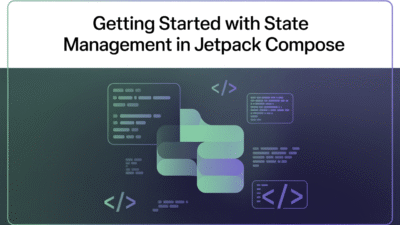Designing intuitive navigation in Jetpack Compose apps is crucial for delivering a seamless user experience. As Android development continues to evolve with a focus on declarative UIs, mastering navigation becomes even more important. Below are some of the best practices you can implement to ensure your app’s navigation feels natural and efficient.
Use Constants for Routes
One of the most effective ways to manage navigation in Jetpack Compose is by defining constants for route names instead of hardcoding them throughout your codebase . This approach makes it easier to maintain and update routes without introducing errors or inconsistencies. For example:
object Routes {
const val Home = "home"
const val Details = "details"
}By referencing these constants when setting up navigation destinations, you reduce the risk of typos and make refactoring simpler.
Handle Arguments Carefully
When passing data between screens via route arguments, ensure they’re correctly encoded and decoded to avoid runtime crashes or unexpected behavior . Jetpack Compose’s Navigation library provides utilities like navArgument and backStackEntry.arguments to safely extract values from routes. Always validate arguments before using them and consider default values where appropriate to handle edge cases gracefully.
Leverage Lazy Layout Keys
Optimizing performance in Jetpack Compose often involves minimizing unnecessary recompositions. One way to achieve this is by using lazy layout keys when working with lists or grids that contain navigable items . These keys help Compose identify which items have changed, allowing it to skip redundant work during recomposition.
For instance:
LazyColumn {
items(items = list, key = { it.id }) { item ->
// Navigable item content
}
}This ensures smoother scrolling and better memory management, especially when dealing with large datasets.
Implement Declarative Navigation Graphs
Jetpack Compose’s Navigation component offers a declarative way to define navigation graphs, making it easier to visualize how users move through your app . By organizing screens into a structured hierarchy, developers can clearly see transitions and manage back-stack behavior effectively.
Use NavHost and composable functions to set up your graph:
NavHost(navController = navController, startDestination = Routes.Home) {
composable(Routes.Home) { HomeScreen() }
composable(Routes.Details) { DetailsScreen() }
}This structure not only improves readability but also simplifies testing and debugging processes.
Prioritize Simplicity and Consistency
Intuitive navigation should feel effortless to users. Follow principles such as consistency across screens, simplicity in design choices, and clean interactions that keep users focused on their tasks rather than figuring out how to navigate . Maintain uniformity in button placement, gesture support, and transition animations to build familiarity quickly.
Avoid Hardcoding Logic
To prevent tightly coupled components, avoid embedding navigation logic directly within UI elements whenever possible. Instead, abstract actions behind view models or repository layers so that changes in one part of the app don’t inadvertently affect others. This separation enhances testability and scalability over time.
Optimize Recompositions with Derived State
Minimize expensive recalculations during recomposition by leveraging tools like derivedStateOf. This function allows you to derive state values based on other states efficiently, preventing unnecessary updates that could degrade performance .
Example usage:
val filteredList by remember {
derivedStateOf { list.filter { it.isActive } }
}By doing so, you ensure that computations occur only when necessary, preserving system resources.
Conclusion
Creating an intuitive navigation flow in Jetpack Compose requires thoughtful planning and adherence to best practices. From defining constant routes and handling arguments securely to optimizing layouts and managing state efficiently—each step contributes significantly toward building robust applications loved by users. Adopting these strategies will not only enhance usability but also streamline maintenance efforts as your project scales forward.