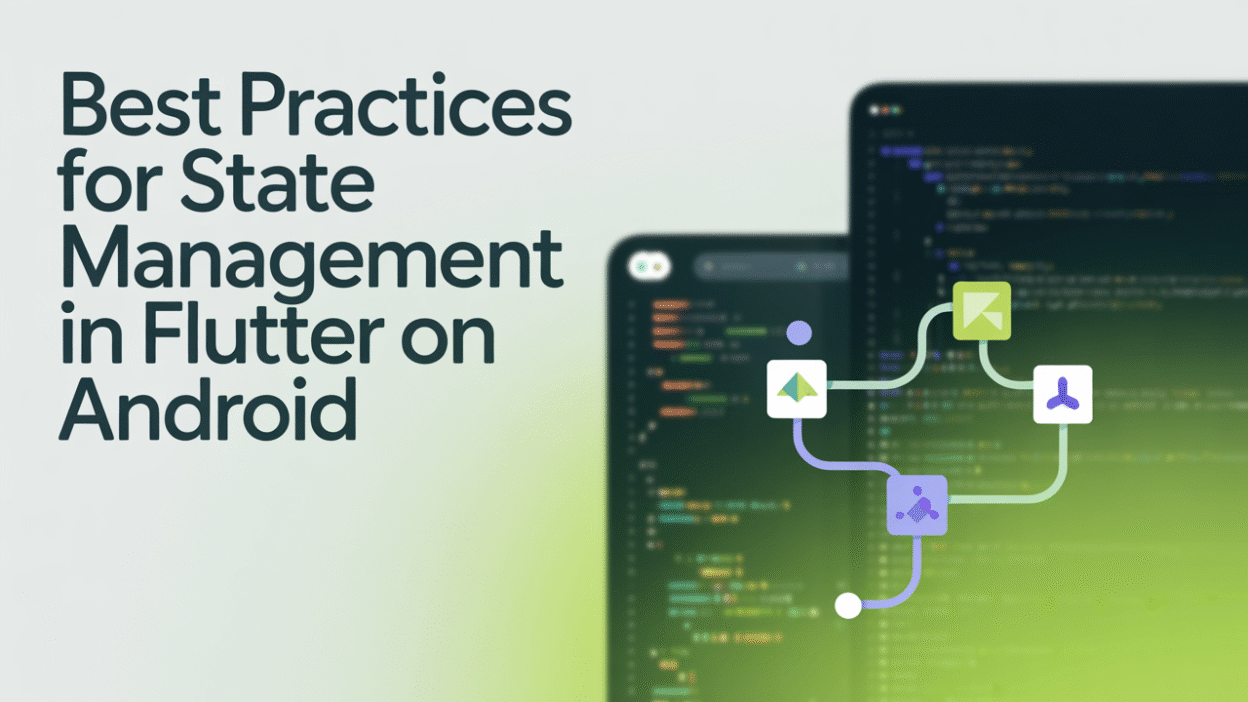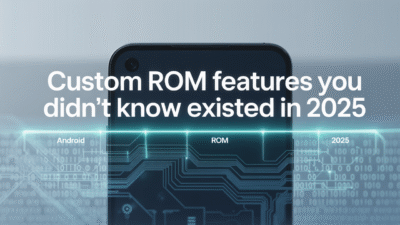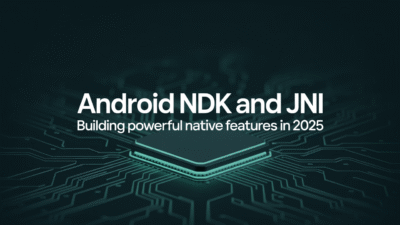When developing robust and scalable Flutter applications on Android, one of the most critical aspects to master is state management. Properly managing the state ensures your app runs smoothly, avoids unnecessary rebuilds, and delivers a seamless user experience. As we move further into 2025, several best practices have emerged that every Flutter developer should follow for efficient state handling.
Why State Management Matters
State management refers to how an application keeps track of changes in its data and UI over time. In Flutter, which uses a declarative UI paradigm, widgets are built based on the current state. Therefore, managing this state effectively becomes crucial for performance, maintainability, and scalability .
1. Choose the Right State Management Approach
Flutter offers multiple approaches for state management, including built-in methods like setState, and more advanced solutions like BLoC (Business Logic Component), Provider, and Riverpod. While setState is suitable for small apps, larger applications benefit from more structured patterns such as BLoC or Provider . According to recent guides, BLoC has gained popularity due to its separation of business logic from UI components, making testing and maintenance easier .
2. Use Built-In Tools Efficiently
Before adopting third-party packages, understand what Flutter provides out of the box. The framework includes StatefulWidget and setState, which are adequate for simple scenarios. However, avoid overusing them in complex apps to prevent messy code and unnecessary rebuilds .
3. Prioritize Code Organization and Separation of Concerns
Organizing your code properly can significantly reduce bugs and improve readability. A well-structured Flutter project separates UI, business logic, and data layers. For instance, using the BLoC pattern allows developers to keep UI code clean while moving all state-related logic into dedicated bloc classes . This not only improves testability but also enhances collaboration among team members .
4. Implement Null Safety
Null safety is no longer optional in modern Flutter development. With null safety, you ensure that variables can’t have unexpected null values, reducing runtime crashes. It’s especially important when dealing with asynchronous data states, such as loading, error, or success, where missing a null check could lead to UI glitches or crashes .
5. Optimize Widgets and Avoid Unnecessary Rebuilds
One of the most common pitfalls in Flutter is triggering unnecessary widget rebuilds. To avoid this, use const constructors wherever possible and leverage Provider‘s Consumer or BlocBuilder to only rebuild parts of the UI affected by state changes . Additionally, always prefer immutable widgets and minimize deep tree structures to enhance rendering performance .
6. Leverage Code Generation Where Applicable
Code generation tools like freezed and bloc_generator help reduce boilerplate and enforce immutability, both of which are essential for predictable state transitions. These tools automate repetitive tasks and allow developers to focus on core logic and edge cases .
7. Validate and Manage Form States Effectively
Forms are integral to many mobile apps, and managing their state—especially validation—can become complex. Use form keys judiciously and consider integrating them with state management solutions like BLoC to separate validation logic from the UI layer. This approach simplifies debugging and improves test coverage .
Conclusion
As Flutter continues to evolve, so do the best practices for managing state in Android applications. Whether you’re building a simple utility app or a large enterprise solution, following these guidelines will help you write cleaner, more maintainable, and performant code. By leveraging patterns like BLoC, organizing your codebase effectively, and optimizing UI updates, you’ll be well on your way to creating high-quality Flutter apps that stand the test of time .