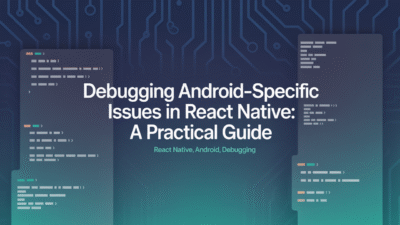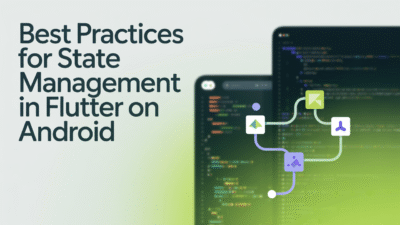Creating an AI-driven Android app in 2025 has never been more accessible, thanks to the powerful combination of Firebase and modern Android development tools. Whether you’re a seasoned developer or just starting out, leveraging Firebase’s AI-powered features can help you build intelligent, scalable applications without needing a complex backend. In this guide, we’ll walk through how to create your own AI-driven Android app using Firebase in 2025.
Why Firebase for AI-Driven Android Apps?
Firebase, Google’s comprehensive app development platform, continues to evolve with strong support for artificial intelligence integration. In 2025, Firebase introduces new tools like Firebase Studio, a browser-based workspace that uses AI to assist developers in building apps from simple prompts . This advancement allows developers to focus on user experience and functionality while Firebase handles much of the underlying infrastructure and logic.
Additionally, Firebase now offers client-side AI integrations, enabling rich AI-powered features such as smart recommendations, natural language processing, and predictive analytics directly within your Android app . These capabilities eliminate the need for custom backend services in many cases, speeding up development time and reducing complexity.
Step-by-Step Guide to Building Your AI-Driven App
Step 1: Define Your App Idea and Use Case
Start by identifying what kind of AI functionality your app will offer. For example:
- A personal finance app with spending pattern predictions
- A fitness app that provides workout suggestions based on user behavior
- A chatbot integrated into your customer service app
Having a clear idea will guide your choice of Firebase tools and features.
Step 2: Set Up Firebase and Android Studio
Create a new project in Firebase Console and connect it to your Android app. Make sure to enable relevant Firebase products like Authentication, Firestore, and Cloud Functions. Android Studio now integrates seamlessly with Firebase, allowing you to add dependencies and configure services with minimal effort .
Step 3: Use Firebase Studio for Rapid Prototyping
Firebase Studio is one of the most exciting updates in 2025. It enables developers to generate app prototypes using natural language prompts. You can describe your desired UI layout, data models, or even basic AI behaviors, and Firebase Studio will generate working code templates to jumpstart your development process .
Step 4: Integrate AI Features Using Firebase AI Logic
Firebase now includes built-in AI modules that can be accessed via client SDKs. For instance:
- Use Firebase AI Logic to implement recommendation engines or sentiment analysis
- Leverage Cloud Vision API for image recognition tasks
- Enable Natural Language Processing (NLP) for voice commands or text analysis
These features are designed to work out-of-the-box with minimal configuration, making them ideal for Android developers who want to add AI capabilities quickly.
Step 5: Build the Android Interface Using Jetpack Components
Androidify, an open-source learning app released in 2025, demonstrates how to build AI-driven experiences using Jetpack components like Compose, ViewModel, and DataStore . These components streamline UI development and state management, especially when integrating with Firebase services.
For example, you can use Jetpack Compose to create dynamic UI elements that respond to AI-generated content in real-time, such as personalized dashboards or adaptive navigation menus.
Step 6: Deploy, Monitor, and Optimize
Once your app is ready, deploy it using Firebase Hosting and monitor performance with Firebase Performance Monitoring. You can also take advantage of Edge Functions, which run backend logic closer to users for lower latency . As your app grows, Firebase’s advanced analytics and crash reporting tools help identify bottlenecks and optimize the user experience.
Conclusion
In 2025, building an AI-driven Android app is no longer limited to large teams with deep technical expertise. Tools like Firebase Studio and Firebase AI Logic empower developers to create intelligent, scalable applications with minimal backend setup. Combined with Jetpack components and Firebase’s robust ecosystem, Android developers have everything they need to bring innovative AI-powered ideas to life—faster than ever before.
Whether you’re creating a personal project or launching a startup, now is the perfect time to explore what’s possible with Firebase and AI.