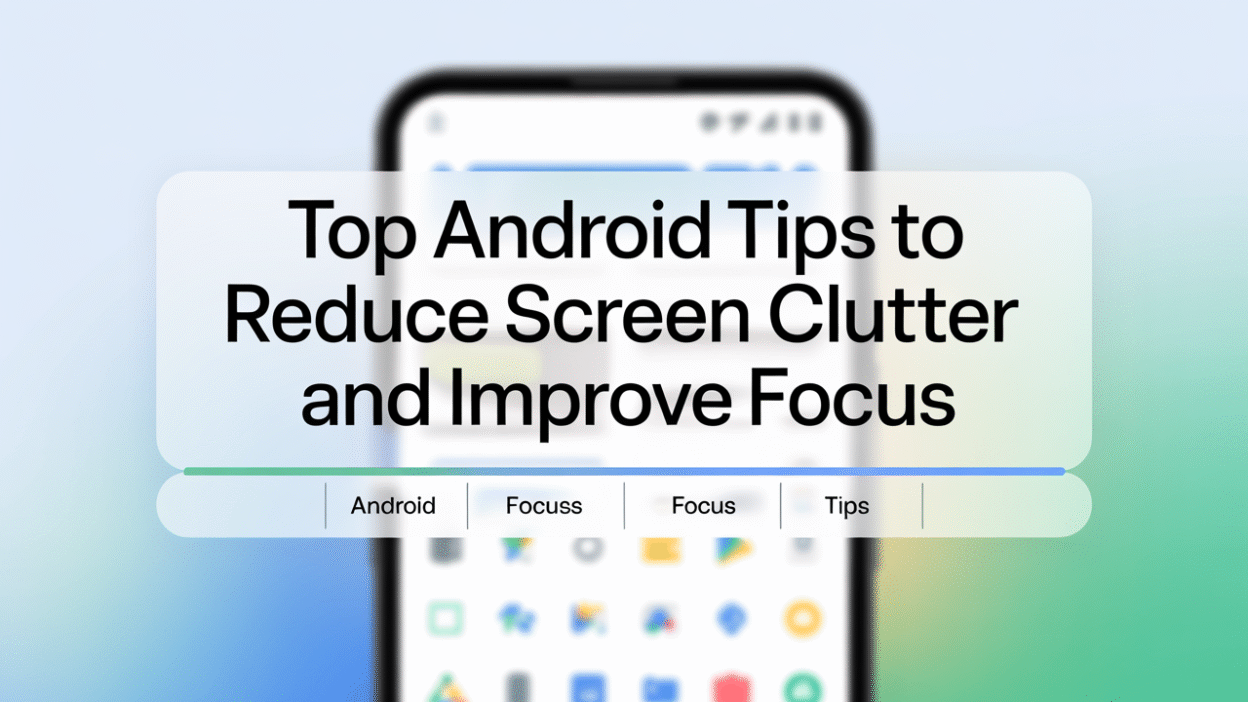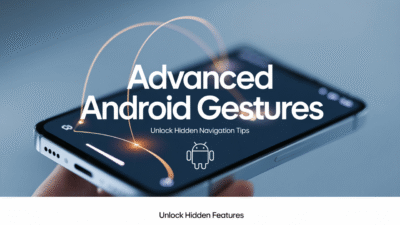In today’s fast-paced digital world, maintaining focus and reducing screen clutter on your Android device can significantly enhance productivity and overall user experience. Whether you’re managing work tasks or simply enjoying leisure time, a clean and organized phone interface can make all the difference. Here are some top Android tips to help you reduce screen clutter and improve focus.
1. Remove Unused Widgets and App Shortcuts
One of the simplest ways to declutter your home screen is by removing unnecessary widgets and app shortcuts. Long-press on any widget or app icon and select "Remove" to clear out the items you no longer use . This not only gives your home screen a cleaner look but also reduces distractions.
2. Delete Unused Apps
Take a moment to review the apps installed on your device. If there are applications you haven’t used in a while, consider deleting them. Removing unused apps helps free up space and minimizes the temptation to multitask unnecessarily .
3. Utilize Folders for Organization
Organizing your apps into folders based on function or task can streamline navigation and reduce visual clutter. For instance, create separate folders for social media, productivity, and entertainment apps. This makes it easier to find what you need without scrolling through endless screens .
4. Hide Less Frequently Used Apps
If you don’t want to delete certain apps but don’t use them often, consider hiding them. Many Android devices offer an option to hide apps from the app drawer, allowing you to maintain access without the visual overload .
5. Embrace Easy Mode
For those looking for a more straightforward interface, Android offers an "Easy Mode" that simplifies the user experience by displaying only essential apps and features. This mode is particularly useful for users who prefer a less complicated interface or for those giving their device a fresh start .
6. Leverage Productivity Apps
There are several Android apps designed specifically to help users stay focused and avoid distractions. Applications like Focus To-Do, Engross, and Forest encourage productivity by helping manage tasks and limit time spent on distracting apps . Additionally, apps like Freedom can block distracting websites and apps across multiple devices.
7. Optimize Browser Usage
A cluttered browser can be just as distracting as a cluttered home screen. Regularly clean and organize your browser by removing unused extensions and bookmarks. Keeping your browsing environment tidy can significantly enhance your online productivity .
8. Manage Digital Connections
Curating your digital connections can also contribute to a more focused environment. Refresh your social media feeds by unfollowing accounts that do not add value to your life or work. This simple step can lead to a more positive and productive digital experience .
Conclusion
Implementing these strategies can transform your Android device into a more efficient tool for both work and play. By reducing screen clutter and focusing on what truly matters, you’ll find yourself more engaged and productive throughout your day. Remember, a clean device often leads to a clearer mind. Start today and enjoy the benefits of a more organized Android experience.