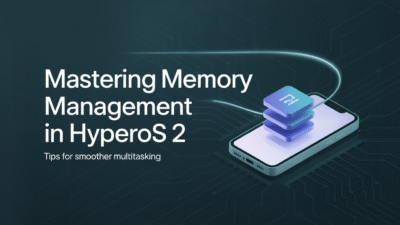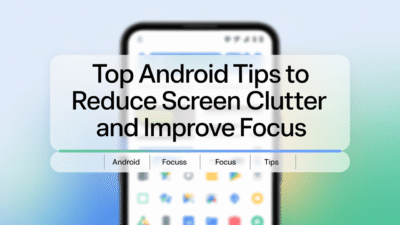Navigating through an Android app can sometimes feel like a complex puzzle, especially when managing transitions between different screens and fragments. However, with the introduction of the Jetpack Navigation Component, this process has become significantly more streamlined and efficient . In this blog post, we will explore how to get started with the Jetpack Navigation Component, a powerful tool that simplifies navigation within your Android applications.
What is the Jetpack Navigation Component?
The Jetpack Navigation Component is part of the broader Android Jetpack suite, designed to help developers adhere to best practices and reduce boilerplate code. Specifically, the Navigation Component addresses the challenges associated with in-app navigation by offering a straightforward approach to manage user movement through various app sections . It not only simplifies the implementation of navigation but also aids in visualizing the app’s navigation flow, making it easier to understand and modify as needed .
Setting Up Your Project
To begin using the Jetpack Navigation Component, you first need to set up your project correctly. Ensure that your development environment is equipped with the latest version of Android Studio, which includes support for the Navigation Component. Once your environment is ready, you can start integrating the component into your app by adding the necessary dependencies to your build.gradle file. This step typically involves including the core navigation library along with any additional modules that might be required based on your app’s specific needs .
Creating a Navigation Graph
At the heart of the Jetpack Navigation Component is the navigation graph, a resource file that defines all the possible destinations in your app and how they relate to each other. To create a navigation graph, you can use the Navigation Editor in Android Studio, which provides a visual interface for designing your app’s navigation structure. Within this graph, each destination represents a fragment or activity that users can navigate to, and the connections between these destinations represent the actions that trigger navigation .
Implementing Navigation
Once your navigation graph is defined, implementing navigation becomes a matter of connecting your UI components to the appropriate destinations within the graph. The Navigation Component provides several utility methods that facilitate this connection, allowing you to programmatically navigate from one destination to another based on user interactions. For instance, you can use the NavController class to handle navigation events, ensuring smooth transitions between different parts of your app without having to manually manage the back stack or other navigation-related complexities .
Passing Data Between Destinations
Another critical aspect of effective navigation is the ability to pass data between destinations seamlessly. The Jetpack Navigation Component supports this functionality through Safe Args, a Gradle plugin that generates type-safe classes and methods for passing information between destinations. By leveraging Safe Args, you can ensure that data transfer is both secure and error-free, eliminating common issues related to manual argument handling and improving overall code quality .
Conclusion
In conclusion, the Jetpack Navigation Component offers a robust solution for managing navigation within Android apps, addressing many of the challenges faced by developers in creating intuitive and efficient user experiences. By following the steps outlined above, you can integrate the Navigation Component into your projects, thereby enhancing your app’s navigational capabilities while adhering to best practices and minimizing potential errors. As you continue to explore the features and benefits of the Jetpack suite, remember that the key to successful navigation lies in thoughtful design and careful planning, ensuring that every transition contributes positively to the user journey.