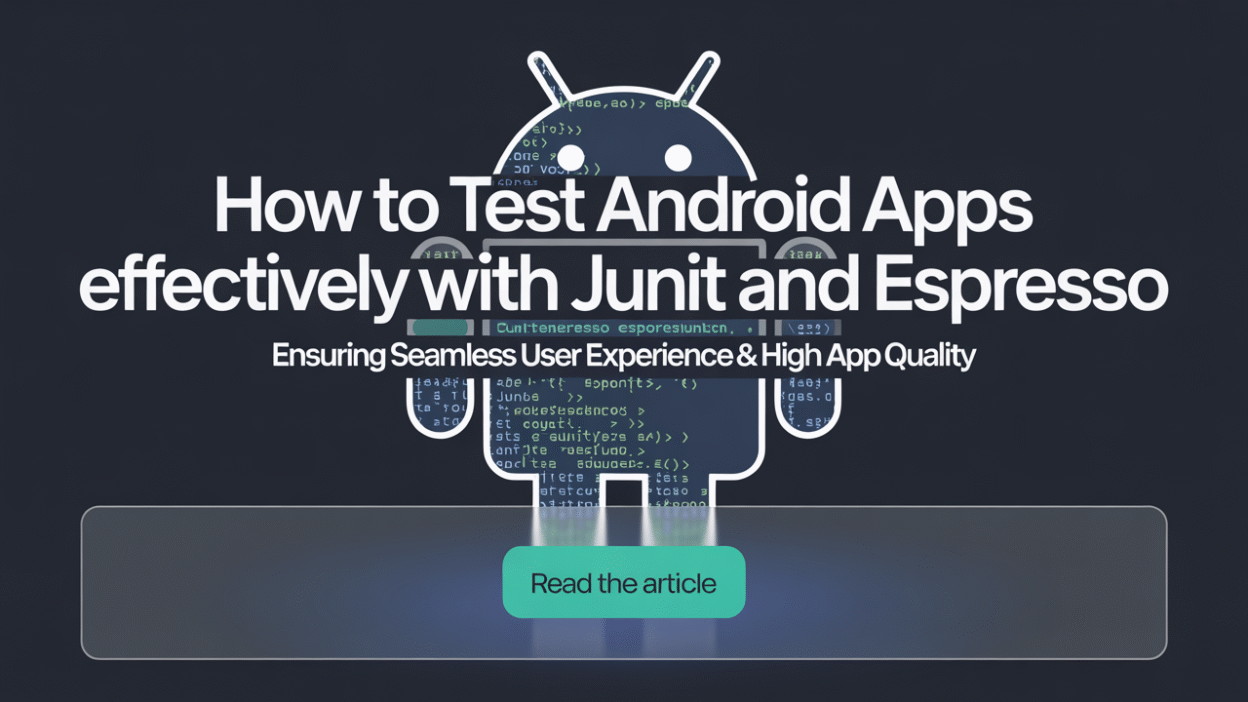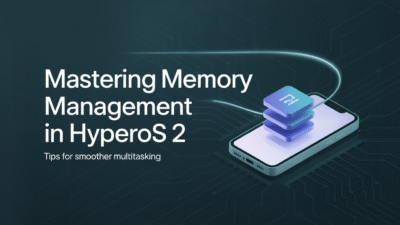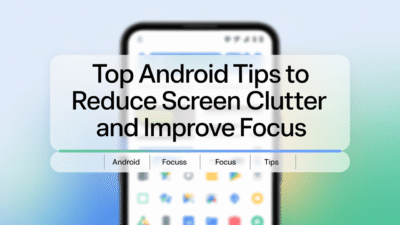Testing Android applications effectively is crucial to ensure a seamless user experience and maintain high app quality. Among the most reliable tools for this purpose are JUnit and Espresso, which offer robust testing frameworks tailored for Android development. This blog post will guide you through best practices and techniques to test Android apps efficiently using these two powerful tools.
Understanding JUnit and Espresso
Before diving into the implementation, it’s essential to understand what each tool does:
-
JUnit is a popular unit testing framework used primarily for local unit tests in Java or Kotlin. It helps developers write and run repeatable tests to verify the correctness of isolated pieces of logic .
-
Espresso, developed by Google, is an Android-specific UI testing framework that allows developers to create automated UI tests for their apps. It is known for its simplicity, reliability, and integration with the Android ecosystem .
Together, these tools provide a comprehensive solution for both business logic and UI testing in Android applications.
Setting Up Your Testing Environment
To start testing with JUnit and Espresso, you need to include the necessary dependencies in your build.gradle file:
dependencies {
// JUnit for local unit tests
testImplementation 'junit:junit:4.13.2'
// Espresso for UI testing
androidTestImplementation 'androidx.test.espresso:espresso-core:3.5.1'
androidTestImplementation 'androidx.test:runner:1.5.2'
androidTestImplementation 'androidx.test:runner:1.5.2'
}Ensure that you configure your project to use the Android Test Runner, as it provides the execution environment for your instrumented tests .
Writing Unit Tests with JUnit
Local unit tests are ideal for testing business logic without requiring an Android device or emulator. Here’s how you can write a simple unit test using JUnit:
import org.junit.Test;
import static org.junit.Assert.*;
public class ExampleUnitTest {
@Test
public void addition_isCorrect() {
assertEquals(4, 2 + 2);
}
}This test checks whether the addition operation works correctly. For more complex scenarios, such as testing repository classes or view models, you can combine JUnit with mocking libraries like Mockito or MockK to isolate dependencies .
Performing UI Tests with Espresso
Espresso makes it easy to write robust UI tests with minimal code. The following example demonstrates how to simulate a button click and assert the result:
import static androidx.test.espresso.Espresso.onView;
import static androidx.test.espresso.action.ViewActions.click;
import static androidx.test.espresso.assertion.ViewAssertions.matches;
import static androidx.test.espresso.matcher.ViewMatchers.withId;
import static androidx.test.espresso.matcher.ViewMatchers.withText;
@Test
public void testButtonClick() {
onView(withId(R.id.myButton)).perform(click());
onView(withId(R.id.resultText)).check(matches(withText("Clicked!")));
}This test performs actions on the UI components and verifies that the expected outcome occurs. When working with modern Android UI frameworks like Jetpack Compose, Espresso also supports testing composables directly .
Best Practices for Effective Testing
-
Keep Tests Independent and Focused: Each test should target a single functionality and avoid dependencies on other tests. This ensures clarity and simplifies debugging when failures occur .
-
Use Mocking Frameworks: Tools like Mockito or MockK help mock external dependencies such as APIs or databases, allowing you to test individual components in isolation .
-
Leverage Idling Resources in Espresso: When testing asynchronous operations, use IdlingResources to inform Espresso when background tasks complete, preventing flaky tests due to timing issues .
-
Organize Test Code Efficiently: Maintain separate directories for local (
src/test) and instrumented tests (src/androidTest) to streamline test execution and management . -
Run Tests Frequently: Integrate tests into your CI/CD pipeline to catch regressions early and ensure that new features do not break existing functionality .
Conclusion
Using JUnit for unit testing and Espresso for UI testing enables developers to build robust, high-quality Android applications. By adopting best practices and leveraging these tools effectively, you can ensure your app performs reliably under various conditions and delivers a superior user experience . As Android development continues to evolve, staying updated with the latest testing frameworks and techniques is key to maintaining a competitive edge in the market.