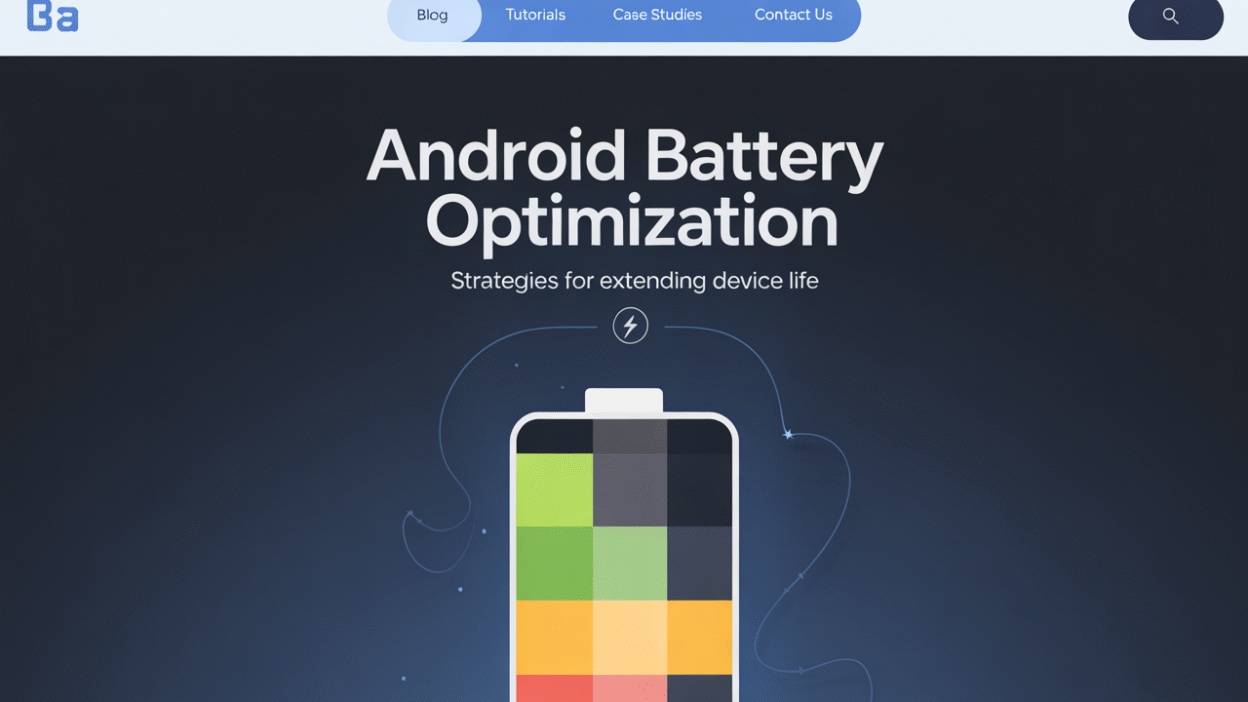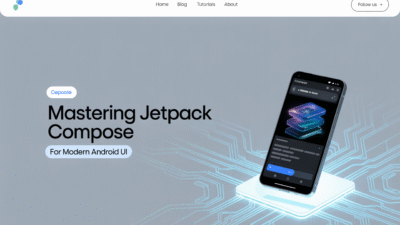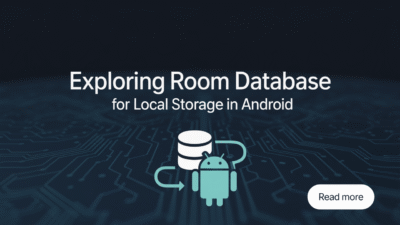Battery life is one of the most critical aspects of mobile device performance, and optimizing battery usage in Android applications is essential for delivering a smooth user experience. As Android app developers strive to create feature-rich and responsive applications, they must also ensure that these apps do not drain the device’s battery unnecessarily. This blog post explores best practices and strategies for optimizing battery usage in Android applications.
Understanding Battery Drain in Android Apps
Android devices are equipped with multiple hardware components—such as the CPU, screen, GPS, camera, and network radios (Wi-Fi, Bluetooth, cellular)—all of which consume power. Applications that frequently access these components can significantly impact battery life. Common culprits include background services, location tracking, push notifications, and inefficient resource management.
Google provides tools like Battery Historian and Android Studio Profiler to help developers analyze and optimize their app’s energy consumption. These tools offer insights into wake locks, network activity, sensor usage, and more.
Best Practices for Optimizing Battery Usage
1. Minimize Background Activity
Running tasks in the background can quickly drain a device’s battery. Developers should avoid long-running services and instead use WorkManager or JobScheduler to batch and defer non-urgent tasks until optimal conditions, such as when the device is charging or connected to Wi-Fi.
2. Optimize Network Requests
Frequent network calls are among the top contributors to battery drain. To reduce this impact:
- Batch requests where possible.
- Use compression to minimize data transfer.
- Cache responses to avoid redundant downloads.
- Prefer REST APIs over constant polling by implementing push notifications via Firebase Cloud Messaging (FCM).
3. Efficient Use of Location Services
Location-based features are powerful but can be very demanding on battery resources. Developers should:
- Use the Fused Location Provider API, which intelligently manages location updates based on accuracy, power, and time requirements.
- Avoid high-accuracy settings unless absolutely necessary.
- Set appropriate update intervals and implement geofencing to trigger actions only when needed.
4. Manage Wake Locks Carefully
Wake locks allow an app to keep the CPU running even when the screen is off, which can lead to significant battery drain if misused. Always release wake locks as soon as the task is complete, and consider using AlarmManager or WorkManager for scheduling tasks instead.
5. Optimize Animations and UI Rendering
Excessive animations or inefficient layout hierarchies can cause unnecessary CPU and GPU usage. To improve efficiency:
- Use ConstraintLayout for flat, efficient UI structures.
- Avoid overdraw by ensuring transparent pixels are minimized.
- Limit animation complexity and duration.
6. Leverage Doze Mode and App Standby
Starting with Android 6.0 (Marshmallow), Doze mode and App Standby help conserve battery by restricting network access and deferring syncs and jobs when the device is idle. Developers should test their apps under these conditions and design them to handle delayed execution gracefully.
Tools for Monitoring Battery Usage
Android offers several tools to help developers monitor and optimize battery consumption:
- Battery Historian: Visualizes system-level battery usage over time.
- Android Studio Profiler: Tracks CPU, memory, and network usage in real-time.
- PowerAdvisor: Provides automated analysis and suggestions for optimizing energy usage.
Conclusion
Optimizing battery usage in Android applications is not just about improving technical performance—it’s about enhancing user satisfaction. Users are more likely to uninstall apps that drain their battery quickly. By following best practices such as minimizing background processes, optimizing network and location usage, and leveraging built-in Android tools, developers can build apps that deliver functionality without compromising device longevity.
As Android continues to evolve, staying updated with platform changes and adopting new energy-saving APIs will remain crucial for building efficient and user-friendly applications.