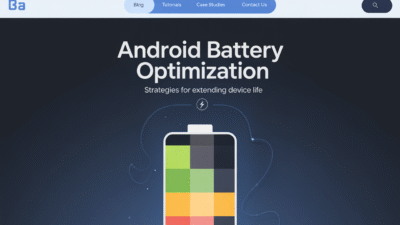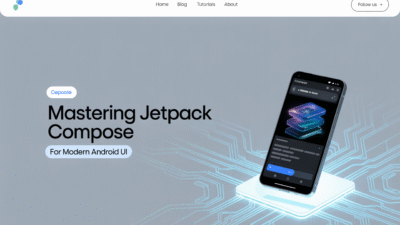In today’s digital world, Android app security is more important than ever. With millions of apps available on the Google Play Store and countless others distributed through third-party channels, ensuring your application is secure from threats is critical—not just for developers, but also for users who trust their data with these apps. Whether you’re a seasoned developer or just starting out, understanding and implementing best practices for Android app security can help protect sensitive information and maintain user confidence.
1. Secure Data Storage
One of the most crucial aspects of Android app security is how data is stored. Avoid storing sensitive information like passwords or personal data in plain text. Instead:
- Use EncryptedSharedPreferences or Android Keystore System to store cryptographic keys securely.
- Prefer Room database encryption when dealing with local databases.
- Consider using Jetpack Security libraries for simplified encryption of files and shared preferences.
By encrypting locally stored data, you reduce the risk of unauthorized access if a device is compromised.
2. Secure Network Communication
Apps often communicate with servers to send and retrieve data. Ensuring this communication is secure is vital:
- Always use HTTPS instead of HTTP to prevent man-in-the-middle attacks.
- Implement certificate pinning using tools like OkHttp or Android’s Network Security Config to prevent attackers from impersonating your server.
- Validate and sanitize all input sent over the network to avoid injection attacks.
These steps ensure that data in transit remains confidential and tamper-proof.
3. Proper Use of Permissions
Android requires apps to request permissions before accessing sensitive features like the camera, contacts, or location. Misuse or overuse of permissions can lead to security vulnerabilities and loss of user trust.
- Request only the permissions your app absolutely needs.
- Follow the principle of least privilege—grant minimal access required to perform a task.
- Educate users on why a permission is needed to improve transparency and trust.
Also, remember to check for permission updates during runtime and handle them gracefully.
4. Code Obfuscation and Hardening
To protect your app from reverse engineering and tampering:
- Use ProGuard or R8 to obfuscate and shrink your code.
- Employ native code or JNI for sensitive logic where appropriate.
- Integrate app integrity checks to detect whether the app has been modified or is running on a rooted device.
Obfuscation makes it harder for attackers to understand and manipulate your code, while integrity checks help detect potentially unsafe environments.
5. Regular Updates and Patch Management
Security is not a one-time effort. Regular maintenance is essential:
- Keep dependencies updated to address known vulnerabilities.
- Monitor security advisories and apply patches promptly.
- Conduct regular penetration testing and code audits to identify potential weaknesses.
Tools like Google Play Console’s security alerts can help identify issues in your app before they become serious problems.
6. Authentication and Session Management
Strong authentication mechanisms are key to protecting user accounts:
- Implement two-factor authentication (2FA) where possible.
- Use OAuth 2.0 or similar secure protocols for third-party logins.
- Set reasonable session timeouts and allow users to log out remotely from other devices.
Proper session management prevents unauthorized access even if credentials are compromised temporarily.
7. Secure Third-Party Libraries
Third-party libraries can introduce hidden risks:
- Only use well-maintained and reputable libraries.
- Check for known vulnerabilities using tools like OWASP Dependency-Check.
- Minimize the number of external dependencies to reduce the attack surface.
Always verify the source and license of any library before integrating it into your app.
Conclusion
Android app security is an ongoing process that requires vigilance, knowledge, and proactive measures. By following best practices such as securing data storage and network communication, managing permissions responsibly, and keeping your code and dependencies up to date, you can significantly reduce the risk of security breaches. In a mobile-first world, building secure apps isn’t just a technical necessity—it’s a commitment to your users’ privacy and trust.